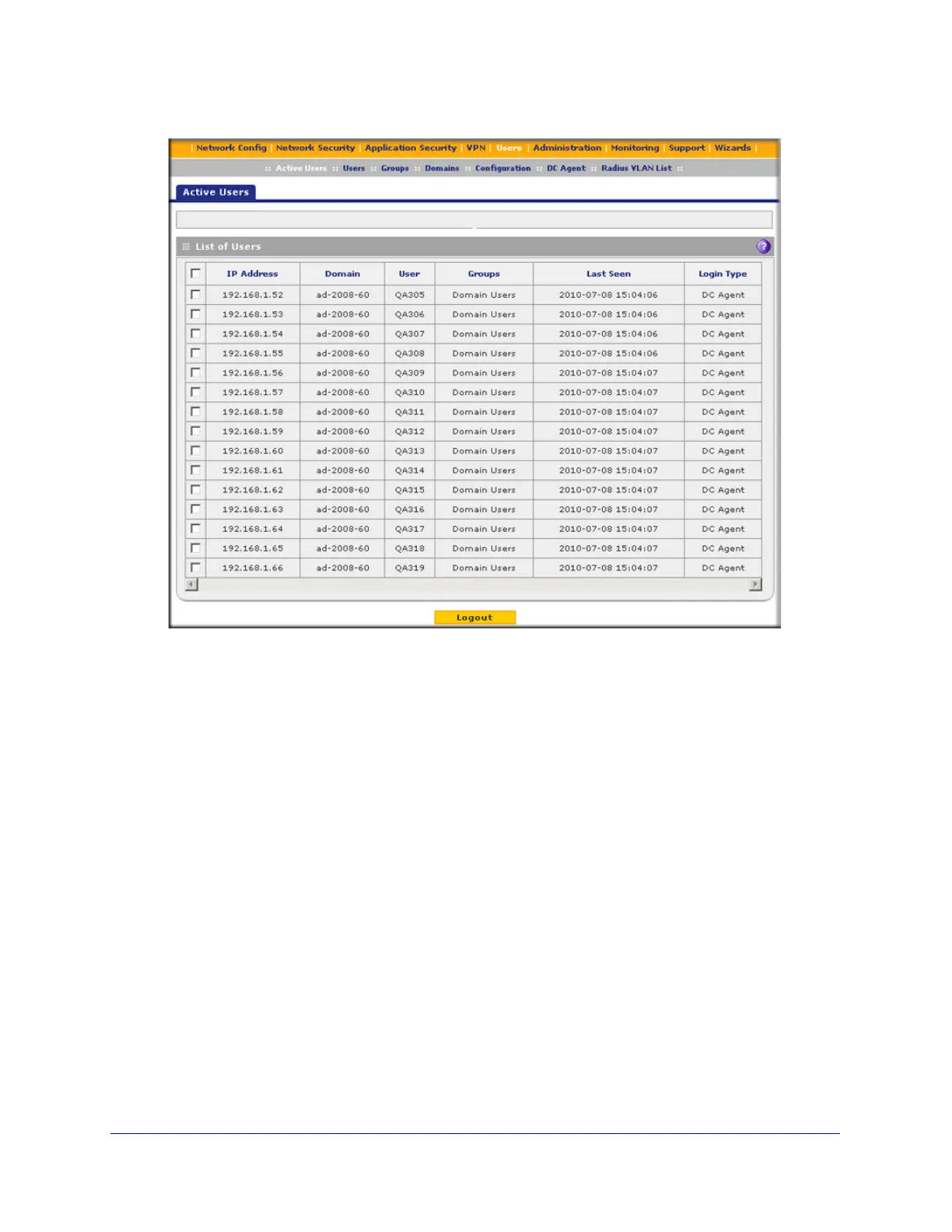Managing Users, Authentication, and VPN Certificates
380
ProSecure Unified Threat Management (UTM) Appliance
Figure 233.
The List of Users table displays the following fields:
• IP Address. The IP address that is associated with the user.
• Domain. The domain to which the user belongs.
• User. The user name.
• Groups. The groups to which the user belongs, if any.
• Last Seen. The most recent time that scanned traffic associated with the user (that is,
IP address) passed through the UTM.
• Login Type. The method through which the user logged in (DC agent, user portal, or
SSL VPN).
To log out selected active users or all active users that your search yielded:
1. On the search results screen select the check boxes to the left of the users that you
want to log out, or select the check box at the upper left in the List of Users table.
2. Click Logout.
3. Click Return.
