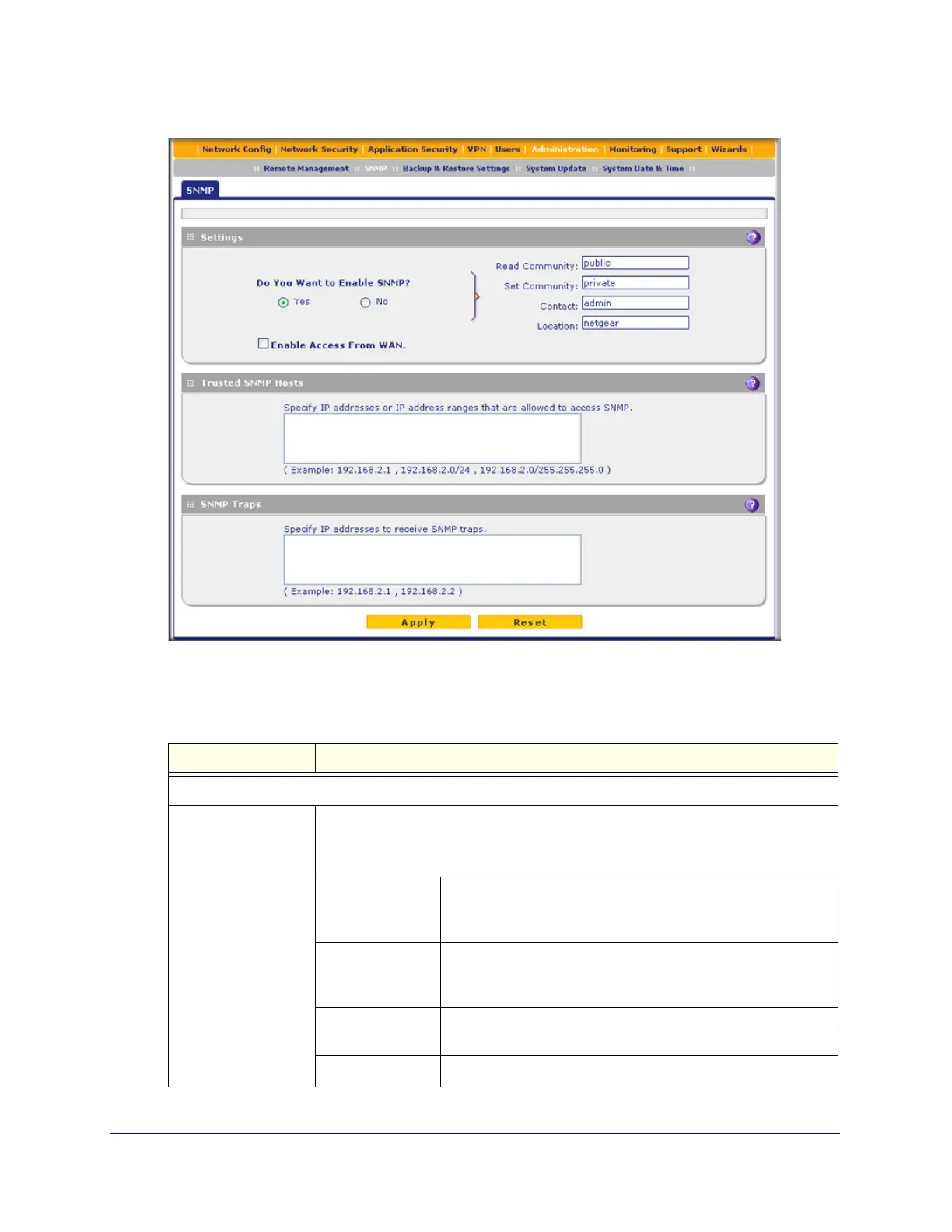Network and System Management
402
ProSecure Unified Threat Management (UTM) Appliance
Figure 242.
2. Enter the settings as explained in the following table:
Table 99. SNMP screen settings
Setting Description
Settings
Do You Want to
Enable SNMP?
Select one of the following radio buttons:
• Yes. Enable SNMP.
• No. Disable SNMP. This is the default setting.
Read Community The community string to allow an SNMP manager access to
the MIB objects of the UTM for the purpose of reading only.
The default setting is public.
Set Community The community string to allow an SNMP manager access to
the MIB objects of the UTM for the purpose of reading and
writing. The default setting is private.
Contact The SNMP system contact information that is available to the
SNMP manager. This setting is optional.
Location The physical location of the UTM. This setting is optional.
