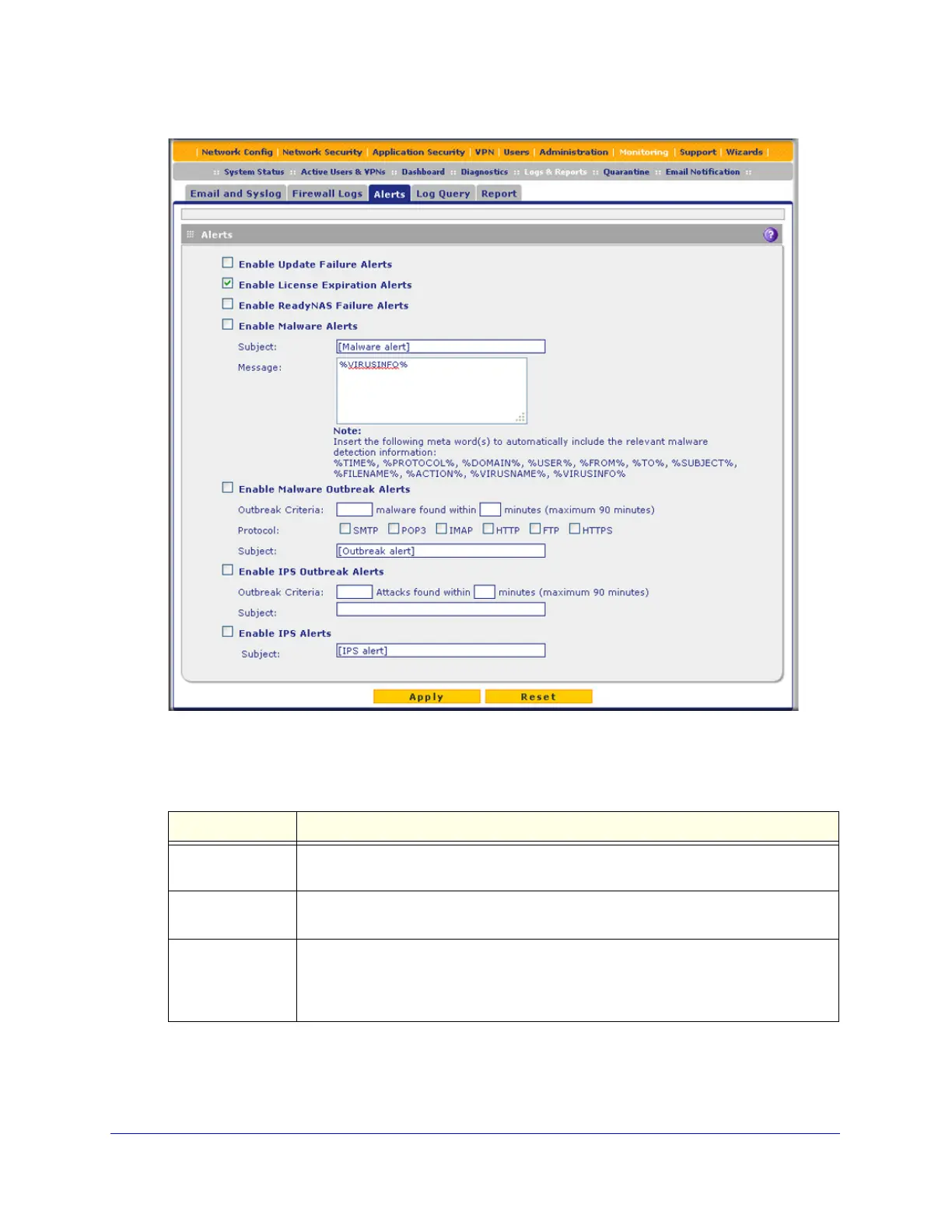Monitoring System Access and Performance
430
ProSecure Unified Threat Management (UTM) Appliance
Figure 255.
2. Enter the settings as explained in the following table:
Table 107. Alerts screen settings
Setting Description
Enable Update
Failure Alerts
Select this check box to enable update failure alerts.
Enable License
Expiration Alerts
Select this check box to enable license expiration alerts. This check box is selected by
default.
Enable ReadyNAS
Failure Alerts
Select this check box to enable ReadyNAS failure alerts. This check box is selected by
default.
Note: This option is shown on the Alerts screen of the UTM9S only.
