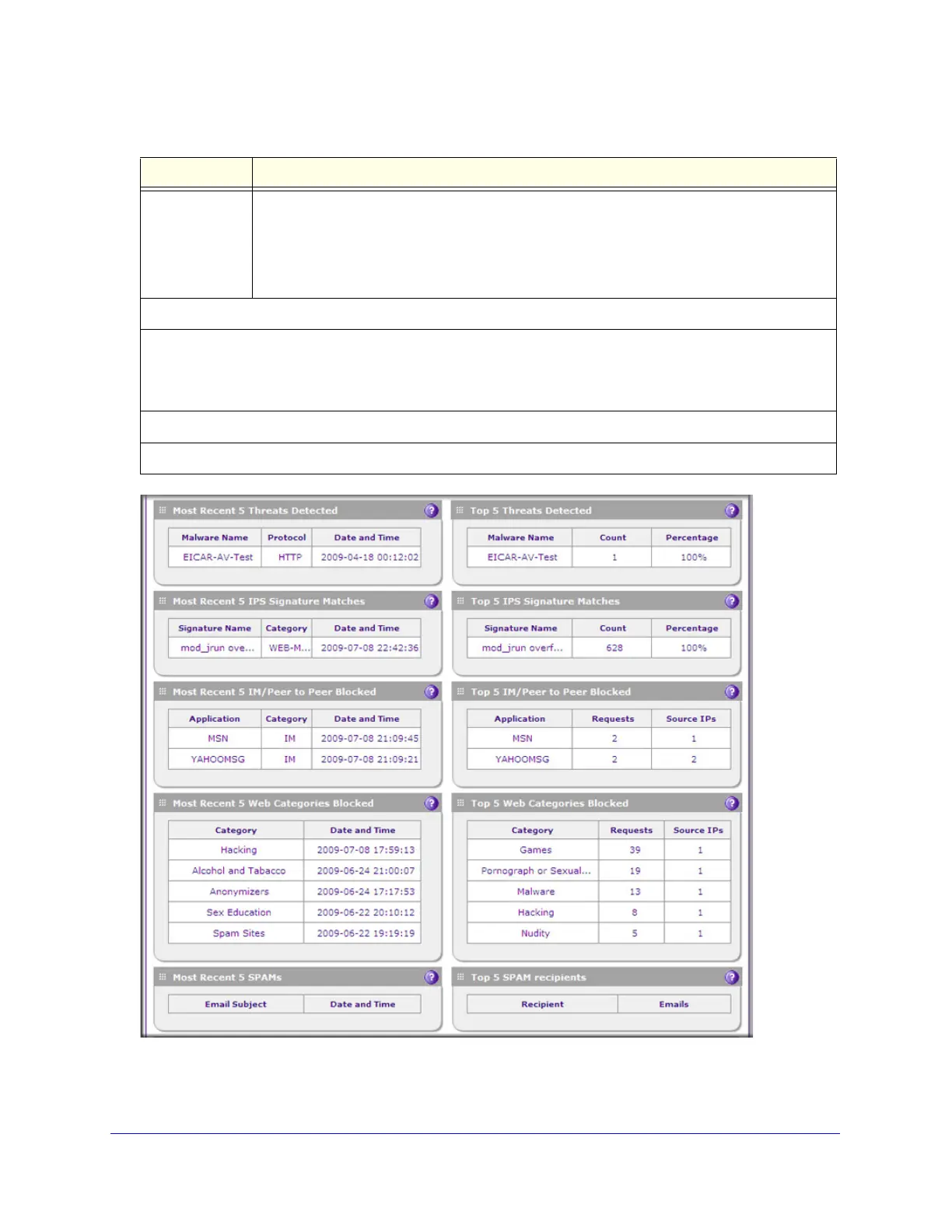Monitoring System Access and Performance
436
ProSecure Unified Threat Management (UTM) Appliance
Figure 258. Dashboard, screen 2 of 3
Network Displays the total number of:
• IPS attack signatures matched.
• Port scans detected.
For information about how to configure these settings, see Use the Intrusion Prevention
System on page 172.
Threats (Counts)
This is a graphic that shows the relative number of threats and access violations over the last week, using
different colors for the various components, most of which are self-explanatory: Email Filter, Spam, IPS Sig
Match (which stands for IPS signatures matched), Web Malware, Email Virus, Application Block, Web URL
Block, and Web Content Block.
Total Traffic (Bytes)
This is a graphic that shows the relative number of traffic in bytes over the last week.
Table 109. Dashboard screen: threats and traffic information (continued)
Item Description
