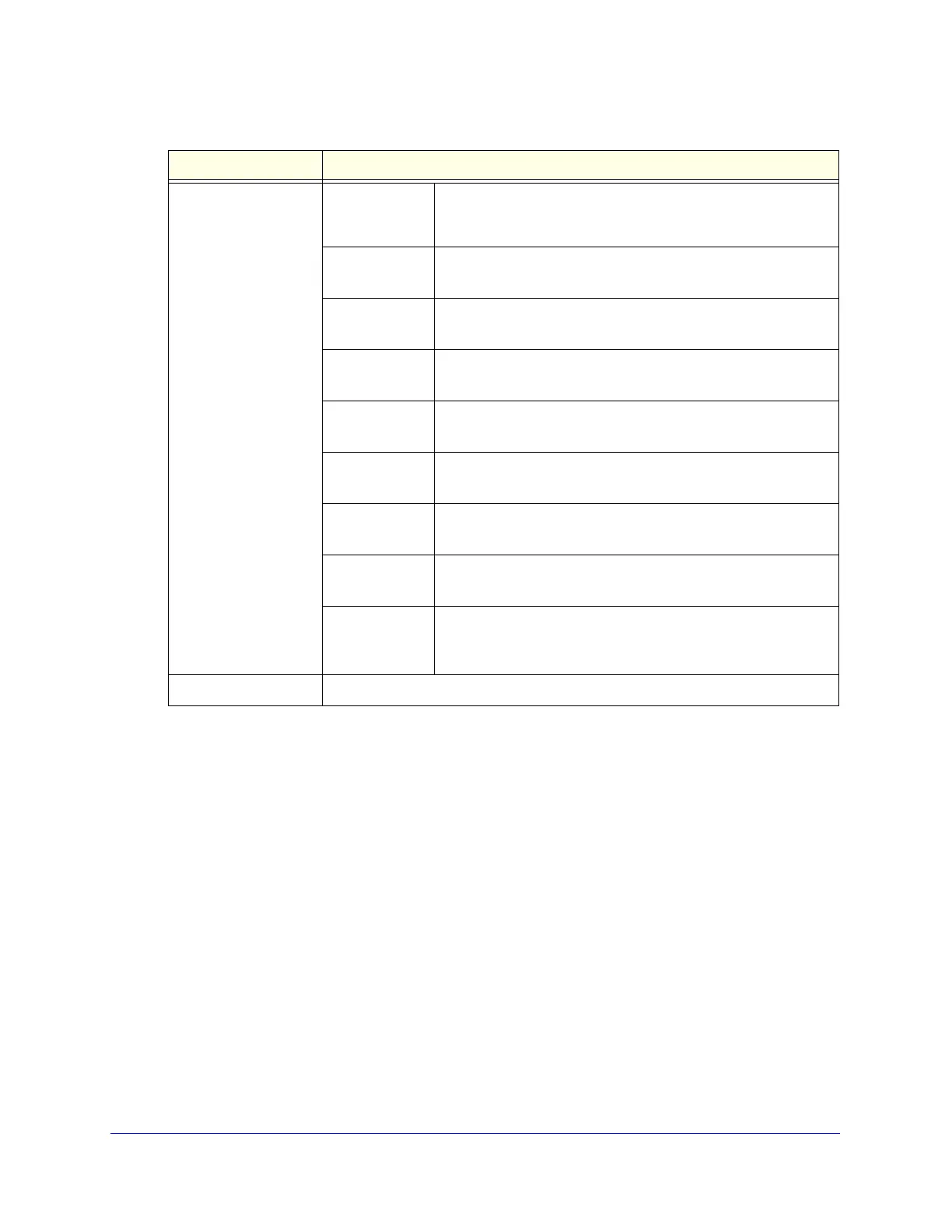Monitoring System Access and Performance
469
ProSecure Unified Threat Management (UTM) Appliance
3. Click Search. The log is queried according to the search criteria that you specified, and the
search results are displayed onscreen.
Search Criteria
(continued)
Protocols For the Malware log only, select one or more check boxes to
specify the protocols that are queried: SMTP, POP3, IMAP,
HTTP, FTP, and HTTPS.
Domain The domain name that is queried.
This field is available for both the Spam and Malware logs.
User The user name that is queried.
This field is available for both the Spam and Malware logs.
Malware Name The name of the malware threat that is queried.
This field is available only for the Malware log.
Client IP The client IP address that is queried.
This field is available for both the Spam and Malware logs.
Sender Email The sender’s email address that is queried.
This field is available only for the Spam log.
Recipient Email The recipient’s email address that is queried.
This field is available for both the Spam and Malware logs.
Subject The email subject line that is queried.
This field is available for both the Spam and Malware logs.
Size The minimum and maximum size (in bytes) of the file that is
queried.
This field is available for both the Spam and Malware logs.
Display The maximum number of pages that is displayed.
Table 124. Quarantine screen settings (continued)
Setting Description
