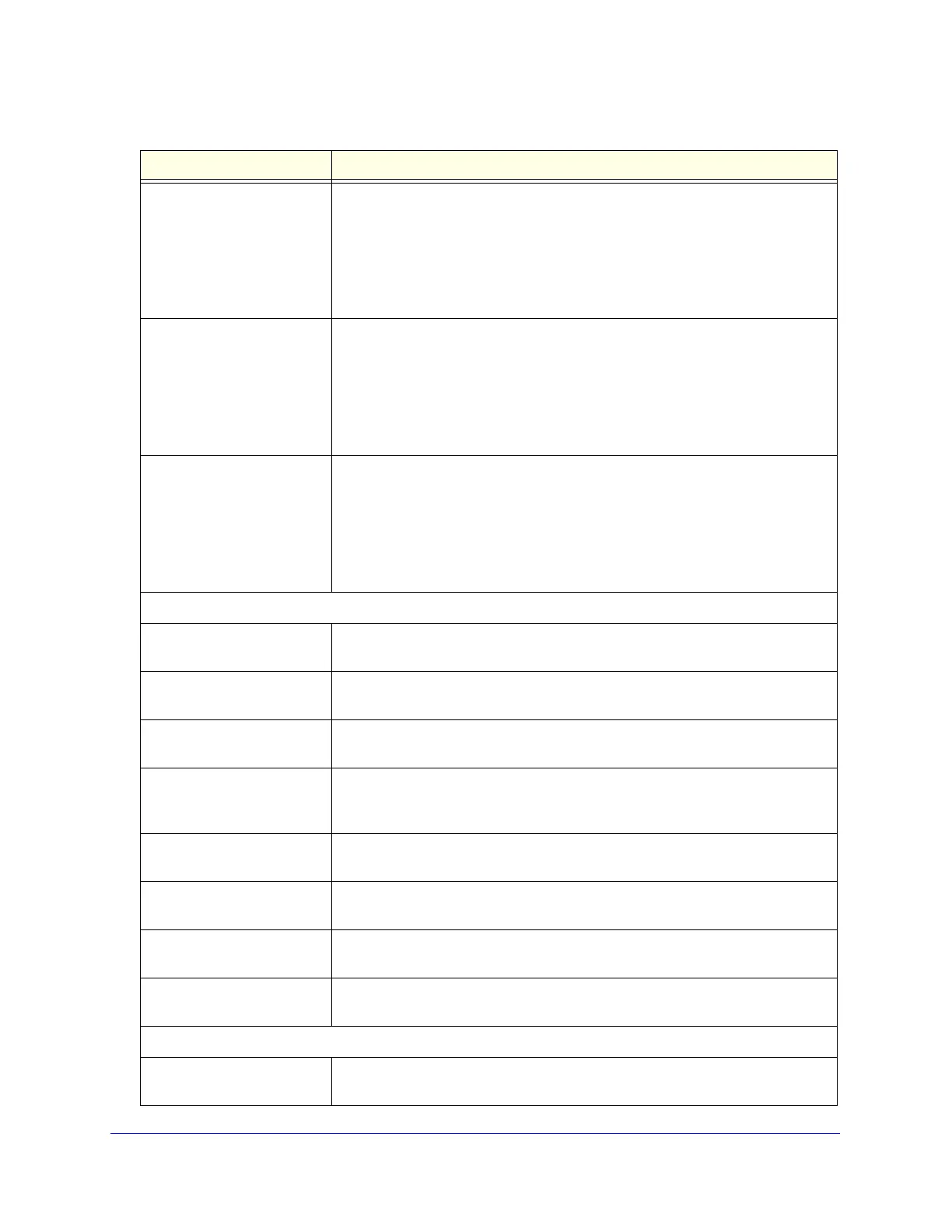Monitoring System Access and Performance
479
ProSecure Unified Threat Management (UTM) Appliance
Top n Categories By Request For all web server protocols combined, a chart and a table with the web
categories that were requested most often, including the number of times that
they were requested, and drill-down links to the users who requested them.
When you click the drill-down link for a web category, the Users by Requests
chart and table display, showing the users who requested the web category. For
each user, the user login name (including the domain to which the user belongs)
and the number of blocked requests are shown.
Top n Domains By Session
Time
For all web server protocols combined, a chart and a table with the domains at
which users spent most time, including the session time, and drill-down links to
the users who spent time at the domains.
When you click the drill-down link for a domain, the Users by Session Time chart
and table display, showing the users who spent time at the domain. For each
user, the user login name (including the domain to which the user belongs) and
the session time are shown.
Top n Categories By Session
Time
For all web server protocols combined, a chart and a table with the web
categories at which users spent most time, including the session time, and
drill-down links to the users who spent time at the web categories.
When you click the drill-down link for a web category, the Users by Session Time
chart and table display, showing the users who spent time at the web category.
For each user, the user login name (including the domain to which the user
belongs) and the session time are shown.
IPS & Application
IPS Incidents by Time For each of the seven IPS attack types separately and for port scans separately,
a chart and a table with the number of detected attacks or scans.
Application Incidents by Time For each of the four types of applications separately, a chart and a table with the
number of blocked applications.
Top n Scanned Destination
IP
A chart and a table with the destination IP addresses that were scanned most
often, including the number of times that they were scanned.
Top n Attacking Source IP A chart and a table with the source IP addresses from which attacks were
launched most often, including the number of times that the attacks were
launched.
Top n Attacked Destination IP A chart and a table with the destination IP addresses that were attacked most
often, including the number of times that they were attacked.
Top n Attacking IPS Rule
Name
A chart and a table with the names of the IPS attacks that occurred most often,
including the number of times that they occurred.
Top n Blocked Applications A chart and a table with the names of the applications that were blocked most
often, including the number of times that they were blocked.
Top n Blocked Clients of
Application
A chart and a table with the client IP address for which applications were blocked
most often, including the number of times that they were blocked.
Email Activity
Malware Incidents By Time For each of the three email server protocols separately, a chart and a table with
the number of detected malware incidents.
Table 126. Report screen: report template information (continued)
Report template Information reported for the specified time range
