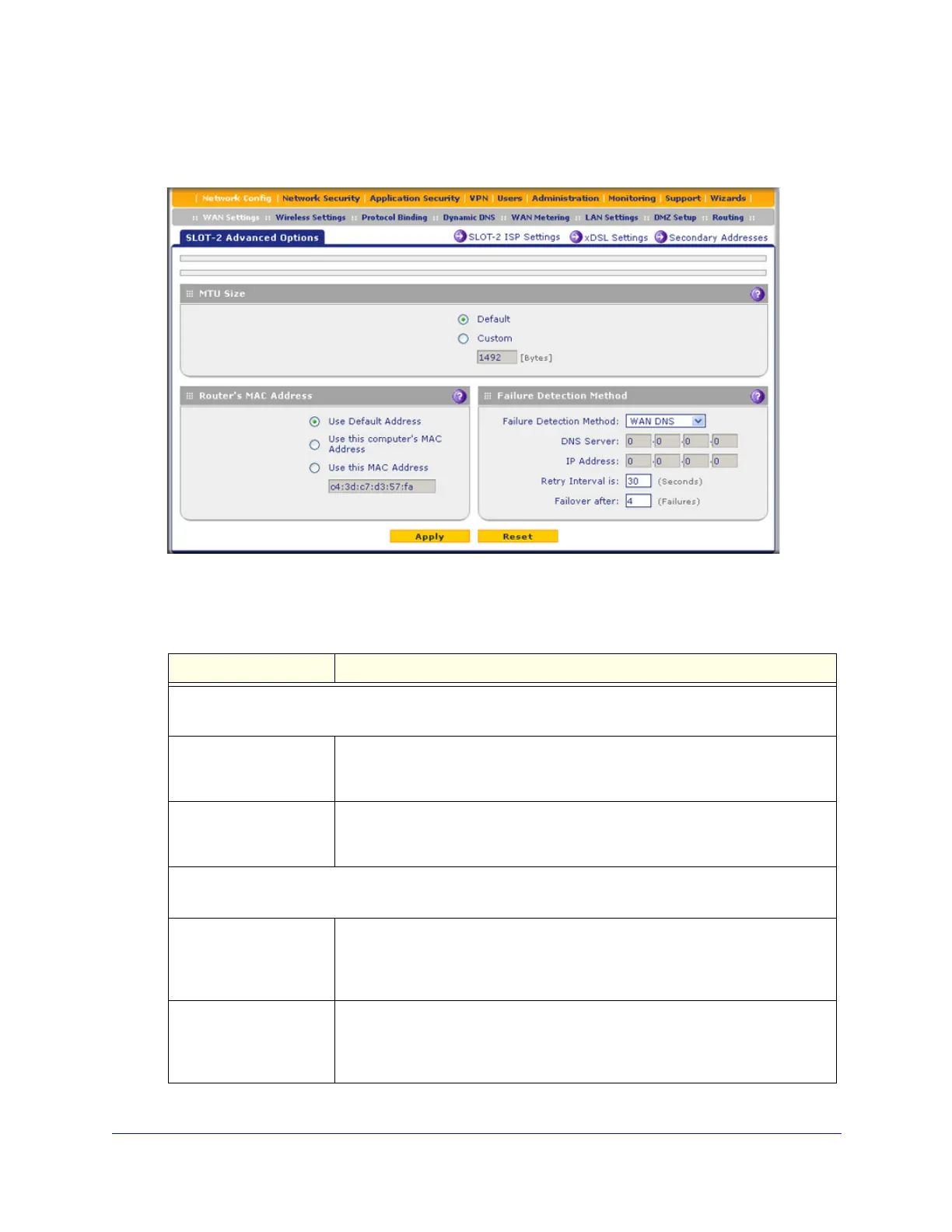xDSL Module for the UTM9S
527
ProSecure Unified Threat Management (UTM) Appliance
3. Click the Advanced option arrow in the upper right of the screen. The SLOT-x Advanced
Options screen displays. (The following figure shows the SLOT-2 Advanced Options screen
as an example.)
Figure 312.
4. Enter the settings as explained in the following table:
Table 137. Advanced DSL settings
Setting Description
MTU Size
Make one of the following selections:
Default Select the Default radio button for the normal maximum transmit unit (MTU)
value. For most Ethernet networks this value is 1500 bytes, or 1492 bytes for
PPPoE connections.
Custom Select the Custom radio button, and enter an MTU value in the Bytes field. For
some ISPs, you might need to reduce the MTU. This is rarely required, and
should not be done unless you are sure it is necessary for your ISP connection.
Router’s MAC Address
Make one of the following selections:
Use Default Address Each computer or router on your network has a unique 32-bit local Ethernet
address. This is also referred to as the computer’s Media Access Control (MAC)
address. To use the UTM9S’s own MAC address, select the Use Default
Address radio button.
Use this computer’s MAC
Address
Select the Use this computer’s MAC Address radio button to allow the
UTM9S to use the MAC address of the computer you are now using to access
the web management interface. This setting is useful if your ISP requires MAC
authentication.
