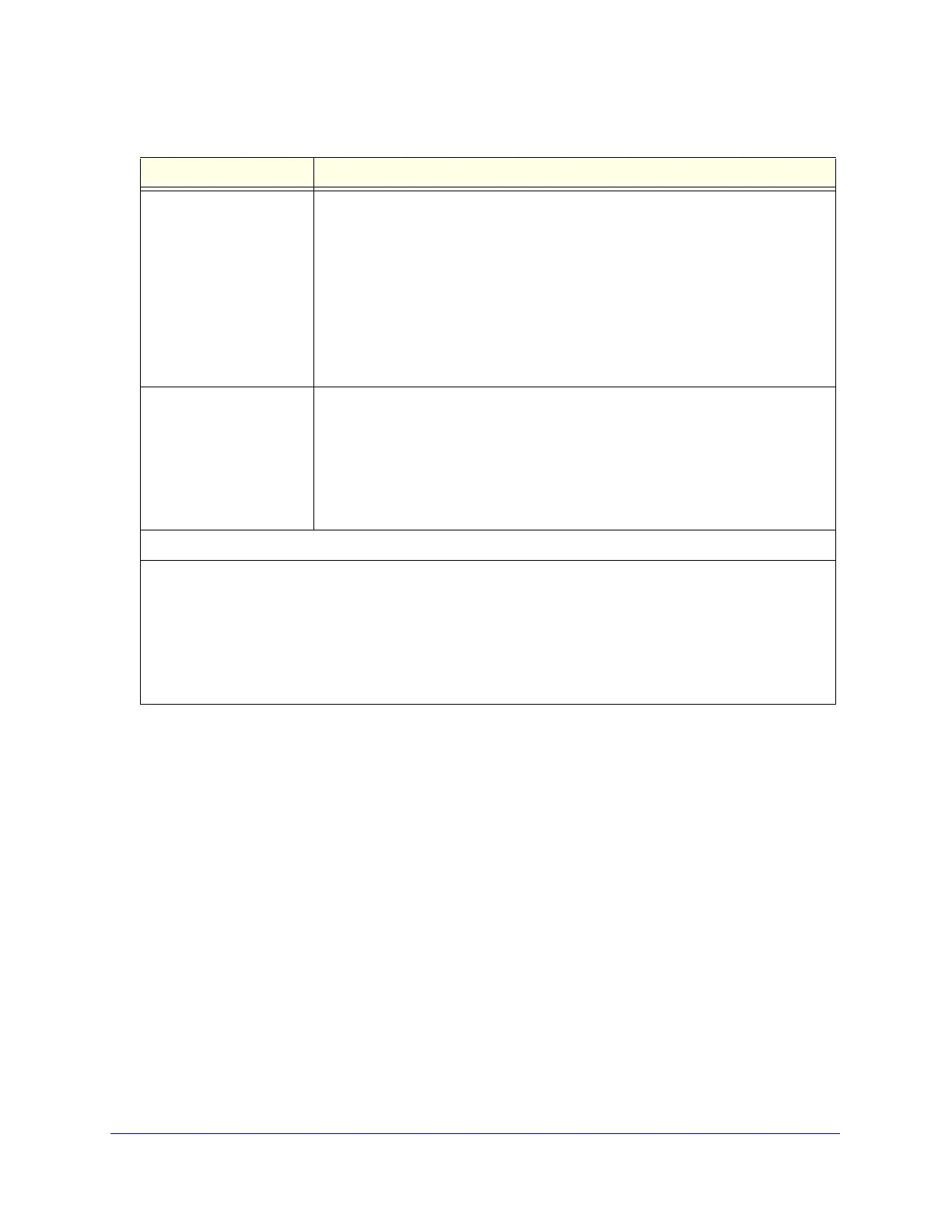Using the Setup Wizard to Provision the UTM in Your Network
56
ProSecure Unified Threat Management (UTM) Appliance
After you have completed the steps in the Setup Wizard, you can make changes to the web
security settings by selecting Application Security > HTTP/HTTPS > Malware Scan. The
Malware Scan screen also lets you specify HTML scanning and notification settings. For
more information about these settings, see Configure Web Malware Scans on page 197.
HTTPS From the HTTPS drop-down list, select one of the following actions to be taken
when an infected web file or object is detected:
• Delete file. This is the default setting. The web file or object is deleted, and a log
entry is created.
• Log only. Only a log entry is created. The web file or object is not deleted.
• Quarantine file (UTM9S only). The web file or object is quarantined, and a log
entry is created (see the Note on page 176).
Select the Streaming check box to enable streaming of partially downloaded and
scanned HTTPS file parts to the user. This method allows the user to experience
more transparent web downloading. Streaming is enabled by default.
FTP From the FTP drop-down list, select one of the following actions to be taken when
an infected web file or object is detected:
• Delete file. This is the default setting. The FTP file or object is deleted, and a log
entry is created.
• Log only. Only a log entry is created. The FTP file or object is not deleted.
• Quarantine file (UTM9S only). The FTP file or object is quarantined, and a log
entry is created (see the Note on page 176).
Scan Exceptions
The default maximum size of the file or object that is scanned is 2048 KB, but you can define a maximum size of
up to 10240 KB. However, setting the maximum size to a high value might affect the UTM’s performance (see
Performance Management on page 389).
From the drop-down list, select one of the following actions to be taken when the file or message exceeds the
maximum size:
• Skip. The file is not scanned but skipped, leaving the end user vulnerable. This is the default setting.
• Block. The file is blocked and does reach the end user.
Table 9. Setup Wizard Step 6: Web Security screen settings (continued)
Setting Description
