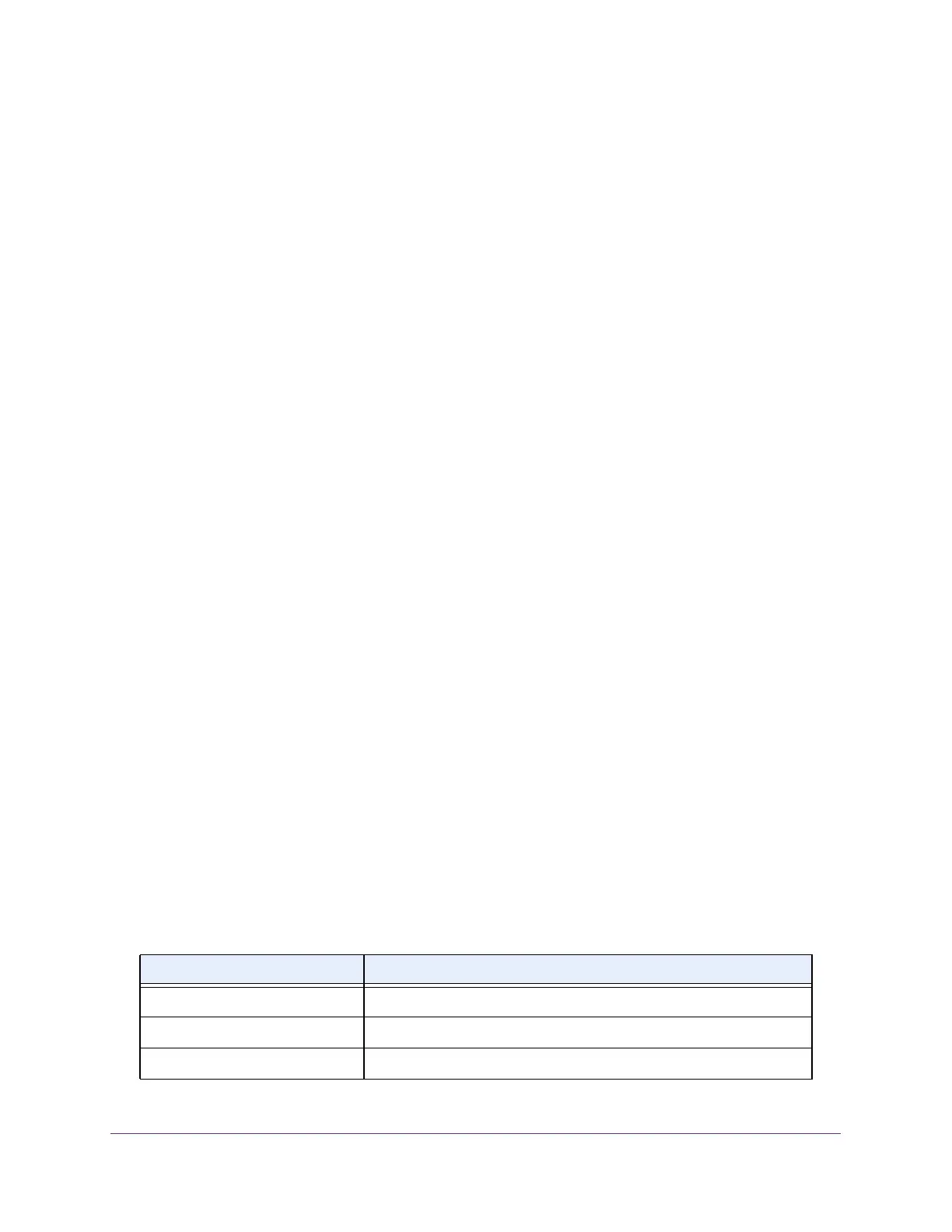Configure Switching
121
XS708T, XS712Tv2, and XS716T Smart Managed Pro Switch User Manual
9. From the Hash Mode menu, select the load balancing mode for the LAG.
Traffic is balanced on the LAG through one of the links in the channel over which packets
are transmitted. The link is selected by the automatic creation of a binary pattern from
selected fields in a packet and the association of that pattern with a particular link.
The possible values are as follows:
• Src MAC,VLAN,EType,incoming port. Source MAC address, VLAN ID, EtherType,
and incoming port associated with the packet.
• Dest MAC,VLAN,EType,incoming port. Destination MAC address, VLAN ID,
EtherType, and incoming port associated with the packet.
• Src/Dest MAC,VLAN,EType,incoming port. Source and destination MAC
addresses, VLAN ID, EtherType, and incoming port associated with the packet.
• Src IP and Src TCP/UDP Port Fields. Source IP address and source TCP or UDP
port of the packet.
• Dest IP and Dest TCP/UDP Port Fields. Destination IP address and destination TCP
or UDP port of the packet.
• Src/Dest IP and TCP/UDP Port Fields. Source and destination IP addresses and
source and destination TCP or UDP ports of the packet.
10. From the STP Mode menu, select the Spanning Tree Protocol (STP) administrative mode
associated with the LAG. The possible values are as follows:
• Disable. Spanning tree is disabled for this LAG.
• Enable. Spanning tree is enabled for this LAG. Enable is the default.
11. From the Link Trap menu, select Enable or Disable to specify whether to send a trap when
the link status changes.
The default is Enable, which causes the trap to be sent.
12. From the LAG Type menu, select Static or LACP:
• Static. Disables Link Aggregation Control Protocol (LACP) on the selected LAG. The
LAG is configured manually. The default is Static.
• LACP. Disables LACP on the selected LA. The LAG is configured automatically.
13. Click the Apply button.
The updated configuration is sent to the switch. Configuration changes take effect
immediately.
The following table describes the nonconfigurable information displayed on the page.
Table 29. LAG Configuration information
Field Description
LAG ID Identification of the LAG.
Active Ports Indicates the ports that are actively participating in the port channel.
LAG State Indicates whether the link is up or down.
