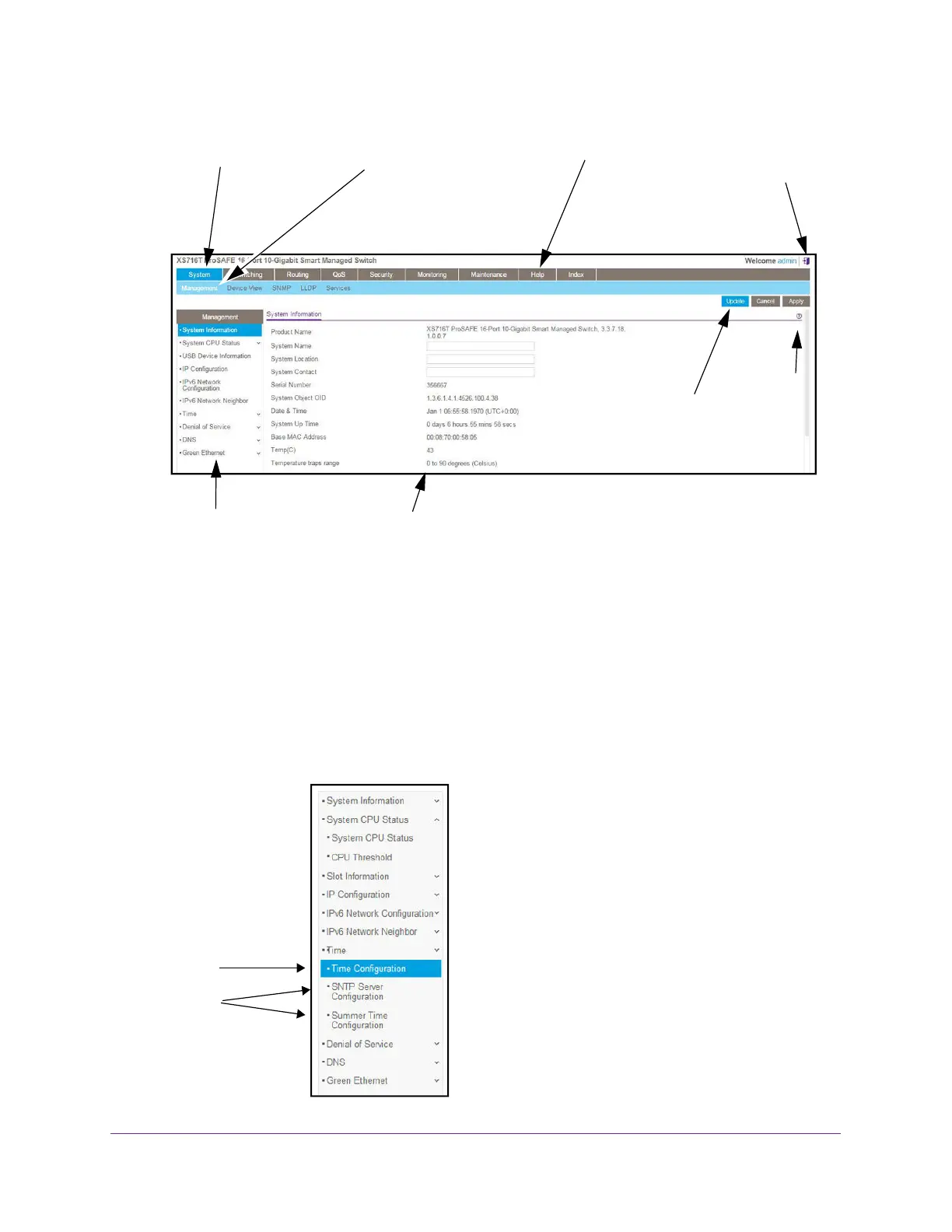Get Started
18
XS708T, XS712Tv2, and XS716T Smart Managed Pro Switch User Manual
Navigation Tabs, Configuration Menus, and Page Menu
The navigation tabs along the top of the web interface give you quick access to the various
switch functions. The tabs are always available and remain constant, regardless of which
feature you configure.
When you select a tab, the features for that tab appear as menus directly under the tabs. The
configuration menus in the blue bar change according to the navigation tab that is selected.
The configuration pages for each feature are available as submenu links in the page menu on
the left side of the page. Some items in the menu expand to reveal multiple submenu links, as
the following figure shows.
Navigation tab Configuration menus
Logout button
Help link
Buttons
Page menu
Configuration status and options
Help page
Link
Submenu
links