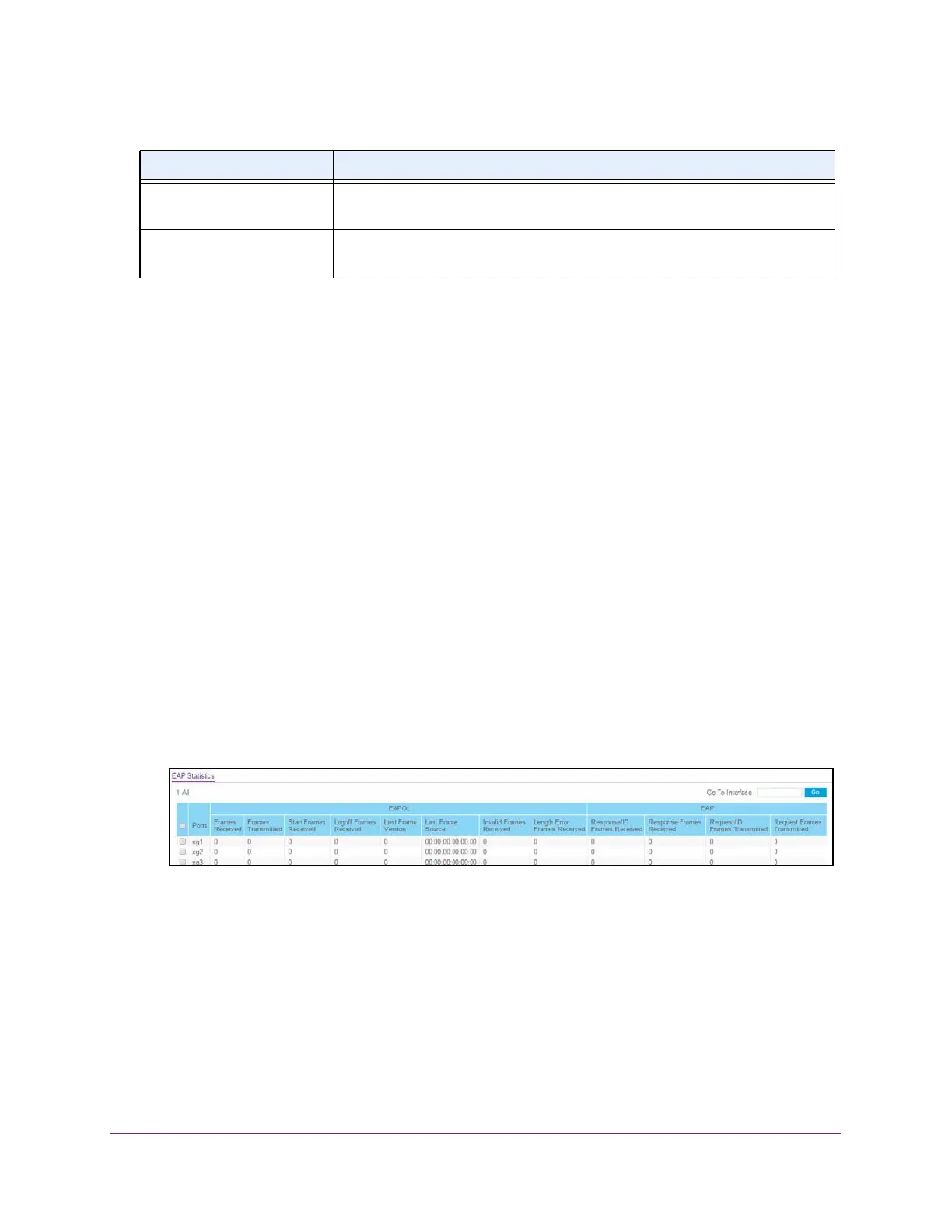Monitor the System
369
XS708T, XS712Tv2, and XS716T Smart Managed Pro Switch User Manual
View EAP Statistics
Use the EAP Statistics page to display information about EAP packets received on a specific
port.
To view EAP statistics and clear the statistics:
1. Connect your computer to the same network as the switch.
You can use a WiFi or wired connection to connect your computer to the network, or
connect directly to a switch that is off-network using an Ethernet cable.
2. Launch a web browser.
3. In the address field of your web browser, enter the IP address of the switch.
If you do not know the IP address of the switch, see Change the Default IP Address of the
Switch on page 10.
The login window opens.
4. Enter the switch’s password in the Password field.
The default password is password.
The System Information page displays.
5. Select Monitoring > Ports > EAP Statistics.
6. To refresh the page with the latest information about the switch, click the Update button.
7. To clear the counters for a specific port, select the check box associated with the port and
click the Clear button.
8. To clear all the EAP counters for all ports on the switch, select the check box in the row
heading and click the Clear button.
Clicking the button resets all statistics for all ports to default values.
EAPOL Frames Transmitted The number of EAPoL frames of any type that were transmitted by this
authenticator.
Time Since Counters Last
Cleared
The elapsed time in days, hours, minutes, and seconds since the statistics for
this port were last cleared.
Table 89. Detailed port statistics (continued)
Field Description