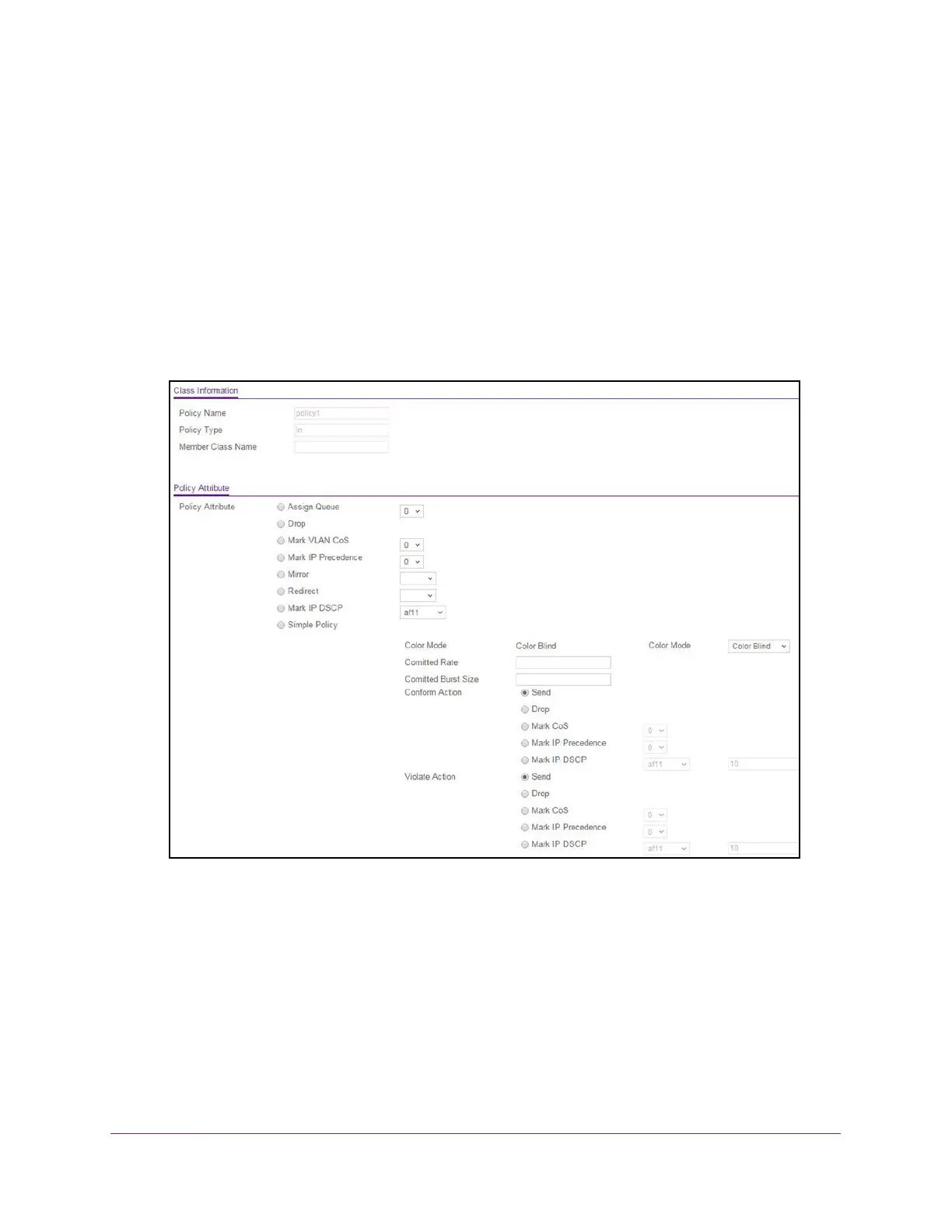Configure Quality of Service
255
XS708T, XS712Tv2, and XS716T Smart Managed Pro Switch User Manual
6. Enter a policy name in the Policy Name field.
You cannot specify the policy type. By default, the policy type is In, indicating that the
policy applies to ingress packets.
7. From the Member Class menu, optionally select an existing class that you want to
associate with the new policy.
8. Click the Add button.
The new policy is added.
9. After creating the policy, click the policy name.
The policy name is a hyperlink to the page on which you can define the policy attributes.
10. From the Assign Queue menu, select the queue to which packets of this policy class must
be assigned.
This is an integer value in the range 0 to 7.
11. Configure the policy attributes:
• Drop. Select this radio button to require each inbound packet to be dropped.
• Mark VLAN CoS. Select this radio button to specify the VLAN priority, which you must
select from the menu. The VLAN priority is expressed as an integer value in the range
from 0 to 7.
