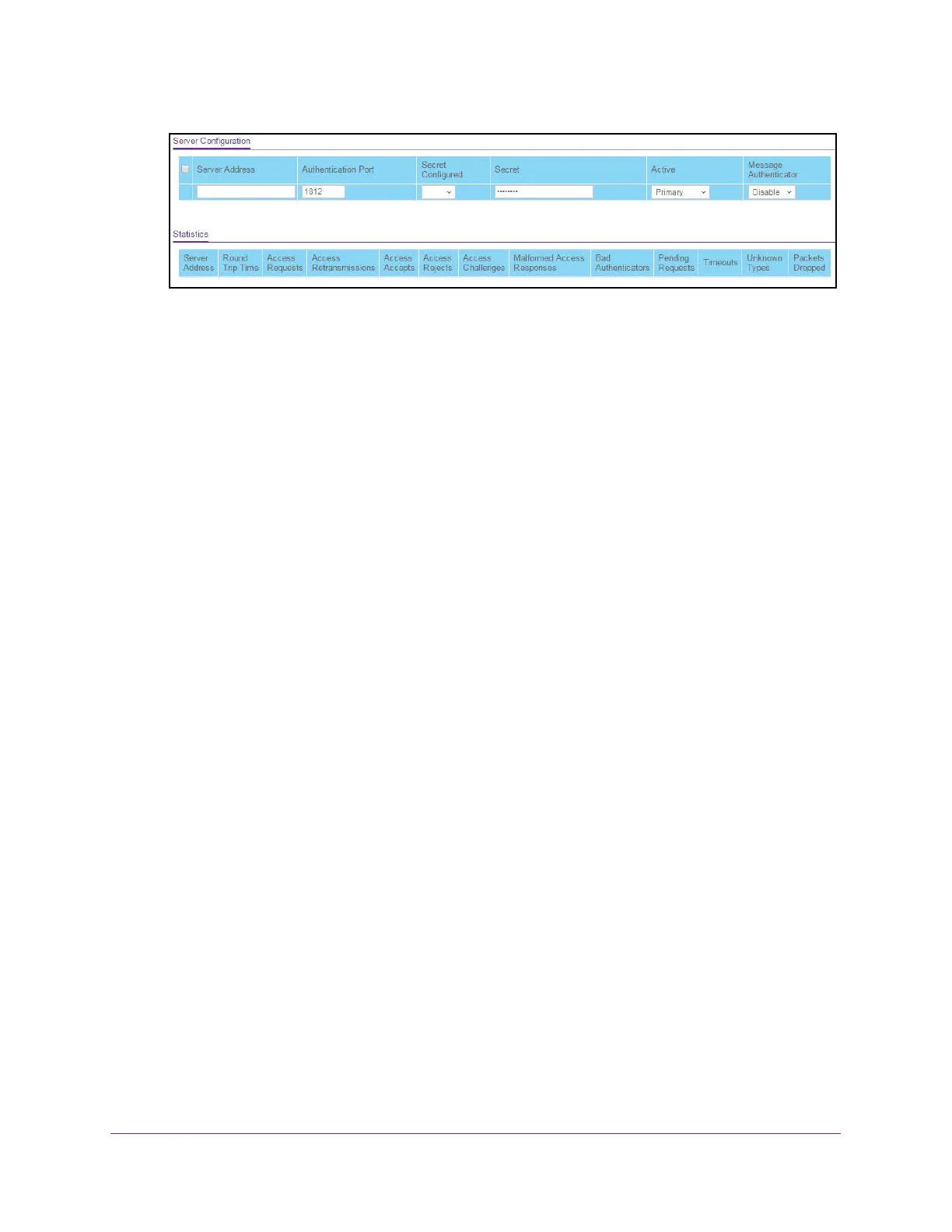Manage Device Security
269
XS708T, XS712Tv2, and XS716T Smart Managed Pro Switch User Manual
6. In the Server Address field, specify the IP address of the RADIUS server.
7. In the Authentication Port field, specify the UDP port number the server uses to verify the
RADIUS server authentication.
The valid range is from 1 to 65535. The default value is 1812.
8. From the Secret Configured menu, select Yes.
You must select Yes before you can configure the RADIUS secret. After you add the
RADIUS server, this field indicates whether the shared secret for this server was
configured.
9. In the Secret field, type the shared secret text string used for authenticating and encrypting
all RADIUS communications between the switch and the RADIUS server.
This secret must match the RADIUS encryption.
10. From the Active menu, select Primary.
11. From the Message Authenticator menu, select Enable or Disable to specify whether the
message authenticator attribute for the selected server is enabled.
The message authenticator adds protection to RADIUS messages by using an MD5 hash
to encrypt each message. The shared secret is used as the key, and if the message fails
to be verified by the RADIUS server, it is discarded.
12. Click the Add button.
The server is added to the switch.
13. Click the Apply button.
The updated configuration is sent to the switch. Configuration changes take effect
immediately.
The following table describes the RADIUS server statistics displayed on the page.
You can reset the authentication server and RADIUS statistics to their default values by
clicking the Clear Counters button.
