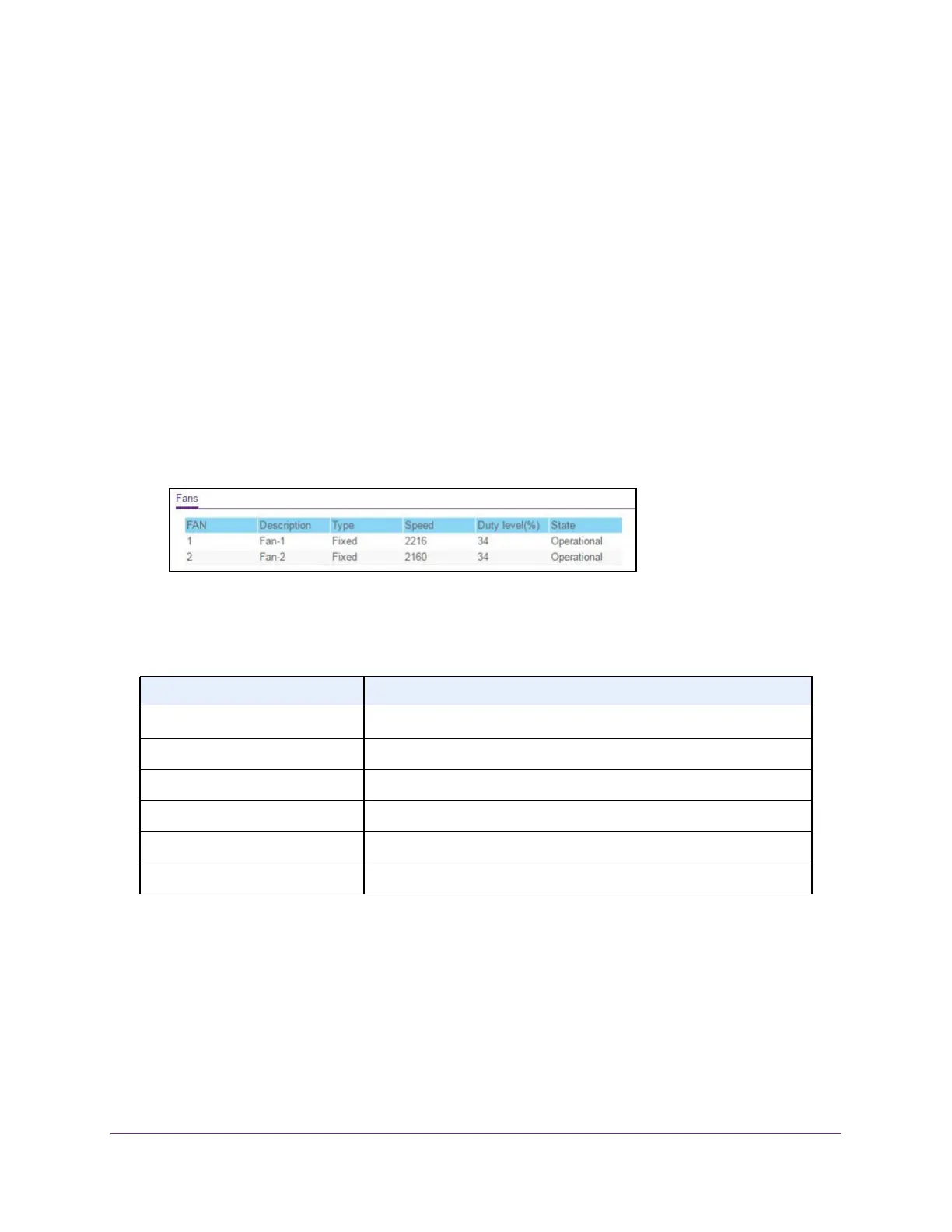Configure System Information
33
XS708T, XS712Tv2, and XS716T Smart Managed Pro Switch User Manual
To view the fan status:
1. Connect your computer to the same network as the switch.
You can use a WiFi or wired connection to connect your computer to the network, or
connect directly to a switch that is off-network using an Ethernet cable.
2. Launch a web browser.
3. In the address field of your web browser, enter the IP address of the switch.
If you do not know the IP address of the switch, see Change the Default IP Address of the
Switch on page 10.
The login window opens.
4. Enter the switch’s password in the Password field.
The default password is password.
The System Information page displays.
5. Scroll down to the Fans section.
6. To refresh the page, click the Update button.
The following table describes the nonconfigurable fan status information.
View the Power Supplies
You can view s the status of the power supplies.
To view the power supplies status:
1. Connect your computer to the same network as the switch.
You can use a WiFi or wired connection to connect your computer to the network, or
connect directly to a switch that is off-network using an Ethernet cable.
Table 6. Fan status
Field Description
Fan The fan index used to identify the fan for the switch.
Description The description of the temperature sensor.
Type Specifies whether the fan module is fixed or removable.
Speed The fan speed.
Duty level(%) The duty level of the fan.
State Specifies whether the fan is operational.
