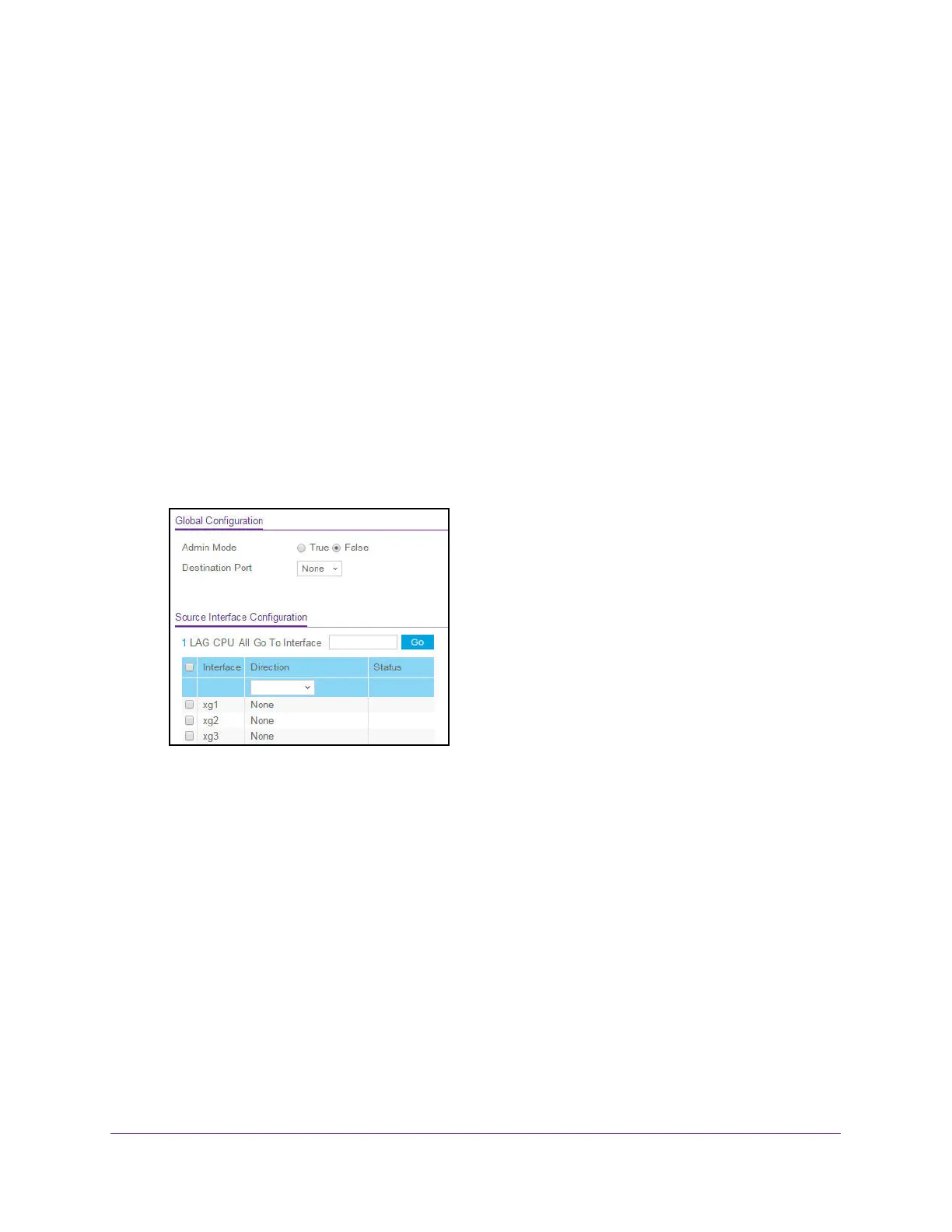Monitor the System
383
XS708T, XS712Tv2, and XS716T Smart Managed Pro Switch User Manual
To globally enable port mirroring, specify the destination port, and specify one or
more source ports:
1. Connect your computer to the same network as the switch.
You can use a WiFi or wired connection to connect your computer to the network, or
connect directly to a switch that is off-network using an Ethernet cable.
2. Launch a web browser.
3. In the address field of your web browser, enter the IP address of the switch.
If you do not know the IP address of the switch, see Change the Default IP Address of the
Switch on page 10.
The login window opens.
4. Enter the switch’s password in the Password field.
The default password is password.
The System Information page displays.
5. Select Monitoring > Mirroring > Port Mirroring.
6. Next to Admin Mode, select one of the following radio buttons:
• True. Port mirroring is enabled.
• False. Port mirroring is enabled.
7. From the Destination Port menu, select the destination port to which port traffic must be
copied.
You can configure only one destination port on the system. The port functions as a probe
port and receives traffic from all configured source ports. If no port is configured, None is
displayed. The default is None.
8. Click the Apply button.
The updated configuration is sent to the switch. Configuration changes take effect
immediately.
The following steps must be performed in the Source Interface Configuration section.
