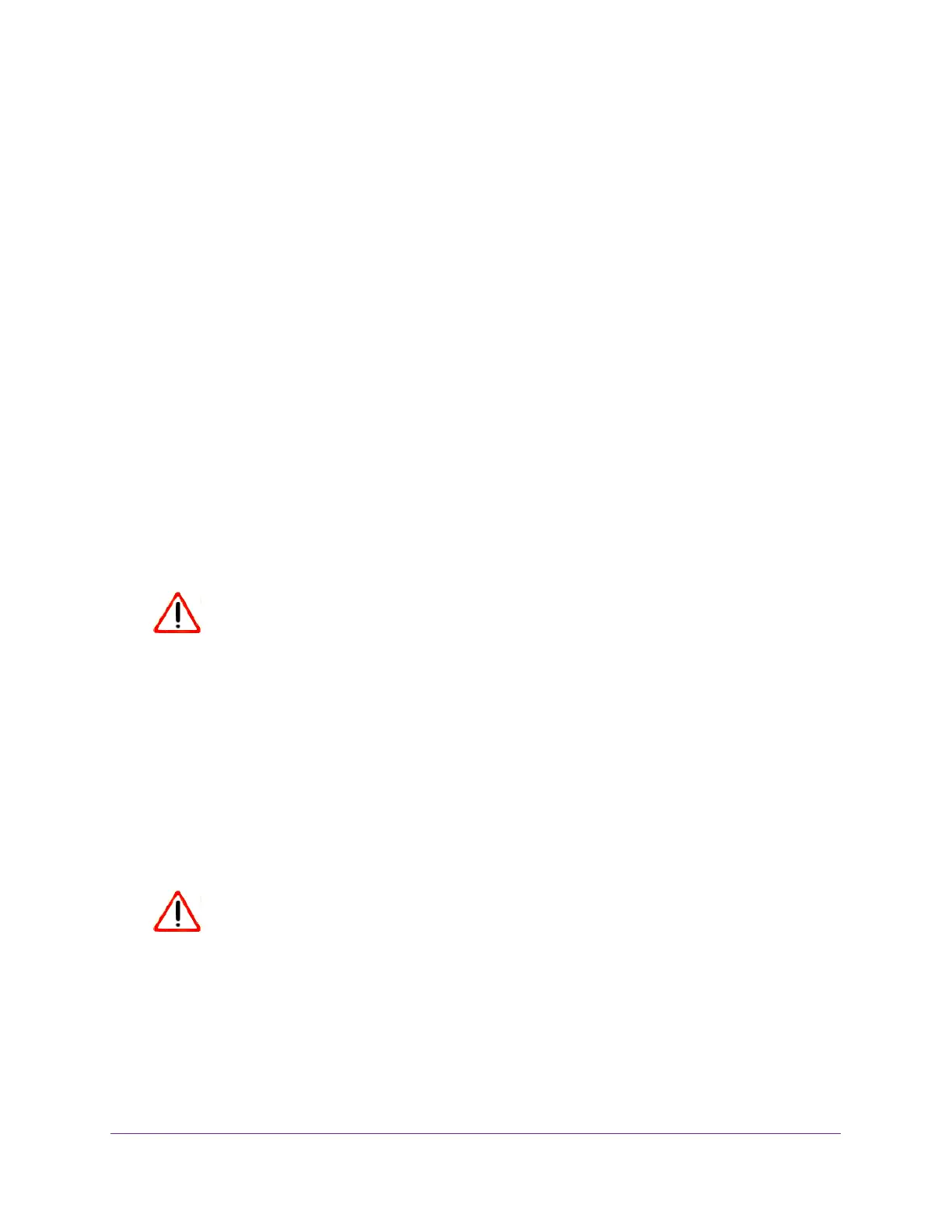Maintenance
410
XS708T, XS712Tv2, and XS716T Smart Managed Pro Switch User Manual
8. In the File Name field, specify the core dump file name. Up to 15 characters can be used.
The file name must consists of -, _, and alphanumeric characters. The default is core. The
form of the file name is as follows:
<file-name-prefix>_<Host_Name>.bin (timestamp disabled) or
<file-name-prefix>_<MAC_Address>_<Time_Stamp>.bin (host name disabled)
9. To append a host name to the core dump file name, select the Hostname check box.
If you do not select the Hostname check box, the system MAC address is included in the
file name. By default, the check box is not enabled.
10. Select the Time-stamp check box to append a timestamp to the core dump file name.
This check box is selected by default.
11. To let the switch dump the switch chip register in the case of an exception, select the Switch
Register Dump check box.
When this option is enabled, all switch memories and switch registers are dumped to a
file with a prefix of reg. This option is disabled by default.
12. To test if a core dump can be written to the USB device (available only if you specified USB
as the protocol), do the following:
a. Select the Write Core Test check box.
CAUTION:
Make sure that the Write Core check box is cleared when you click the
Apply button. Otherwise, the switch reboots.
b. Click the Apply button.
A pop-up window opens and displays the test results. You can verify if the configured
settings are correct and if the USB device is accessible. The core dump file name that
you entered in the File Name field is used as the destination.
13. To write a core dump to the USB device (available only if you specified USB as the protocol),
do the following:
a. Select the Write Core check box.
CAUTION:
The switch reboots after you click the Apply button.
b. Click the Apply button.
The core dump is written to the USB device and the switch reboots.
14. To save the configuration settings, select the Save Current Settings check box.
By default, this check box is selected. You can clear the check box only if you first select
the Write Core check box.
