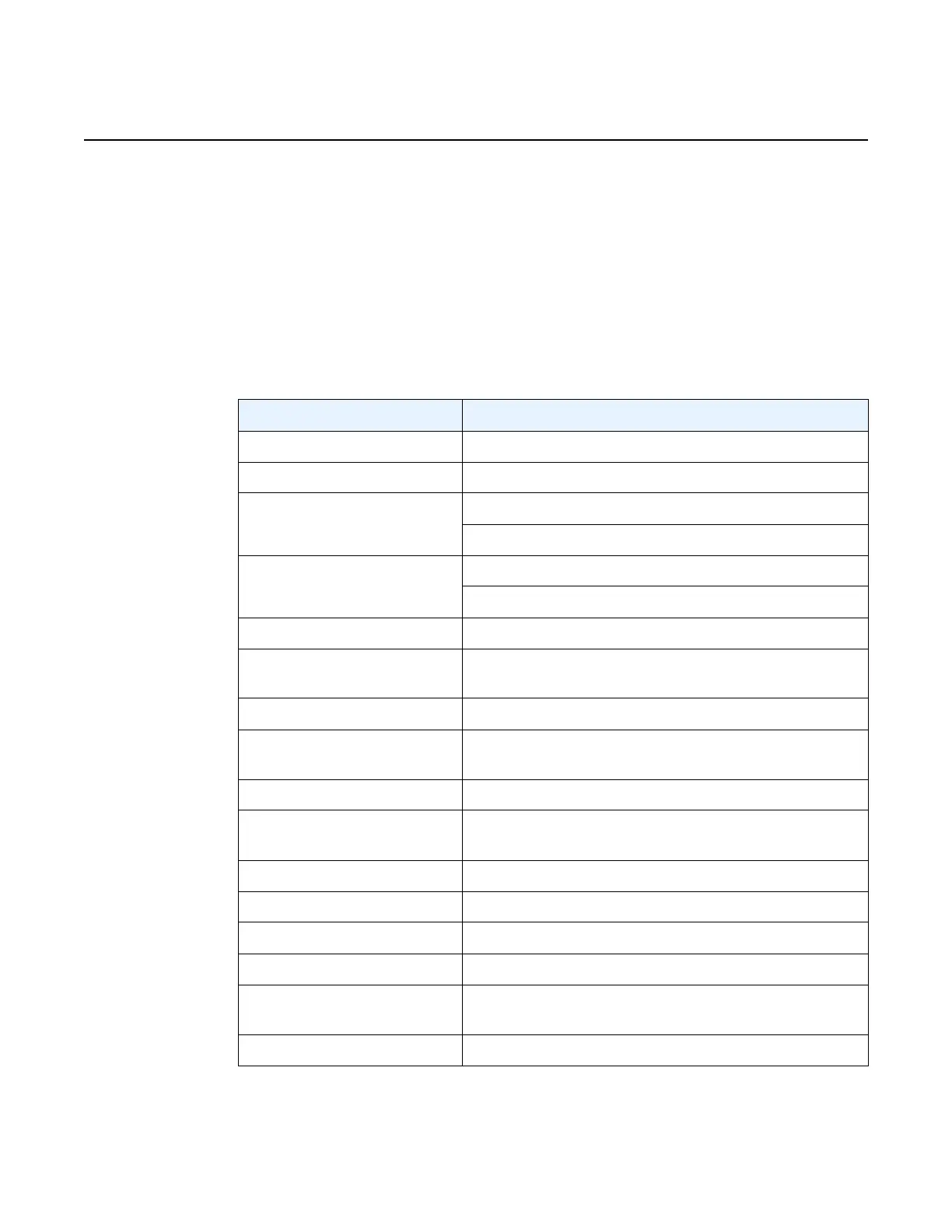Interface Configuration Guide 7705 SAR Interfaces
Edition: 01 3HE 11011 AAAC TQZZA 801
1/4/3 up active down yes 1 - 1
1/5/3 up standby down 2 - 2
-------------------------------------------------------------------------------
Port-id Role Exp Def Dist Col Syn Aggr Timeout Activity
-------------------------------------------------------------------------------
1/4/3 actor Yes Yes No No No Yes Yes Yes
1/4/3 partner Yes Yes No No No No Yes No
1/5/3 actor Yes Yes No No No Yes Yes Yes
1/5/3 partner Yes Yes No No No No Yes No
===============================================================================
*A:ALU-1>#
Table 102 Show LAG Detailed Output Fields
Label Description
Lag-id The LAG identifier
Mode The mode of the LAG: access or network
Adm Up: the LAG is administratively up
Down: the LAG is administratively down
Opr Up: the LAG is operationally up
Down: the LAG is operationally down
Thres. Exceeded Cnt The number of times that the drop count was reached
Port Threshold The number of operational links at or below which the
LAG is regarded as operationally down
Thres. Last Cleared The last time that keepalive statistics were cleared
Threshold Action Action to take when the number of operational links is
equal to or below the port threshold
Dynamic Cost n/a
Encap Type The encapsulation method used to distinguish customer
traffic on a LAG
Configured Address The base chassis Ethernet MAC address
Lag-IfIndex A unique number assigned to this interface
Hardware Address The hardware address
Adapt Qos The configured QoS mode
Hold-time Down The hold-time, in tenths of seconds, before a failure is
reported to higher levels
Port Type Standard: standard Ethernet port types are supported
