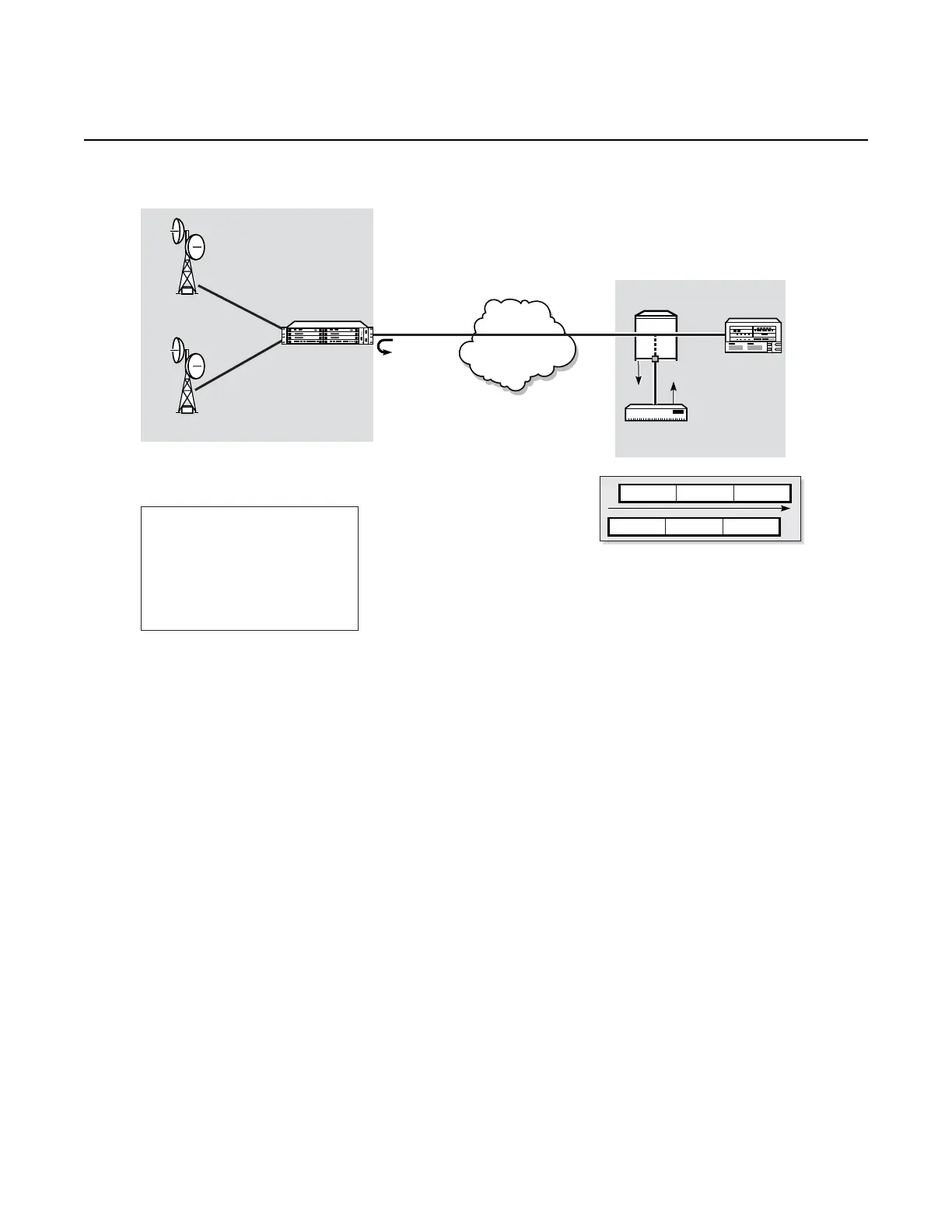Interface Configuration Guide 7705 SAR Interfaces
Edition: 01 3HE 11011 AAAC TQZZA 91
Figure 7 CFM Loopback on Ethernet Ports
Figure 7 shows an Ethernet verifier at the MTSO that is directly connected to the
transport network (in front of the 7750 SR). Thus, the Ethernet OAM frames are not
label-encapsulated. Given that Ethernet verifiers do not support label operations and
the transport provider mandates that OAM tests be run between the two hand-off
Ethernet ports, the verifier cannot be relocated behind the 7750 SR node at the
MTSO. Therefore, CFM loopback frames received are not MPLS-encapsulated, but
are simple Ethernet frames where the type is set to CFM (dot1ag or Y.1731).
3.2.9.2.2 CFM Loopback Mechanics
The following list contains important facts to consider when working with CFM
loopbacks:
• CFM loopbacks can be enabled on a per-port basis, and:
− the port can be in access or network mode
− once enabled on a port, all received LBM frames are processed, regardless
of the VLAN and the service that the VLAN or SAP is bound to
Metro Ethernet
NW
21212
DO, LTE
1x
Ethernet
EVPL
Cell Site
MTSO
Ethernet
nxT1
7705 SAR
Ethernet
Verifier
DSC
2
1
7750 SR
DA=SAR1 SA=Verif LBM
LBM 2SA=SAR DA=Verif
DO = Evolution Data Only
LTE = Long Term Evolution
EVPL = Ethernet Virtual Private Line
DSC = Digital Cross-Connect
DA = Destination MAC Address
SA = Source MAC Address
LBM = Loopback Message
Legend: