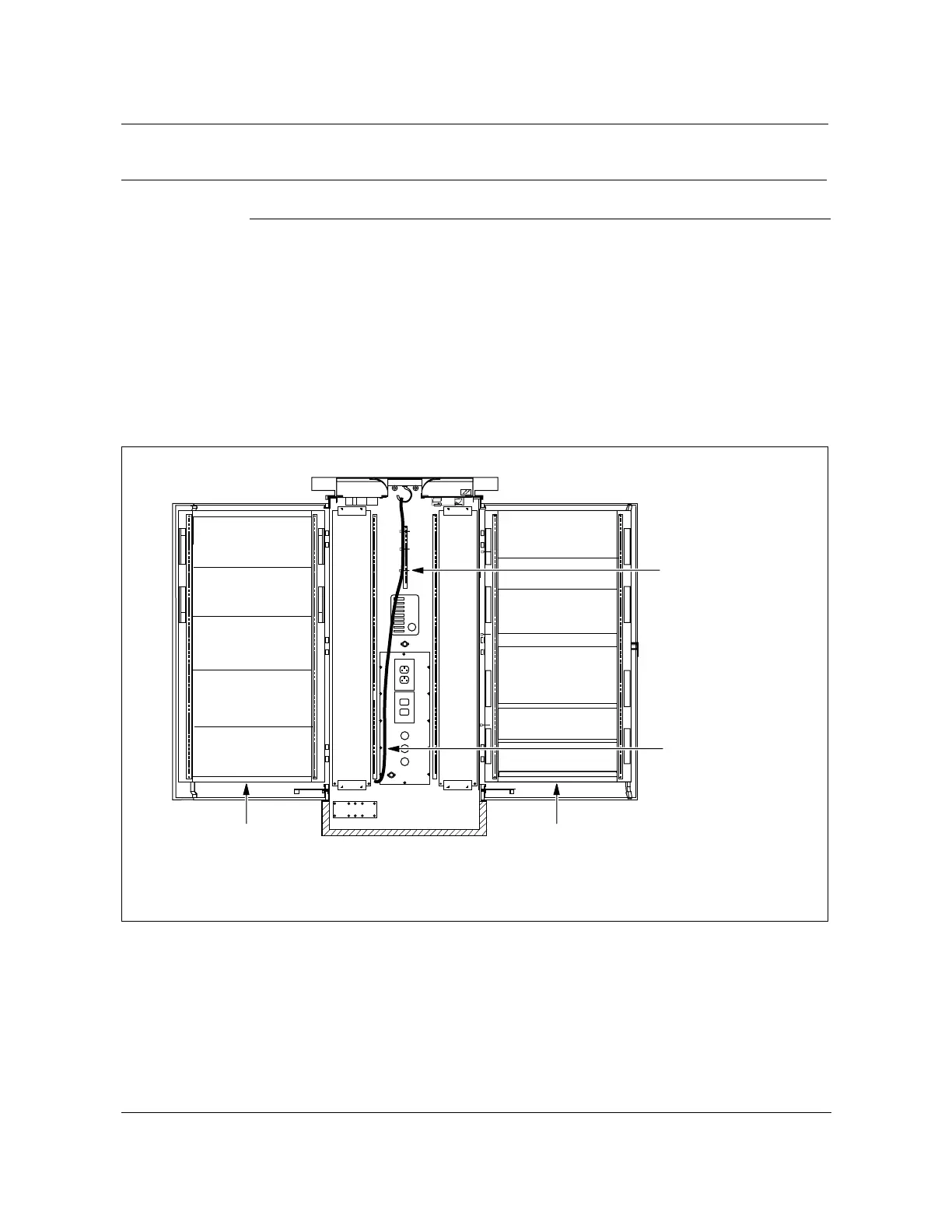Routing and splicing the fiber cable 7-11
AccessNode Series 800A Outside Plant Cabinet Installation 323-3001-210 Issue 1.0
Procedure 7-1 (continued)
Routing the OSP fiber cable directly to the FPP
Step Action
7 Secure the cable with tie wraps to the cable tie strips above the thermostat
(see Figure 7-5) on the inside wall of the AC compartment.
8 Secure the cable with tie wraps to the middle of the cable tie strip on the inner
side of the right rear swing frame (see Figure 7-6 on page 7-12).
Note:
Ensure that the drop loop of the cable is no lower than the bottom of
the swing frames. This enables the swing frames to be opened without
snagging the cable on the batteries or the bottom of the door opening (see
Figure 7-4 on page 7-10).
Figure 7-5
Tie wrap the fiber cable above the thermostat
FW-15130
—continued—
Front
Inside view facing AC compartment
Rear
Tie-wrap the
fibers against
the tie-down strip when
routing to patch panel.
DSX
Battery breaker
panel
DC distribution
shelf
Rectifier
shelf
Left rear equipment
swing frame open
Right front equipment
swing frame open
OSP cable routing to the
FPP swing frame
RPTR
FW-15130