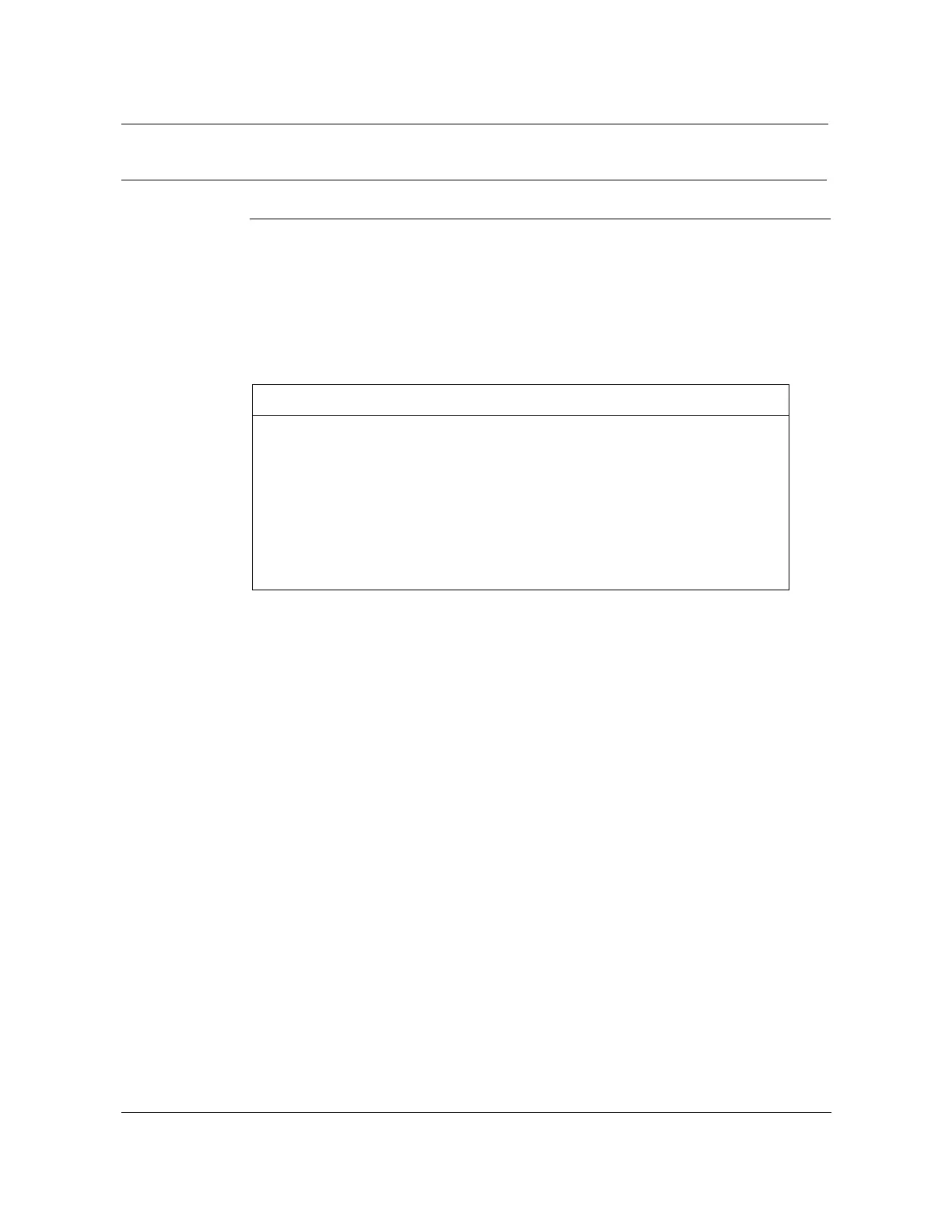9-16 Installing and connecting the batteries
AccessNode 323-3001-210 Issue 1.0
Procedure 9-2 (continued)
Installing 6 V batteries in a cabinet
Step Action
3 Replace any battery pack set that does not meet the requirements in
Table 9-8. See CAUTION 3 on page 9-3.
4 Install, but do not connect, the battery strings (see Table 9-9).
Note:
Each string consists of eight 6 V dc battery packs.
—continued—
Table 9-9
6 V battery string placement in the cabinet
Battery string Placement
1-4 Place at the bottom of the cabinet as shown in
Figure 9-6 on page 9-17
(Eagle-Picher batteries require special installation
orientation. See Figure 9-6 on page 9-17 and
Figure 9-8 on page 9-19 for detailed battery
orientation information).
5-7 Mount on the battery shelves as shown in Figure 9-9
on page 9-20.