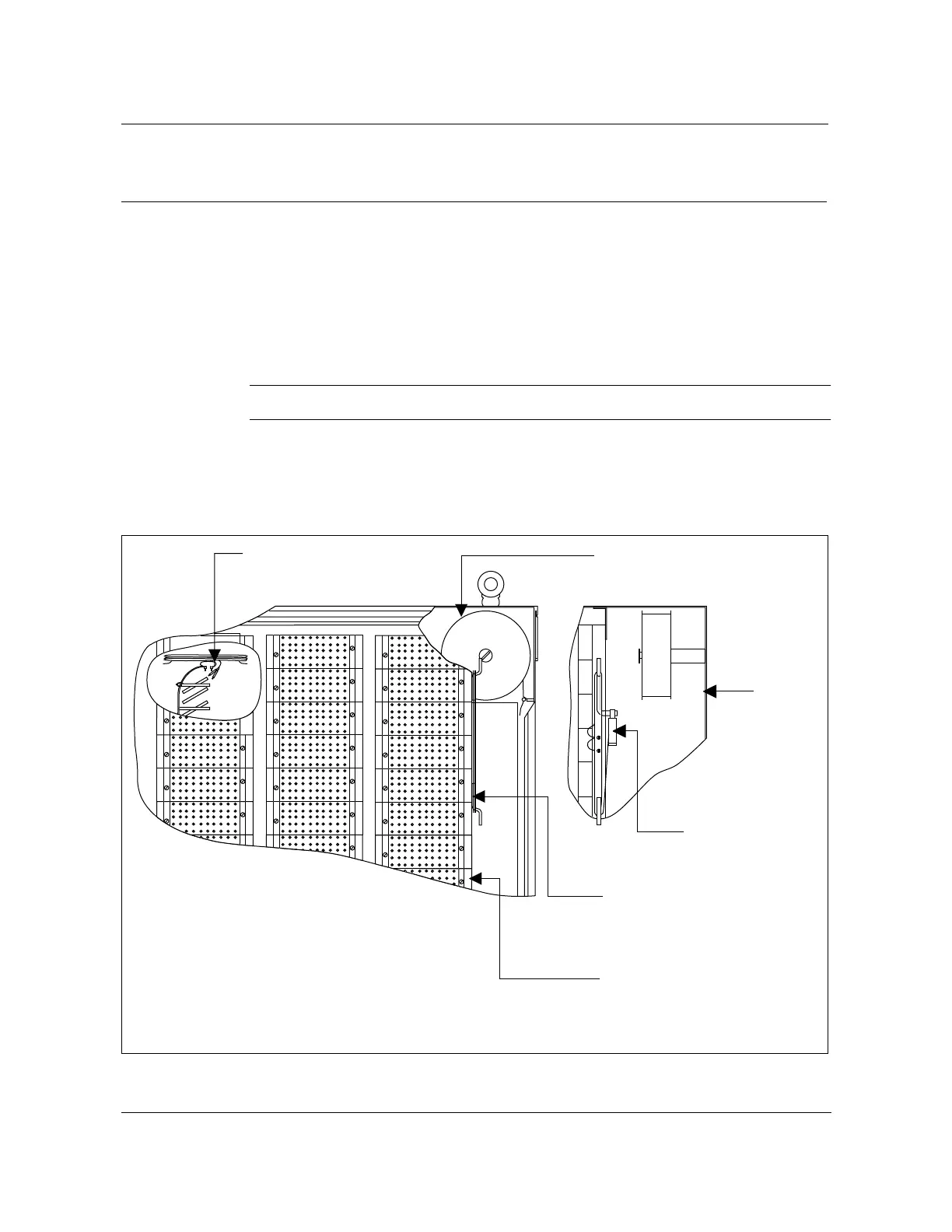12-38 Cabinet maintenance operations
AccessNode 323-3001-210 Issue 1.0
Procedure 12-9
Installing the jumper wire spool
This procedure explains how to install a jumper wire spool for use with the
cross-connect facility in the termination compartment.
Tools required
There are no special tools required to perform this procedure.
Action
Step Action
1 Open the termination door and engage the restrainer bar.
2 Install the wire spool on the spindle as shown in Figure 12-8.
Figure 12-8
Location of the jumper wire spool and the cross-connect test clips
FW-15056
—end—
SPC test clip
6 inch jumper
wire spool
(Customer provided)
Side
cutaway
view
Binding post
test clip
Test clip cord typical location
(Binding post shown)
Swing
frame
View of OSP termination compartment
FW-15056