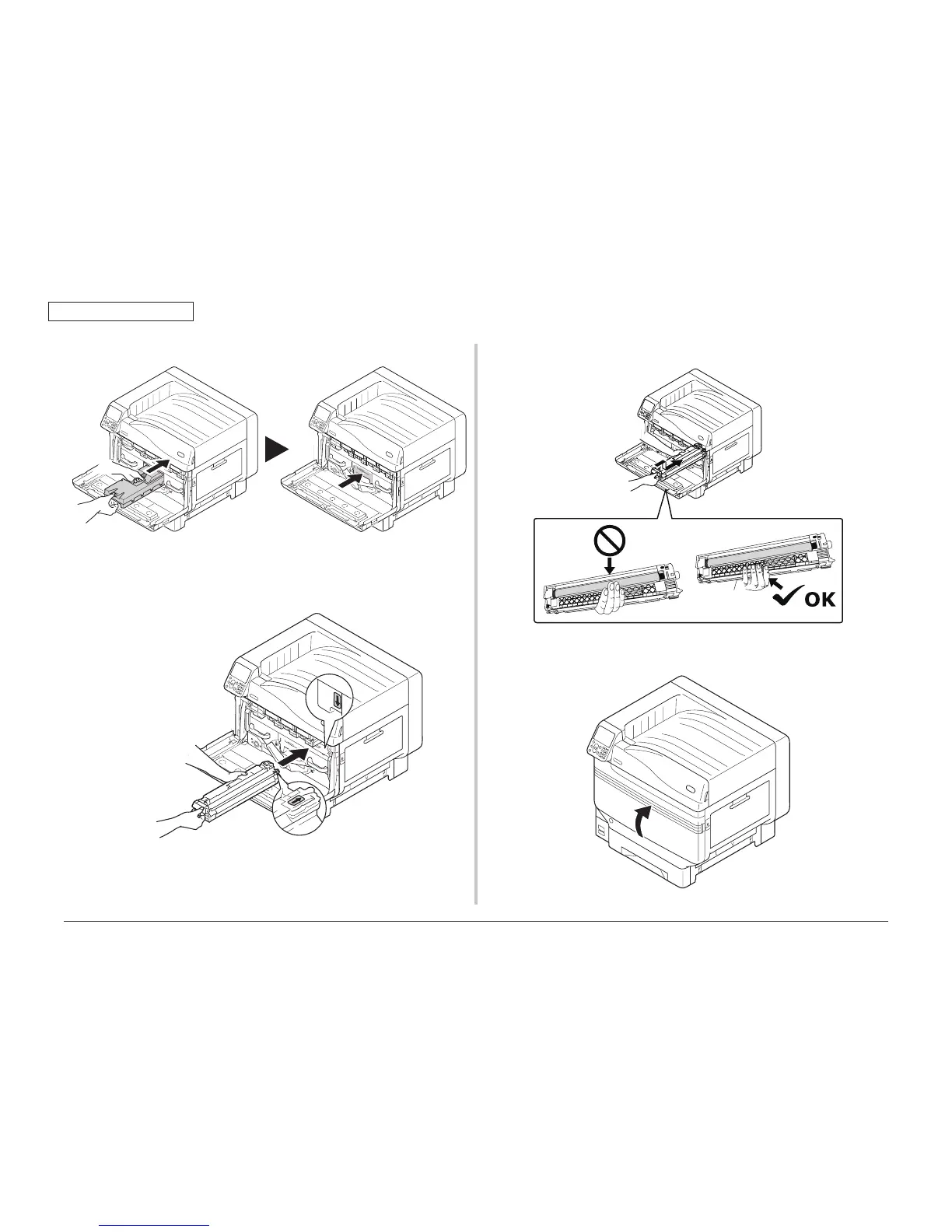45530603TH Rev.2
7-7
Oki Data CONFIDENTIAL
7. PERIODIC MAINTENANCE
(13) Set the waste toner box into the printer.
(14) Align the arrow label (red) on the image drum with the one on the printer, slowly
insert in the slot taking care that your hand does not touch the photoreceptor (green)
below, and firmly push it inside.
Note! Be careful not to touch or damage the drum.
(15) Similarly, install all image drums.
(16) Close the front cover.
