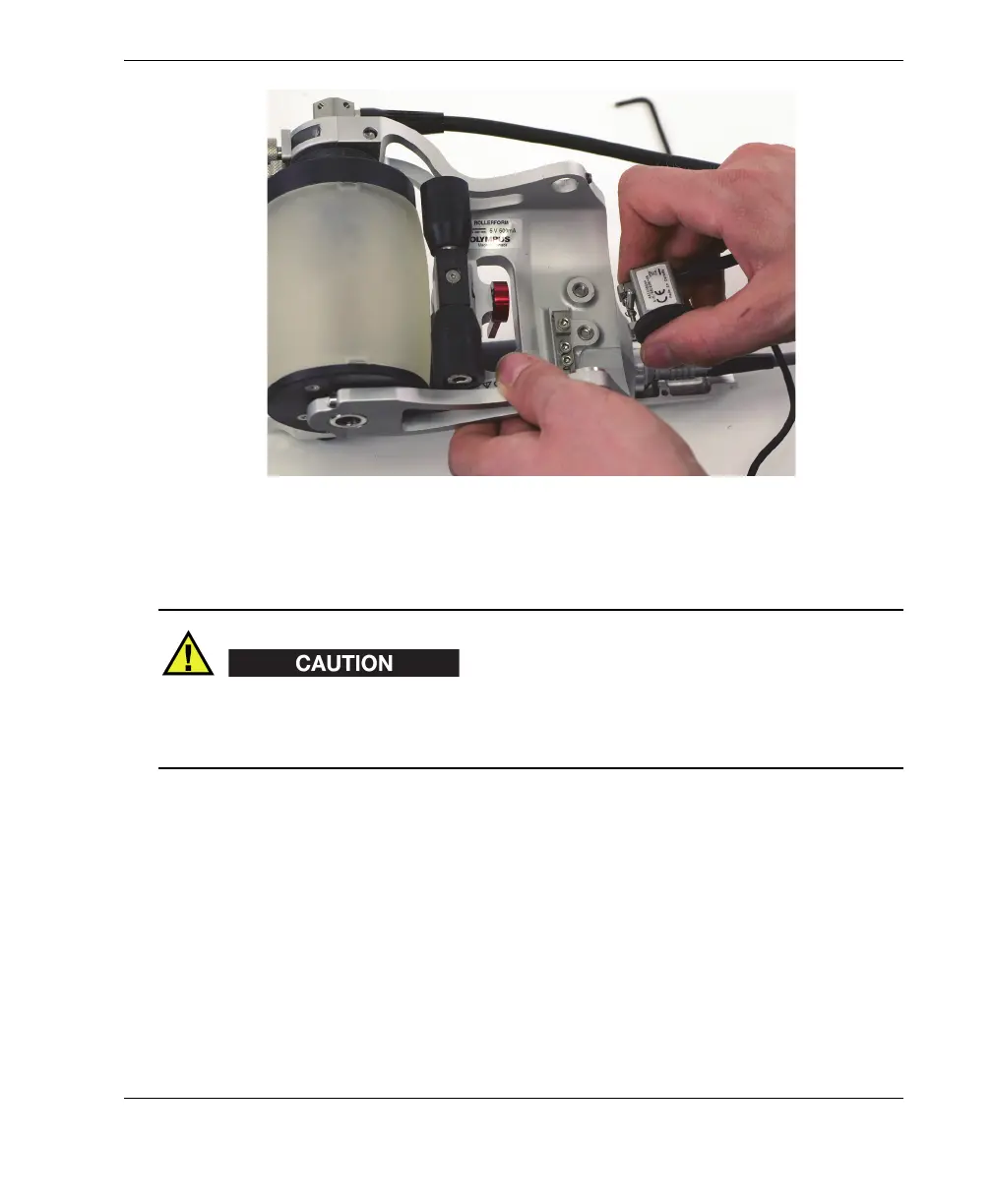DMTA-20073-01EN, Rev. C, November 2015
Maintenance
117
Figure 6-44 Removing the Mini-Wheel encoder
To prevent bending the primary encoder holder bracket, do not overtighten the
encoder retaining screw. A bent bracket renders it difficult to install the encoder on
the primary holder.
9. Tighten the encoder holder’s retaining screw.
The Mini-Wheel encoder’s removal procedure is complete. To install a Mini-Wheel
encoder at the primary position, see “Installing the Mini-Wheel Encoder on the Rear
Roller” on page 121.