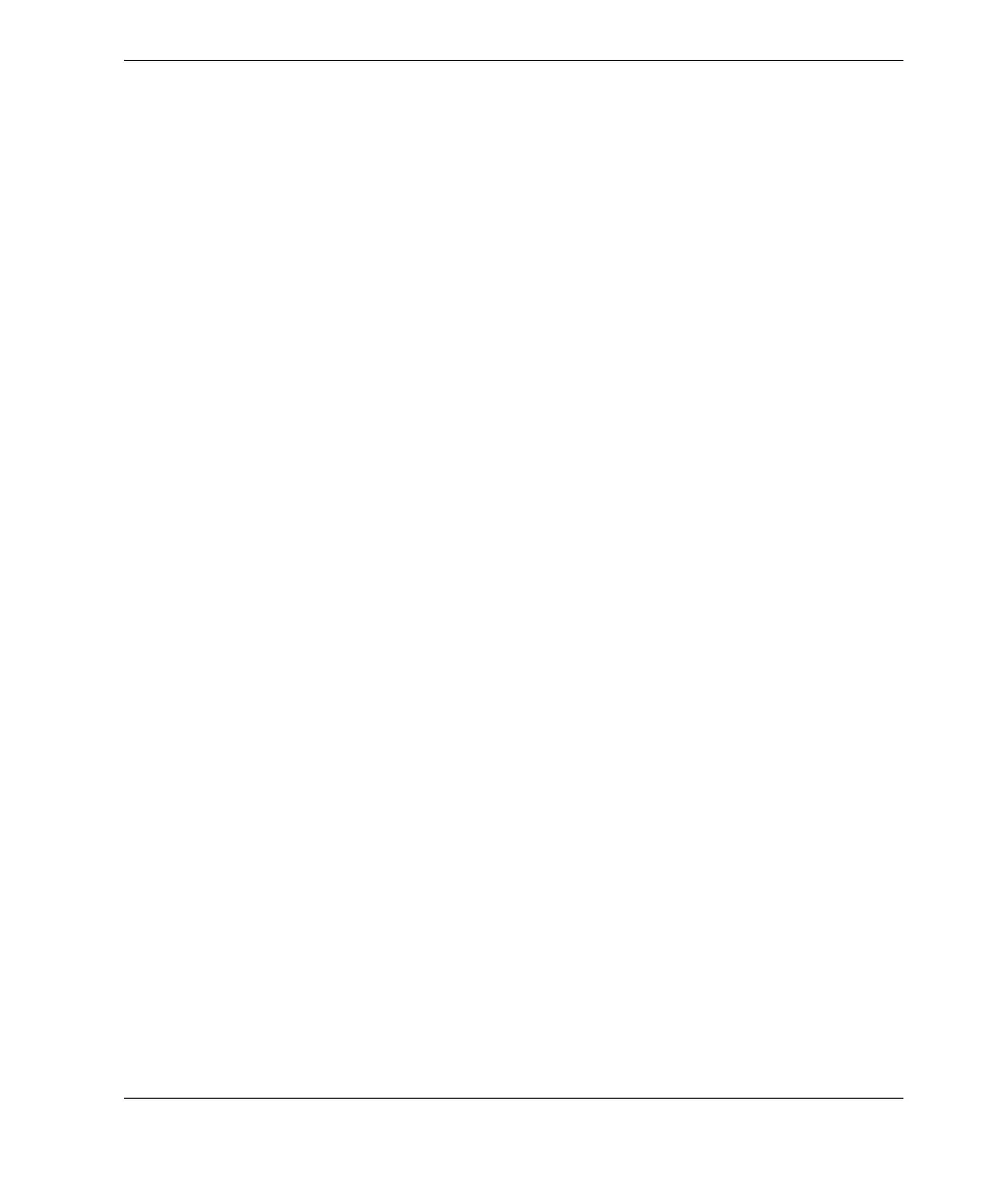DMTA-20073-01EN, Rev. C, November 2015
RollerFORM Scanner Overview
21
The tire must be replaced when it shows signs of wear. For more information, see the
following sections:
• “Removing the Acoustic Wheel from the RollerFORM Scanner” on page 71
• “Emptying the Acoustic Wheel’s Liquid Chamber” on page 74
• “Removing the Probe from the Acoustic Wheel” on page 77
• “Changing the Tire” on page 96
• “Installing the Probe in the Acoustic Wheel” on page 80
1.3 Wheels
The RollerFORM features three different wheel systems: the acoustic wheel with its
tire and two flanges, the middle wheel with two rollers, and the rear roller (Figure 1-4
on page 22).
Depending on the type of part to be inspected, two or three of the wheel systems
should be in contact with the surface to guarantee a stable inspection. For flat or
slightly curved surfaces, the normal combination is the rear roller plus the acoustic
wheel. For curved or narrow surfaces, the acoustic wheel, the rear roller, and the
middle wheel’s two rollers or skid plate are in contact with the part.