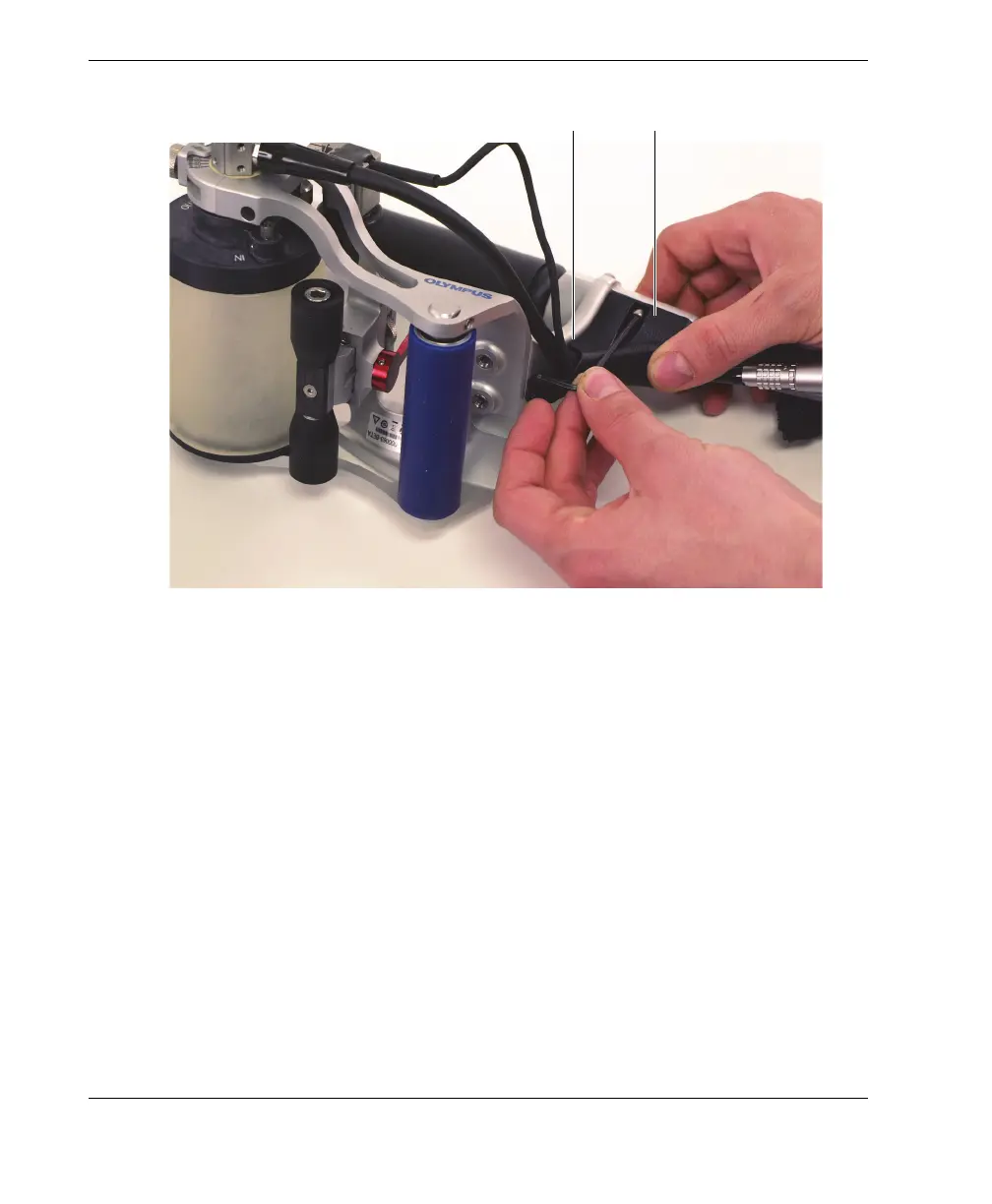DMTA-20073-01EN, Rev. C, November 2015
Chapter 6
124
Figure 6-50 Installing the handle cap on the RollerFORM’s handle
8. If needed, adjust the length of the encoder cable to minimize any looping.
A small length of the encoder cable can be pulled out of or pushed into the
RollerFORM’s handle cap. If the excess encoder cable extending outside the
handle cap is long enough, a loop can be made in the cable prior to inserting it in
the cap.
9. Screw the three cap retaining screws in place.
10. Install the cable sheath over the handle cap, and then secure it using a cable tie
(see Figure 6-51 on page 125).
Opening on lower left-hand side of handle cap Handle cap
