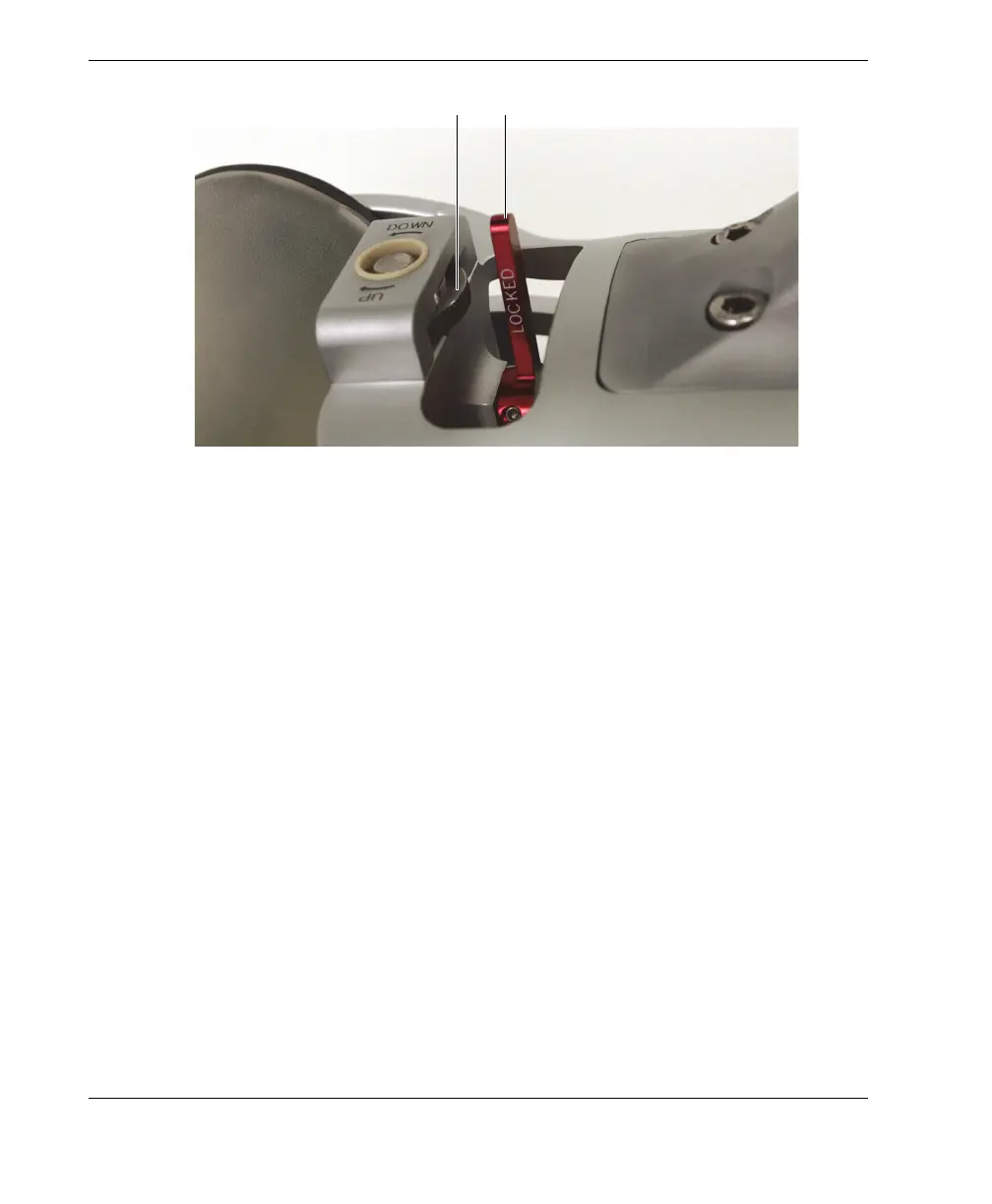DMTA-20073-01EN, Rev. C, November 2015
Chapter 4
54
Figure 4-3 Locking the middle wheel
4.3.2 Removing the Middle Wheel
When inspecting pipes with a diameter of less than 635 mm (25 in.) and scanning
along the circumferential direction, the middle wheel must be removed from the
scanner to prevent it from touching the surface.
To remove the middle wheel
1. Unlock the middle wheel by positioning the locking lever in the UNLOCKED
position (see Figure 4-4 on page 55).
Vertical adjustment knob Locking lever in the locked position
