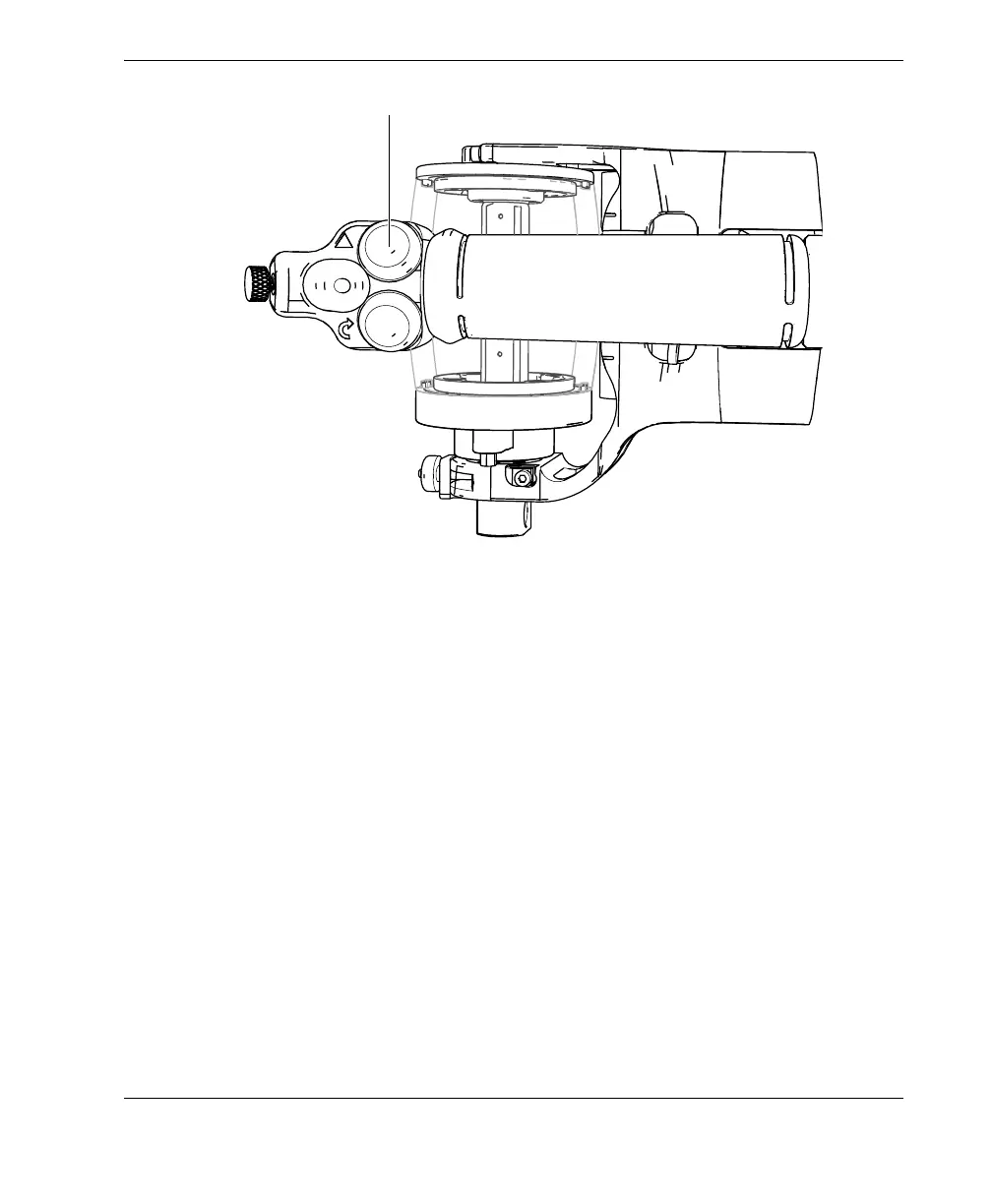DMTA-20073-01EN, Rev. C, November 2015
Setting Up the Instrument
37
Figure 2-6 The Start Acquisition button on the top right-hand side of the
RollerFORM handle
To set up the Start Acquisition button
1. In the OmniScan MXU software, select Preferences > Setup > DIN = DIN1.
2. Select DIN > DIN1 > Assign DIN = Clear All.
3. Select DIN > DIN1 > State = On.
