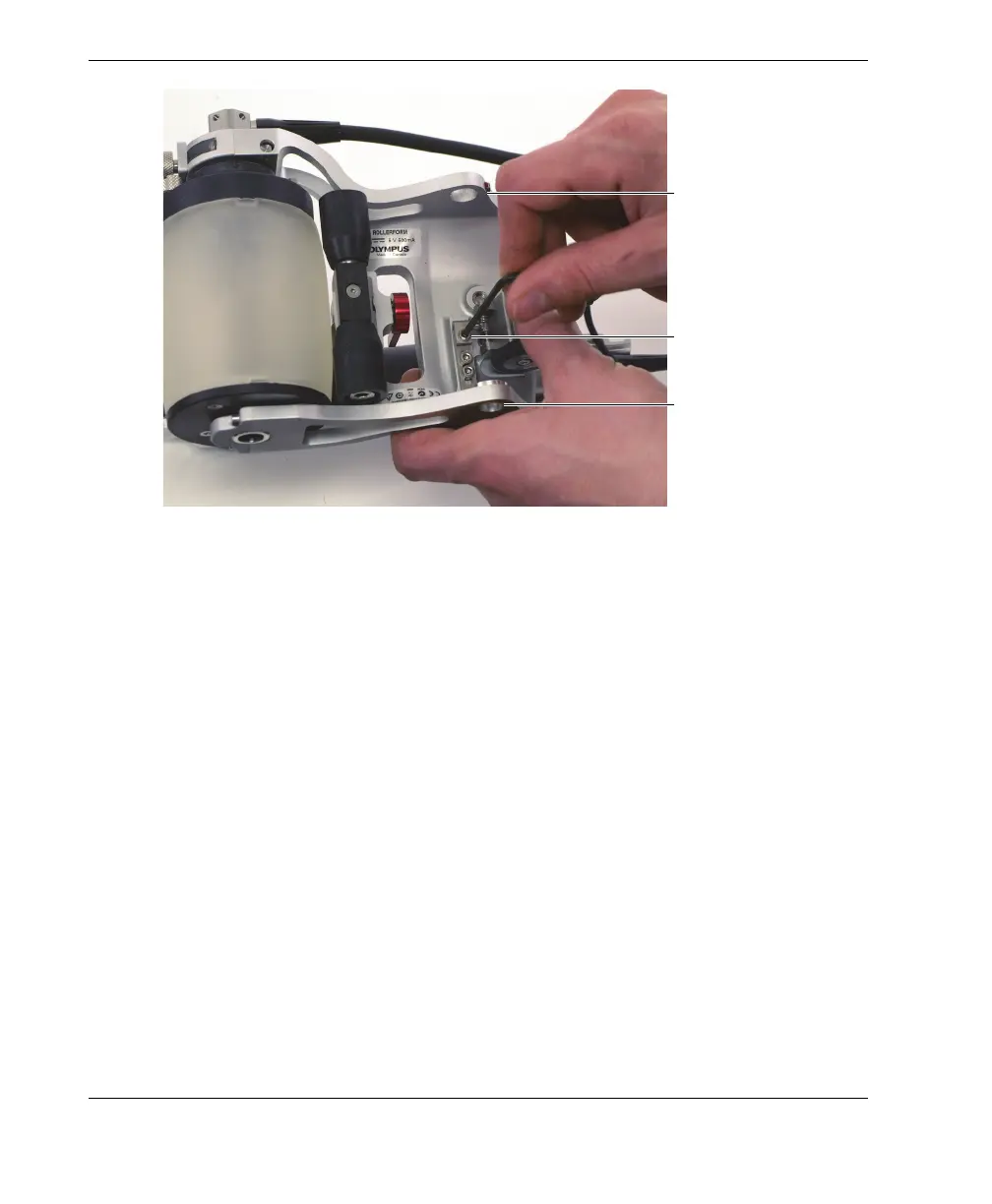DMTA-20073-01EN, Rev. C, November 2015
Chapter 6
122
Figure 6-48 Tightening the encoder retaining screw
5. Install the rear roller. Do the following:
a) Position the rear roller in place inside the RollerFORM frame.
b) Insert the tip of the rear roller’s axle into the entry/exit hole equipped with a
retaining screw.
c) Then, thread the axle through the rear roller until it enters the axle seat on the
other side of the RollerFORM frame.
Make sure that the flat bevel of the axle end is facing the rear roller retaining
screw (see Figure 6-49 on page 123).
Rear roller axle
entry/exit hole with
retaining screw
Rear roller axle seat
Primary encoder
holder’s retaining
screw