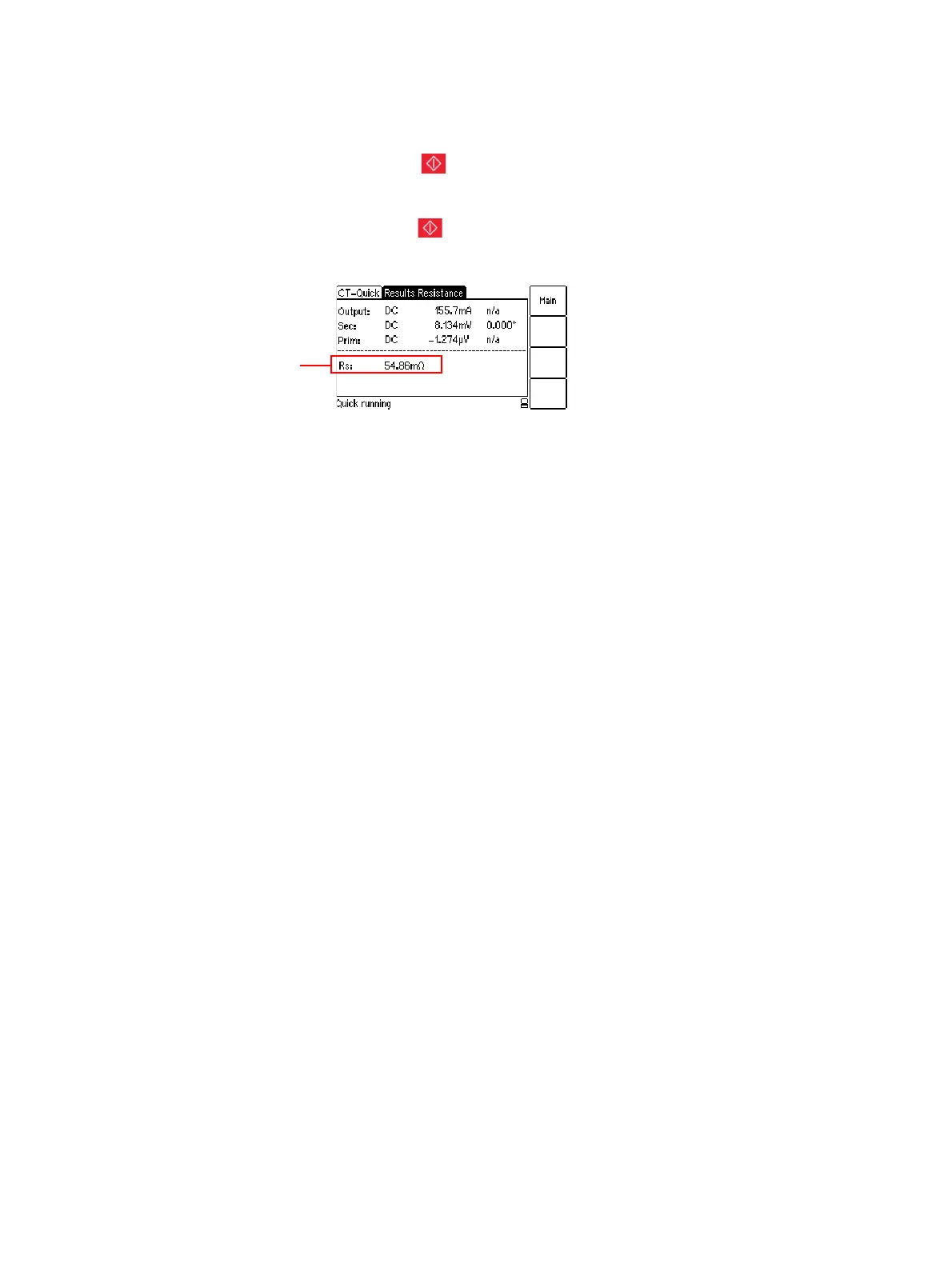CT Analyzer User Manual
162 OMICRON
4. Start the measurement by pressing the key on CT Analyzer or clicking the ON button on the
Resistance tab of the CT Analyzer Quick Test software tool. The measured values are displayed
and permanently updated as long as the measurement is active. Refer to Figure 10-18.
5. Stop the measurement by pressing the key on CT Analyzer again or clicking the OFF button on
the Resistance tab of the CT Analyzer Quick Test software tool.
Figure 10-18: Results test card for resistance measurement
Live display of winding
resistance