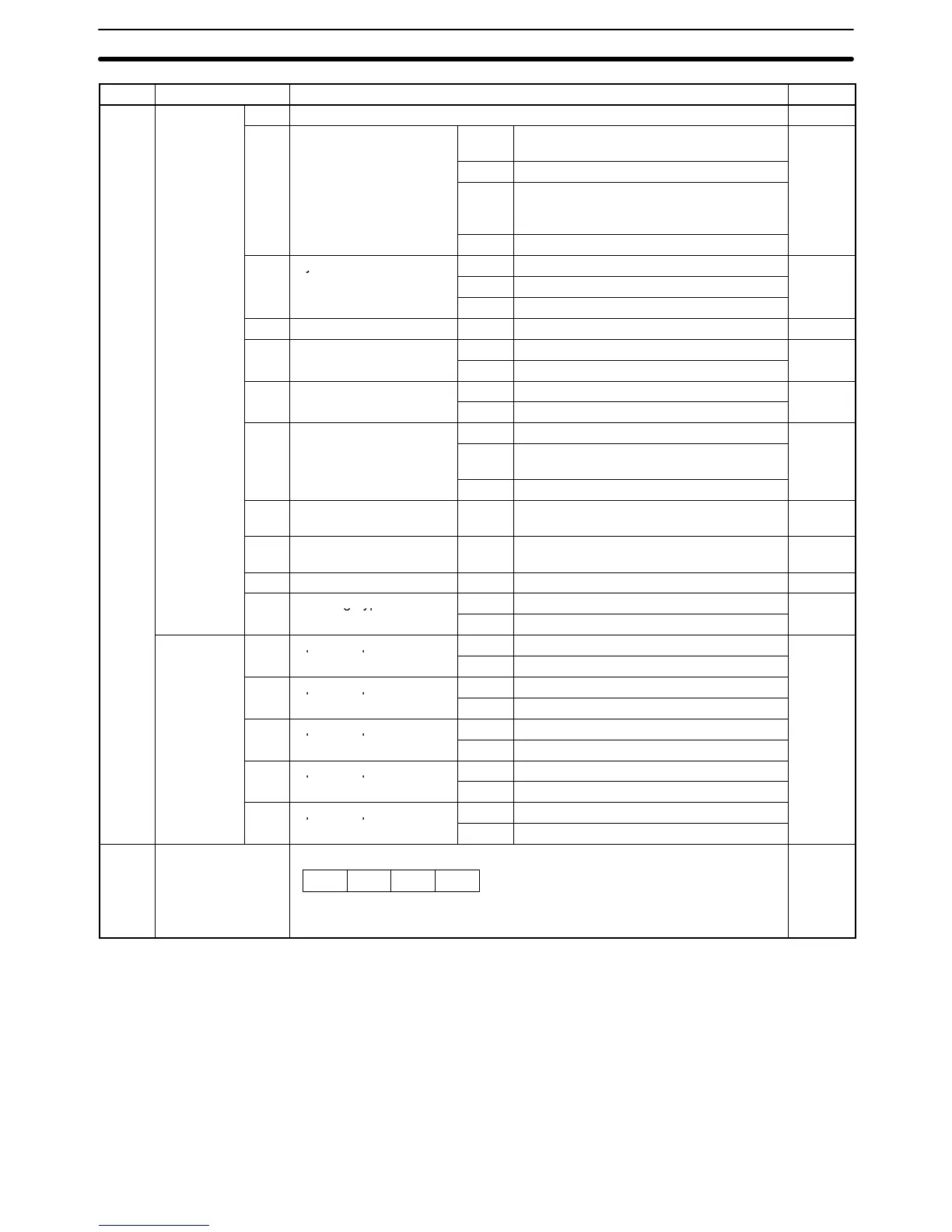124
Word PageDescriptionBit
n+3 Control Bits
00 Not used ---
for Task 2
01 Automatic/Manual Mode
↑ Any axes operating in manual mode will
decelerate to a stop.
134
1 Automatic mode
↑ When the MC program is being executed,
it will be stopped and any operating axes
will decelerate to a stop.
0 Manual mode
02 Cycle Start Bit
↑ Starts MC program execution.
135
1 Continues MC program execution.
0 Stops MC program execution.
03 Single Block 1 Executes a single block. 137
04 Forced Block End
↑ Forces an end to the block.
138
1 Prevents cycle start.
05 Pause
↑ Pauses execution.
139
1 Prevents cycle start.
06 M Code Reset Bit
↑ Resets the M code.
140
1 M code reset standby.
(Prevents M code output.)
↓ Clears M code reset standby.
07 Program Number Read
Bit
1 Reads the program number. 142
08 Teaching Address Set
Bit
↑ Sets the address when teaching. 142
09 Teaching Bit ↑ Starts teaching. 142
10 Teaching Type Bit
1 Current position (feedback value)
143
0 Target position
All task
11 Optional input 0
1 Optional input 0 is ON.
147
common 2
0 Optional input 0 is OFF.
12 Optional input 1
1 Optional input 1 is ON.
0 Optional input 1 is OFF.
13 Optional input 2
1 Optional input 2 is ON.
0 Optional input 2 is OFF.
14 Optional input 3
1 Optional input 3 is ON.
0 Optional input 3 is OFF.
15 Optional input 4
1 Optional input 4 is ON.
0 Optional input 4 is OFF.
n+4 00 to 15 X-axis override 0000 to 1999 (4-digit BCD)
Specifies the override value of the axis in operation. The override value is
used while this setting is turned ON.
With 0.1% increments
x10
–1
x10
0
x10
1
x10
2
158
Interface Bits
Section 6-4
