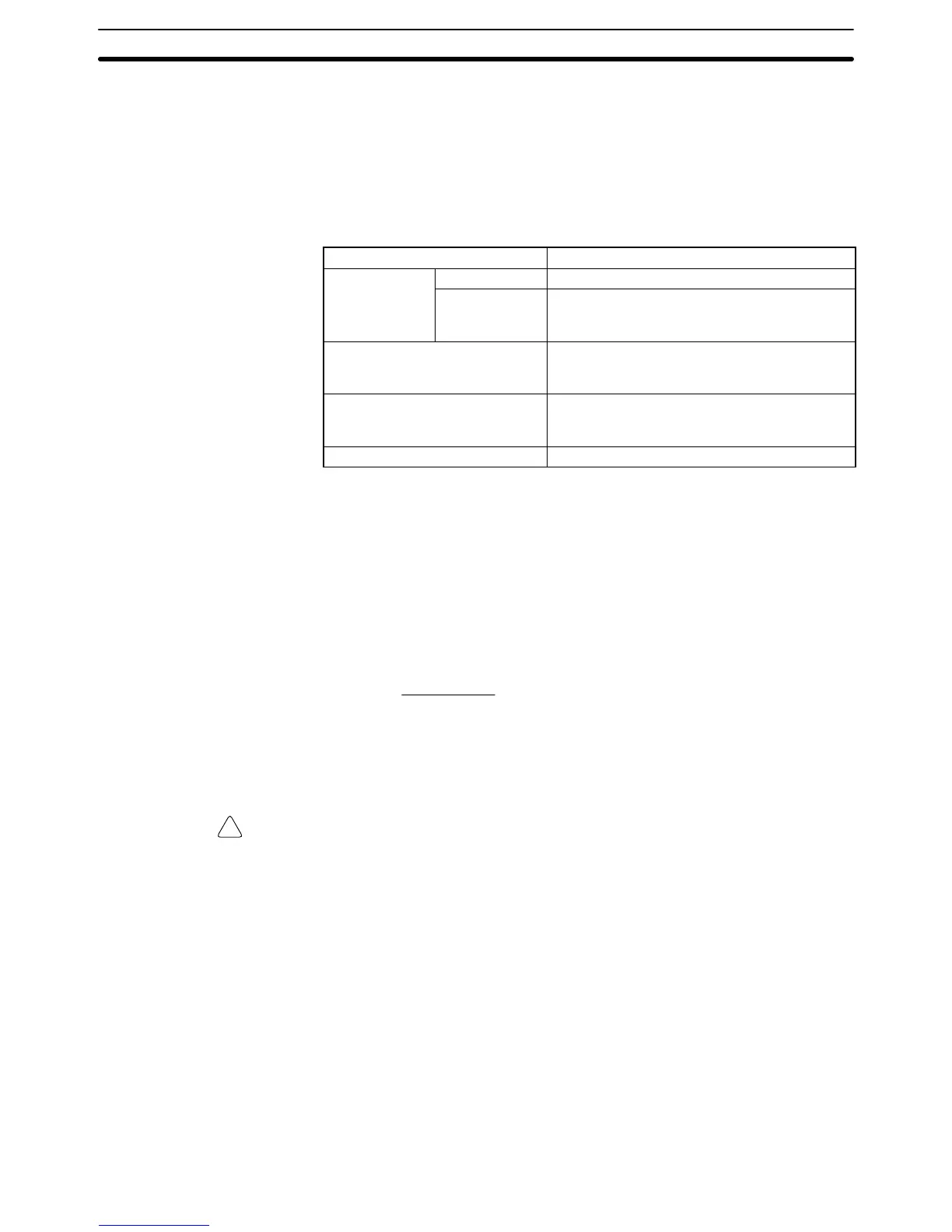Axis X and Y
command
Coordinate data –39,999,999 to +39,999,999
(E00 to E31)
A0000 to A1999
Speed command 0.0001 to 39,999,999
(E00 to E31)
A0000 to A1999
M code* 000 to 999
(E00 to E31)
A0000 to A1999
Optional number 00 to 06
Note Refer to 5-6 M-code Outputs for details on M codes.
Description Performs linear interpolation on up to 2 axes simultaneously at the specified
interpolation speed.
The interpolation speed is calculated with the equations shown below. Two axes
are shown, but the same calculations apply when a single axis is being used.
Fx = F × dLx/L
Fy = F × dLy/L
Fx and Fy: Interpolation speeds for axes x and y
dLx and dLy: Movement distance for axes x and y
L: Total distance between start and end of linear interpolation
ǒ
L + dLx
2
) dLy
2
Ǹ
Ǔ
If the interpolation speed isn’t specified, the interpolation will be performed at the
last speed used in a G01, G02, or G03 function. An error will occur if the inter-
polation speed isn’t specified and the G01, G02, or G03 function hasn’t been
executed before.
Caution When linear interpolation is performed in pass mode and an M code from 0
through 499 or an optional number is specified, the interpolation will be per-
formed in stop mode, not pass mode.
If the same interpolation acceleration/deceleration times and override values
aren’t set for all of the axes used in a task, the settings for the axis with the high-
est priority will be used. Axis X has the highest priority, followed by Y.
The override value can be specified from the Teaching Box or PC data area inter-
face.
The override is referred to only once at the start of G01. The feed rate cannot be
changed during operation.
When an optional number is specified, the axis movement command will be car-
ried out when that optional input goes ON. The operation won’t be performed
until the optional input goes ON. The source of the optional input depends on the
optional number specified, as shown below.
0 through 4: Inputs from the PC’s data area interface
5 and 6: Inputs from general inputs 1 and 2
G Functions
Section 5-5
