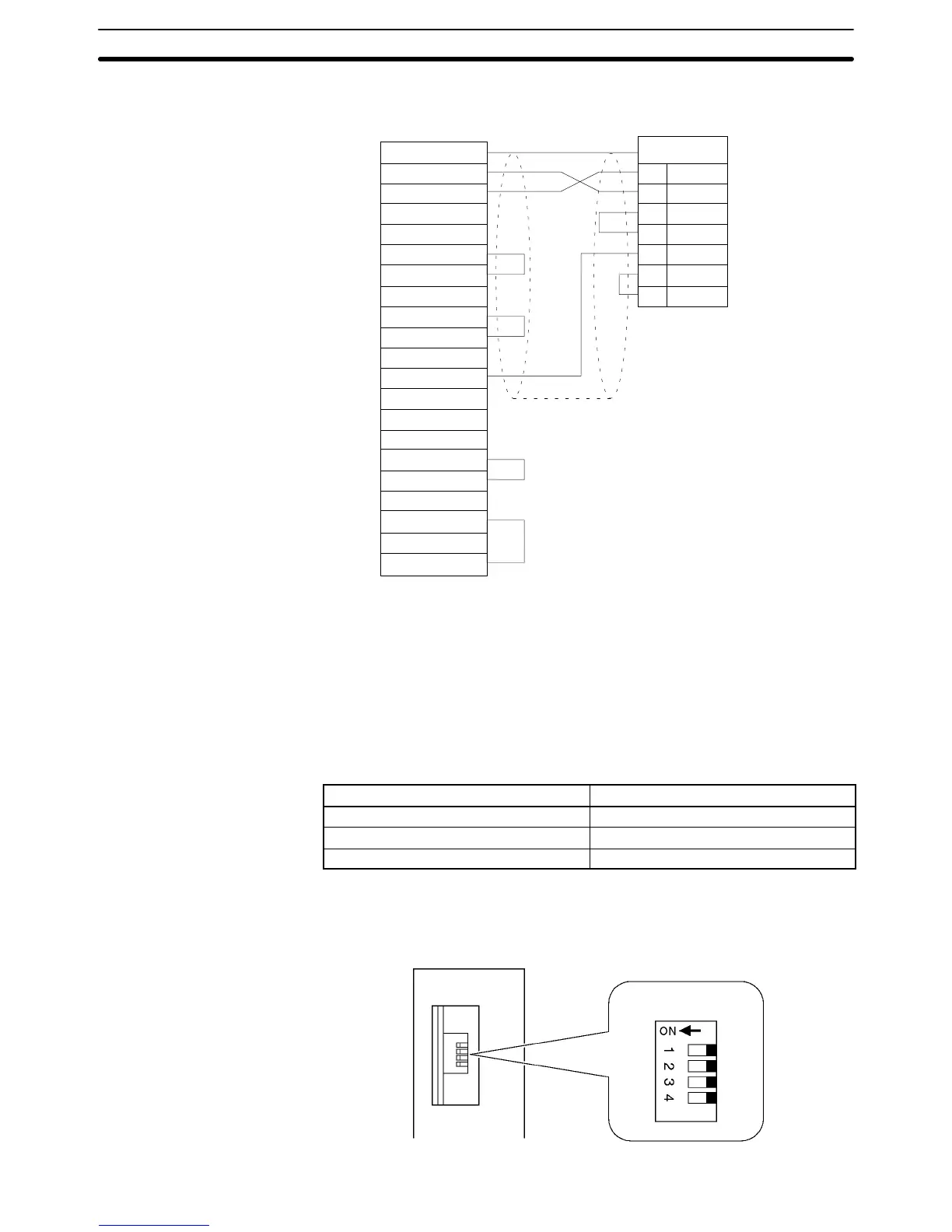25
RS-232C Wire the following.
MC Unit side (20 pins) Personal computer side (9 pins)
Connector hood
1
2
3
4
5
6
7
8
9
10
11
12
13
14
15
16
17
18
19
20
2
3
7
8
5
6
4
RD
SD
RS
CS
SG
DR
ER
Shielded wires
(see note)
Connector
hood
Note Connect the shielded line to the FG (pin 1) at the computer, and to the connector
hood at the MC Unit.
3-2 Connecting the Teaching Box
The procedure for connecting the Teaching Box to the MC Unit is described
below.
Connecting Cables Use the Connecting Cables listed below (separately sold) to connect the Teach-
ing Box to the MC Unit.
Model Cable length
CV500-CN224 2 m
CV500-CN424 4 m
CV500-CN624 6 m
Connection Procedure Use the following procedure to connect the Teaching Box to the MC Unit.
1, 2, 3... 1. To display messages in Japanese on the Teaching Box, set pin 2 of the DIP
switch on the rear panel of the MC Unit to OFF.
DIP switch
Connecting the Teaching Box
Section 3-2
