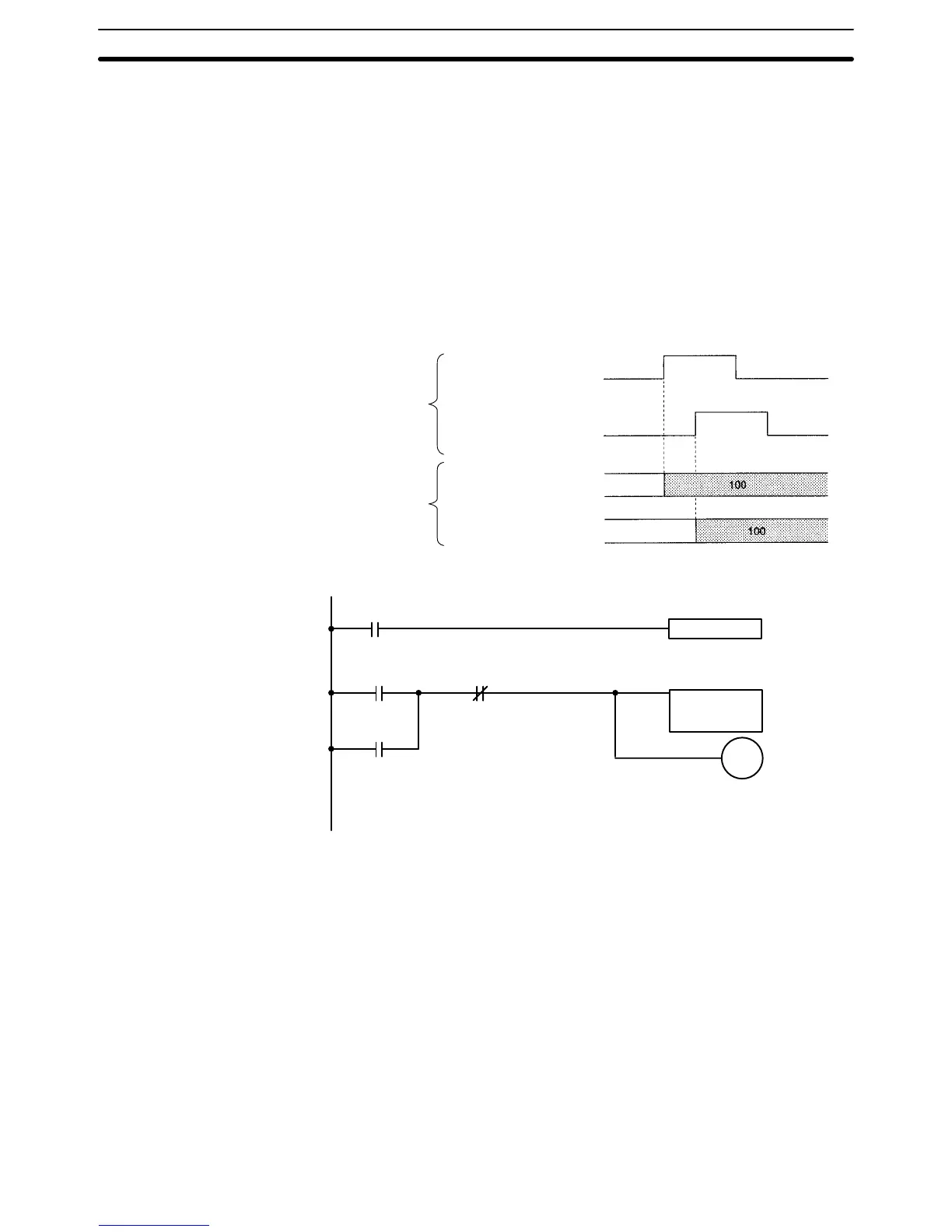195
8-3 Setting the Teaching Address
In order to perform teaching with the desired position data address, the teaching
address must be set to the corresponding value. This example shows how to set
the teaching address from the ladder program. The teaching address is set in the
expansion data area. The following example shows how to set the teaching
address.
Set the desired value in the Teaching Start Address (DM word I+10). Next, turn
ON the Teaching Address Set Bit for task 1 (n+1 bit 08); keep this bit ON until the
Teaching Address Setting Completed Flag (n+11 bit 12) is turned ON.
The timing chart and ladder program for this operation are shown below. Refer to
6-5 Interface Bit Specifics for more details.
Timing Chart
PC data area
interface
Teaching Address Set Bit
(n+1 bit 08)
Teaching Address Set-
ting Completed Flag
(n+11 bit 12)
Teaching Start Address
(I+10)
Teaching Address (I+19)
Expansion
data area
interface
Example Program
n+1 08
Teaching Address
Set Bit
Teaching Address
Setting Completed Flag
n+11 12
Sets the Teaching
Start Address
(I+10)
OUT
(Sets the
teaching
address.)
R1
DIFU(13) R1
Auxiliary
Area Bit
n+1
08
Setting condition
Using the Teaching Box Press “TEACH” when performing teaching from the Teaching Box. The teaching
address can be changed by using the Numeric Keys to change the position data
address displayed in the lower-left corner of the screen. Refer to the Teaching
Box Operation Manual for details.
Setting the Teaching Address
Section 8-3
