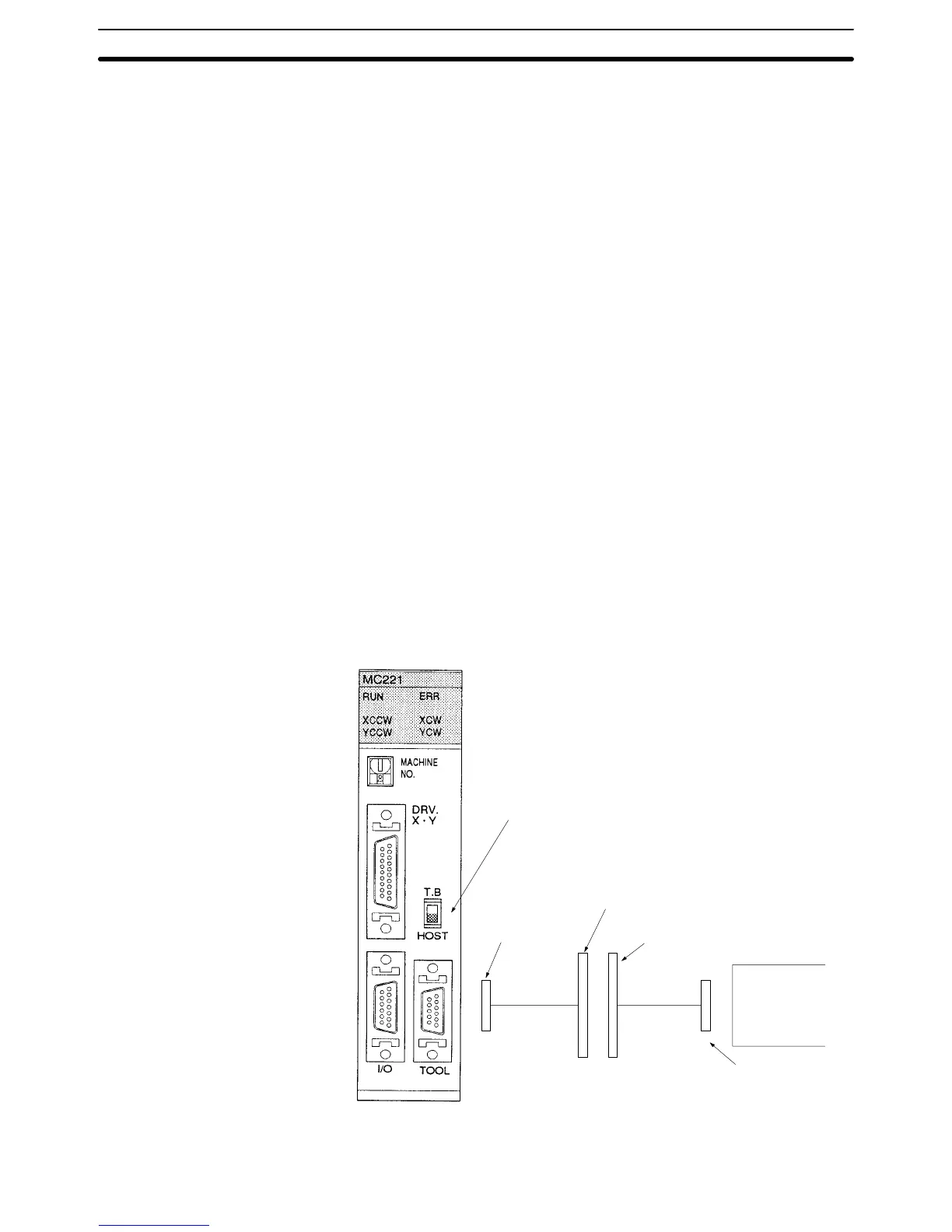24
3-1 Connecting a Personal Computer
This section explains how to connect a personal computer with MC Support
Software to the PC.
3-1-1 Personal Computer and MC Unit
The MC Unit and personal computer can be connected via the following.
• RS-422
• RS-232C
Prepare an RS-232C cable before connecting the MC Unit and personal com-
puter via RS-232C.
The following are the communications conditions of the MC Unit and personal
computer via RS-422 or RS-232C.
Communications rate: 9,600 bps
Parity: None
Data length: 8 bits
Stop bits: 2 bits
Response monitor time: 10 s
RS-422 The following connections are possible.
Set the slide switch to HOST.
CV500-CIF01
(OMRON)
20-pin half-pitch
connector
IBM PC/AT or
compatible
25-pin D-sub
connector
25-pin D-sub
connector (female)
Connector for the
personal computer
Connect as
shown
below.
Connecting a Personal Computer Section 3-1
