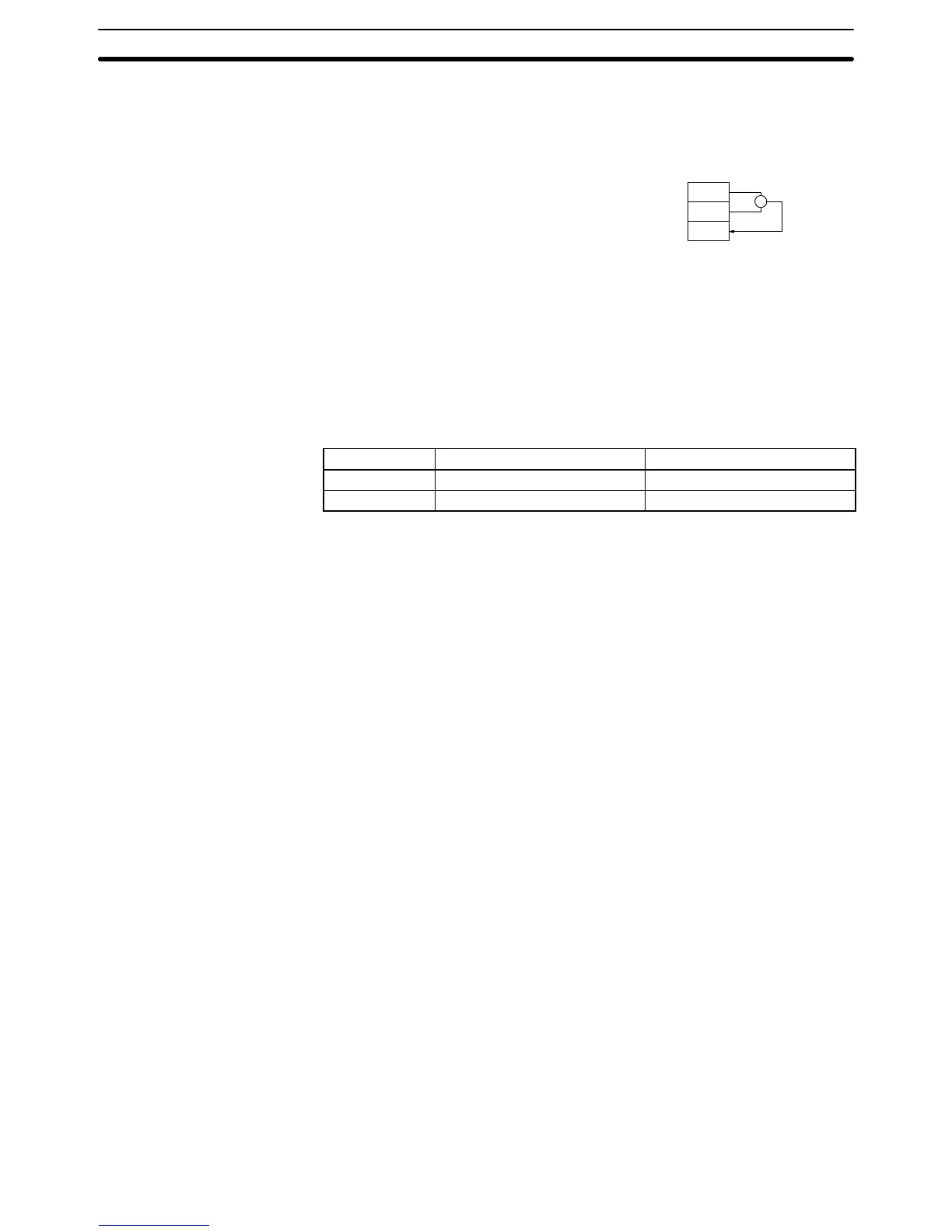74
If the register name isn’t in parentheses, i.e. E00, the function will operate
directly on the content that register. In the following example, the content of E00
and E01 are added and the result is placed in E02.
N010 G60 E02 = E00 + E01
RegisterProgram block
1000
1
1001
E00
E01
E02
+
5-4 Program Number and Axis Declaration
The program number and axes being used must be declared at the beginning of
the program.
Format <program number_axes>
Parameters The following table shows the program numbers and axes that can be declared
for main programs and subprograms.
Program Program numbers Axes
Main program P000 through P499 X and Y
Subprogram P500 through P999 X and Y
Usage There are two kinds of MC Unit programs, main programs and subprograms.
Main programs are assigned program numbers P000 through P499 and subpro-
grams are assigned program numbers P500 through P999.
Every program must begin with a declaration of the program number and the
axes being used. Main programs end with a PROGRAM END function (G79)
and subprograms end with a SUBPROGRAM END function (G73). This declara-
tion is made at the beginning of the program (block number N000); an error will
occur if the declaration is made in a later block.
The MC Unit can contain up to 100 programs.
Example Programs Use the following format for main programs.
N000 P100 XY Program number and axis declaration
::
::
N100 G79 PROGRAM END function
Use the following format for subprograms.
N000 P510 XY Program number and axis declaration
::
::
N100 G73 SUBPROGRAM END function
When executing the main program from the first block, make initial settings such
as the following.
1, 2, 3... 1. Restore the acceleration/deceleration time, interpolation acceleration/de-
celeration time, and workpiece origin offset value to the system parameter
values.
2. Set the operating mode to pass mode.
3. Set the coordinate system to the reference coordinate system.
4. Set the command method to absolute.
Direct Addressing of
Registers
Program Number and Axis Declaration
Section 5-4
