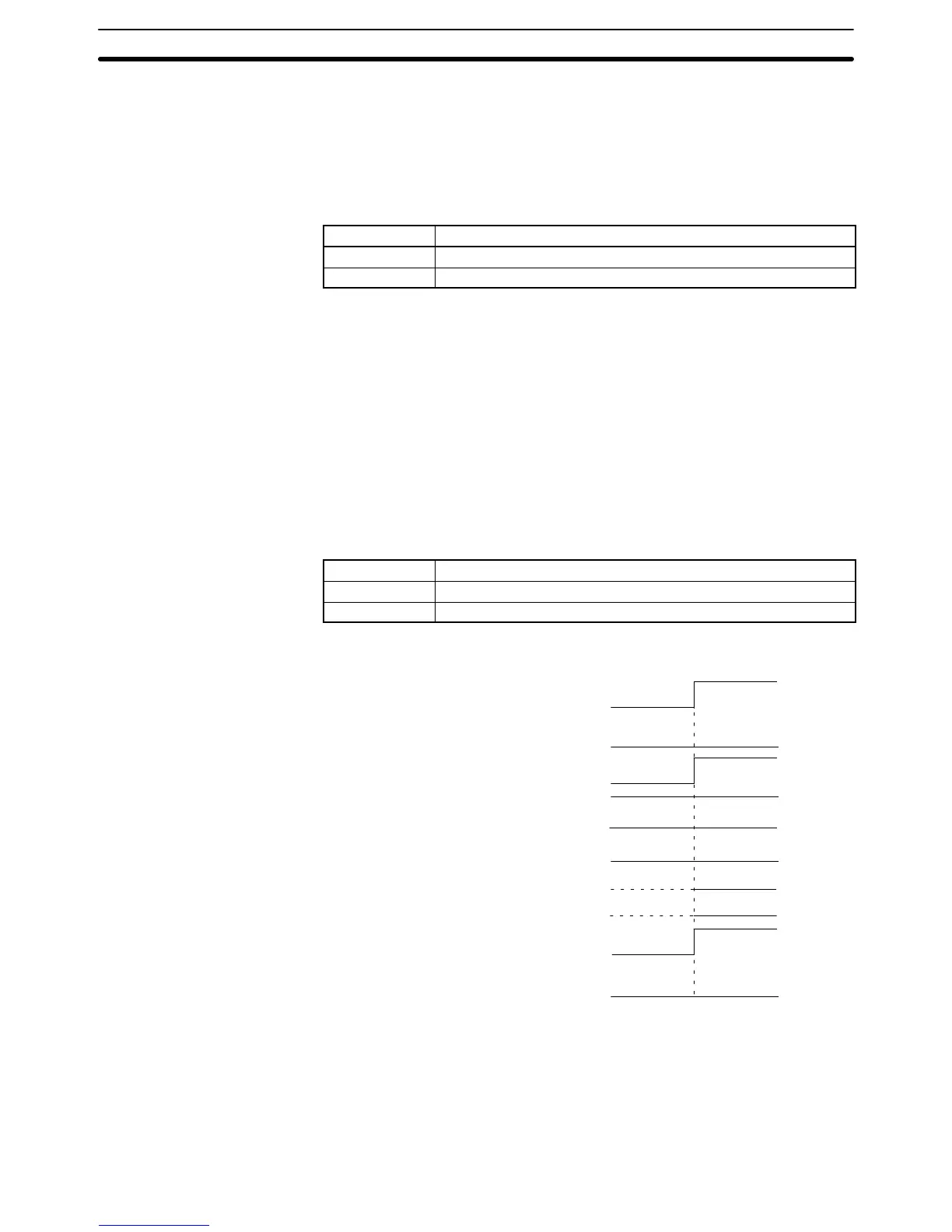163
• The expansion data area is not set to 0, D, or E.
• The first word of the expansion data area is not BCD or exceeds the upper limit
of the data memory.
The MC Unit can, however, operate without using the expansion data area even
if this flag is ON.
Signal The Initial Setting Alarm Flag settings have the following meanings.
Signal Meaning
1 The initial setting data is incorrect.
0 The initial setting data is correct.
6-5-39 Word n+8 Bit 14: Error Flag
This flag is turned ON when an error results.
Check the error type data and error code to find the type of error.
If more than one error results, the error type data and error code indicate the
error detected first and the error code is output to the +12 on +16expansion
information area.
To check all the errors, refer to the expansion data.
This flag is turned OFF with an error reset input.
This flag is turned ON again when another error results.
Signal The Error Flag settings have the following meanings.
Signal Meaning
1 An error resulted.
0 No error resulted.
Timing Chart Example: In this example, a task 1 error resulted.
(n+8 bit 00)
(n+8 bit 01)
(n+8 bit 02)
(n+8 bit 03)
(n+8 bit 04)
Error Flag
(n+8 bit 14)
Error type data
Error code
(n+9)
Task 1 Error Flag
(n+11 bit 00)
Task 2 Error Flag
(n+13 bit 00)
Error code
6-5-40 Word n+8 Bit 15: Expansion Data Read Completion Flag
This flag is used to check whether the IN refresh in the expansion data area is
refreshed.
The IN refresh is always refreshed when this flag is turned ON.
The IN refresh is not refreshed when this flag is turned OFF.
Interface Bit Specifics
Section 6-5
