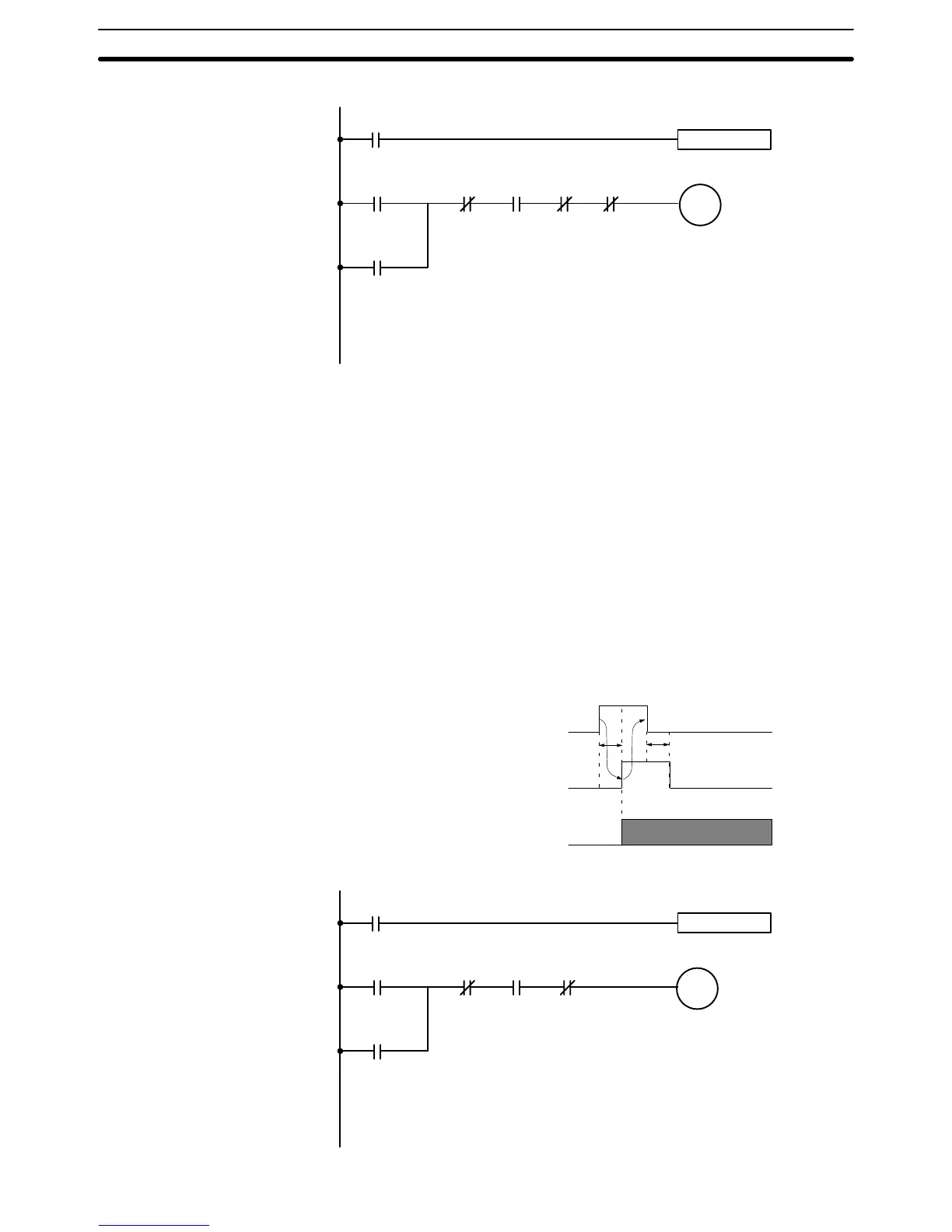154
Program Example
R1
n+5 06
n+16 01 n+11 03
OUT
(ABS
initialization)
Busy Flag
ABS initialization condition
Manual
Mode
Flag
Servo
Lock
ON
Flag
ABS Initialization Bit
Auxiliary
Area Bit
DIFU(13) R1
n+5
06
n+11 00
Task
Error
Flag
n+16 02
6-5-24 Word n+5 Bit 07: ABS Soft Reset Bit (X-axis)
This bit corrects absolute data through software and sets the current value to
zero. It is used to perform fine adjustment of absolute data after the absolute
encoder has been initialized. This bit will be enabled when turned ON.
Keep this bit ON until the Busy Flag turns ON. This bit will be ignored when the
Busy Flag is ON.
This command can be executed regardless of whether the servo lock is applied
or not. Processing will not be interrupted during execution of the command even
if a deceleration stop command is executed.
Do not execute this command while system parameters are being downloaded.
Doing so may result in incorrect ABS Soft Reset values. Refer to 7-7 ABS Soft
Reset for details.
Signal Executes ABS Soft Reset when this bit goes from OFF to ON (up-differenti-
ation).
Timing Chart
20 ms
min.
20 ms
min.
ABS Soft Reset Bit
(n+5 bit 07)
Busy Flag
(n+16 bit 01)
Current position
0
Program Example
R1 n+16 01 n+11 03
OUT
(ABS Soft Reset)
Busy Flag
ABS soft reset condition
Manual
Mode
Flag
ABS Soft Reset Bit
Auxiliary
Area Bit
DIFU(13) R1
n+5
07
n+11 00
Task
Error
Flag
n+5 07
Interface Bit Specifics
Section 6-5
