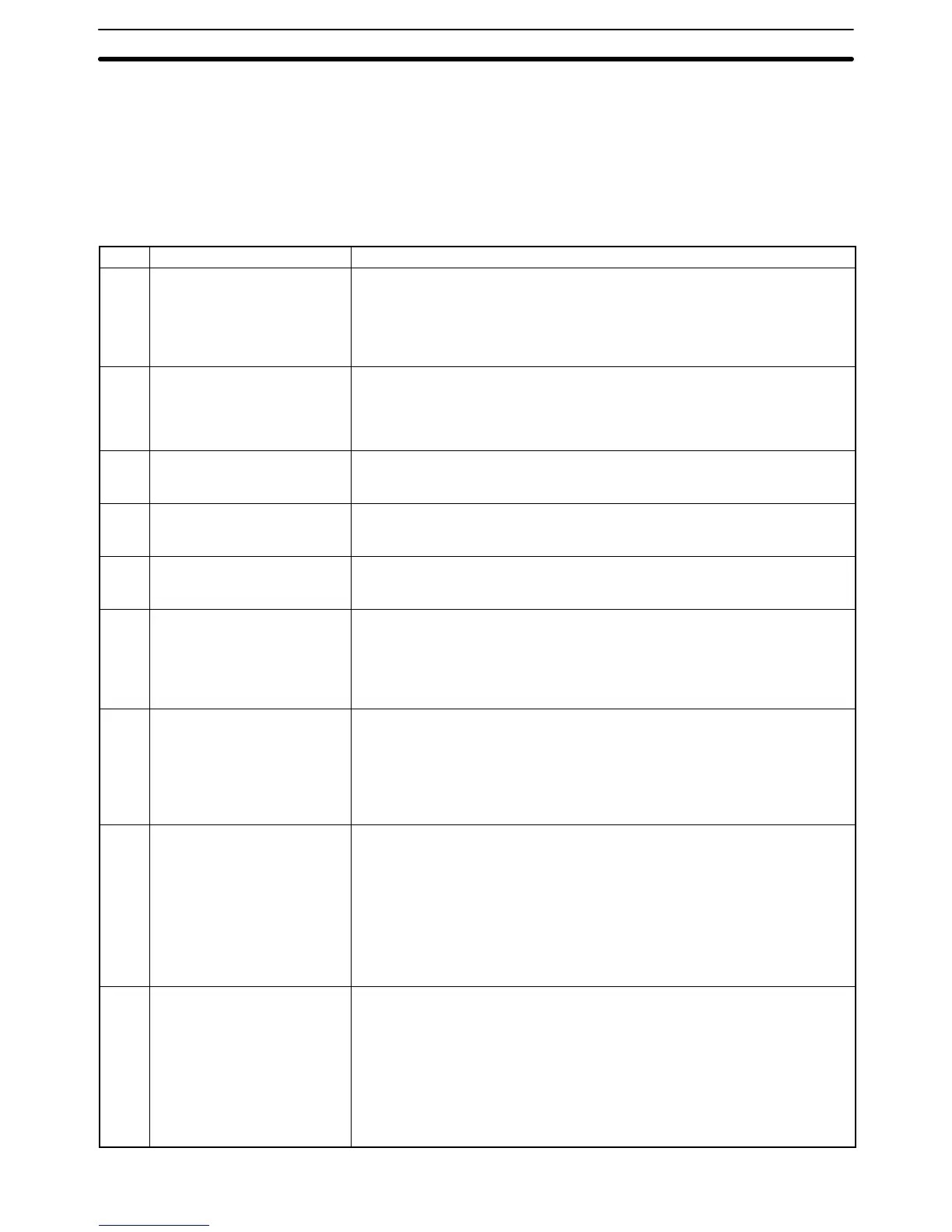219
10-4 Axis Errors: Error Codes 0060 to 0088
An error code will be output to words I+15 to I+16 of the expansion data area
when an X or Y-axis error results. When a error occurs in the X or Y axis, the error
code will be output to word I+15 or I+16 respectively. (The error message in
parentheses will be displayed on the MC Support Software and the Teaching
Box.)
Code Error Error Processing
0060 Driver alarm encountered
(DRV ALARM INPUT)
The driver alarm input was turned ON or an attempt was made to operate the
axis or execute a PRESENT VALUE CHANGE function (G54) or ORIGIN
UNDEFINED function (G29) with the driver alarm input ON after resetting an
error.
Check the status of the servodriver and correct the error if one is found. Turn
the servodriver ON if it’s OFF.
0061 Error counter overflow
(ERR CNT OVERFLOW)
The number of pulses in the error counter exceeded the upper limit (65,535
pulses).
This error could be caused by a disconnected/broken encoder cable, electrical
noise, improperly adjusted servo system, or improperly adjusted/faulty machine
system.
0062 Clockwise overtravel error
(CW OVER TRAVEL)
The CW limit switch came ON during axis operation or an attempt was made to
operate the axis with the CW limit switch ON after resetting an error.
Move the axis in the CCW direction with manual operation.
0063 Counterclockwise overtravel
error
(CCW OVER TRAVEL)
The CCW limit switch came ON during axis operation or an attempt was made
to operate the axis with the CCW limit switch ON after resetting an error.
Move the axis in the CW direction with manual operation.
0064 Both direction overtravel error
(CW, CCW OVER TR)
Both limit switches came ON during axis operation or an attempt was made to
operate the axis with both limit switches ON after resetting an error.
Check whether the limit switches have been wired incorrectly.
0065 No origin signal
(NO ORIGIN SIGNAL)
During an origin search, the origin proximity switch went from ON to OFF, but
then a limit switch went ON before the Z-phase input.
This error could be caused by a fault Z-phase input in the encoder, a
disconnected or broken encoder cable, or placement the origin proximity switch
too close to a limit switch. Refer Appendix B Additional Origin Search Patterns
for details on how errors occur during origin searches.
0066 No origin proximity signal
(NO ORIG PROX SIG)
A limit switch went ON before the origin proximity switch during a one
direction-mode origin search, or both limit switches went ON before the origin
proximity switch during a reverse-mode origin search.
Check the installation of the origin proximity switch and the wiring of the limit
switches. Also check the location of the axes when the origin search was
started. Refer to Appendix B Additional Origin Search Patterns for details on
how errors occur during origin searches.
0067 Clockwise software limit
(CW SOFT LIM OVR)
The command value exceeded the CW software limit in an axis operation,
the absolute position exceeded the CW software limit when an absolute
encoder’s position was read, the command value exceeded the CW software
limit in a G53 or G54 function, or the command value exceeded the CW
software limit when the present value preset was executed from the PC.
Check whether the software limit in the system parameters is appropriate. (An
error might occur if circular interpolation is performed very close to the software
limit.) Increase the software limits if they aren’t appropriate. If they are
appropriate, correct the program, position data, or command value from the
PC.
0068 Counterclockwise software
limit
(CCW SFT LIM OVR)
The command value exceeded the CCW software limit in an axis operation,
the absolute position exceeded the CCW software limit when an absolute
encoder’s position was read, the command value exceeded the CCW software
limit in a G53 or G54 function, or the command value exceeded the CCW
software limit when the present value preset was executed from the PC.
Check whether the software limit in the system parameters is appropriate. (An
error might occur if circular interpolation is performed very close to the software
limit.) Increase the software limits if they aren’t appropriate. If they are
appropriate, correct the program, position data, or command value from the
PC.
Axis Errors: Error Codes 0060 to 0088
Section 10-4
