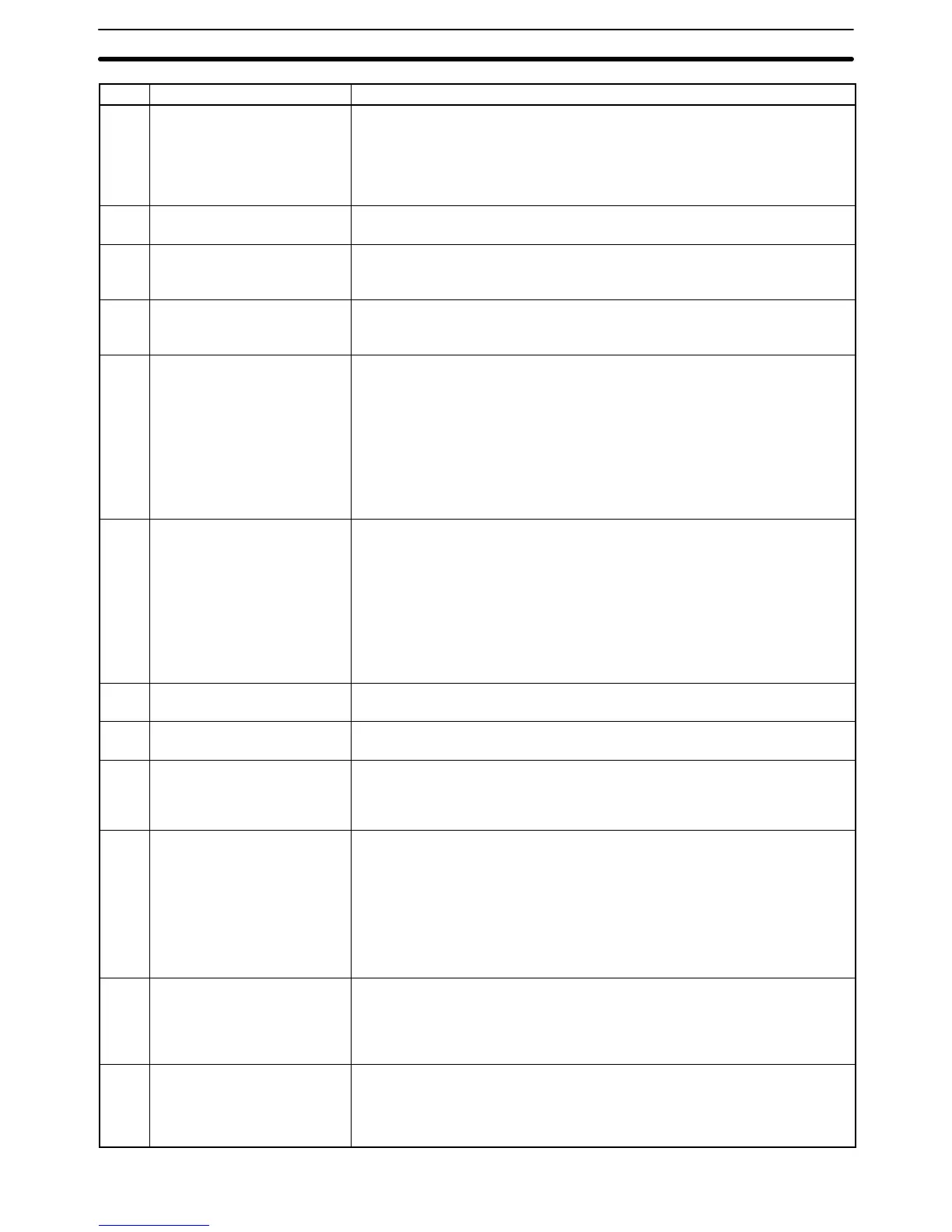220
Code Error ProcessingError
0069 Origin point not confirmed
(ORIG NOT ESTABLI)
Attempted to execute an axis movement command even though the location of
the origin hadn’t been fixed.
When using an incremental encoder, perform an origin search.
When using an absolute encoder, perform a servo lock and fix the origin. If the
servo lock is already ON, perform a servo free operation and then perform a
servo lock.
0070 Servo lock error
(SERVO LOCK ERROR)
Attempted to execute a G-code command or manual command, but the axis
wasn’t in servo lock status. Set the axis in servo lock.
0071 PV preset error
(PV PRESET ERROR)
The preset value wasn’t BCD or was out-of-range when a present value preset
command was received from the PC.
Correct the preset value so that it will be BCD and within the acceptable range.
0072 Emergency stop input
(STOP INPUT)
The emergency stop input came ON or an attempt was made to operate the
axis with the emergency stop input ON after resetting an error.
Clear the emergency stop input.
0073 ABS encoder error
(ABS I/F ERR)
No absolute value data was sent from the Absolute Encoder. Communications
error occurred while receiving data.
Possible causes are as follows;
Encoder cable was disconnected or broken.
Encoder is faulty.
MC Unit is faulty.
Check the encoder cable and try again.
Remove any possible causes of noise.
If the same error occurs again, either the encoder or MC Unit is faulty. Replace
the encoder or MC Unit.
0074 ABS data error
(ABS DATA ERROR)
Absolute value data was properly (without any communications error) sent from
the absolute encoder, but the data was illegal.
Possible causes are as follows;
Encoder cable was disconnected or broken.
Encoder is faulty.
MC Unit is faulty.
Check the encoder cable and try again.
Remove any possible causes of noise.
If the same error occurs again, either the encoder or MC Unit is faulty. Replace
the encoder or MC Unit.
0075 ABS set prohibit error
(ABS SET PROHIBIT)
Set pin 1 of the DIP switch on the MC Unit to OFF.
0076 ABS initialization invalid error
(ABS INI SET INVL)
Set to the servo free state.
0077 PV counter overflow
(PRESPOS CNT OVER)
An overflow (2,147,483,647 pulses ) occurred in the current position counter.
This error could be caused by a faulty encoder, a disconnected/broken encoder
cable, the axis moving beyond the counter’s range, or electrical noise. Try
executing the command again after correcting the problem.
0078 ABS rotation counter error
(ABS ROTA CNT ERR)
An attempt was made to set the current position from the absolute encoder, but
the current position couldn’t be defined due to the following reasons;
Rotation of the absolute encoder was beyond ±99999.
Rotation of the absolute encoder was within ±99998, but the value
with the compensation value added exceeded the counter value.
If the driver setup has not been completed yet, complete the setup and try
again.
If the driver setup has already been completed, shift the axis to decrease the
rotation of the absolute encoder and try again.
0079 ABS encoder error
(ABS ERR)
Power was not supplied to the absolute encoder or the absolute encoder was
faulty.
Connect a battery to the absolute encoder.
If the battery has already been connected, the absolute encoder may be faulty.
Replace the absolute encoder.
0080 ABS initialization range over
(ABS INT SET OVR)
The ABS data exceeded the range from –32767 to +32767 pulses.
If the driver setup has not been completed yet, complete the setup and try
again.
If the driver setup has already been completed, shift the axis so that the ABS
data falls within ±32767 pulses and try again.
Axis Errors: Error Codes 0060 to 0088
Section 10-4
