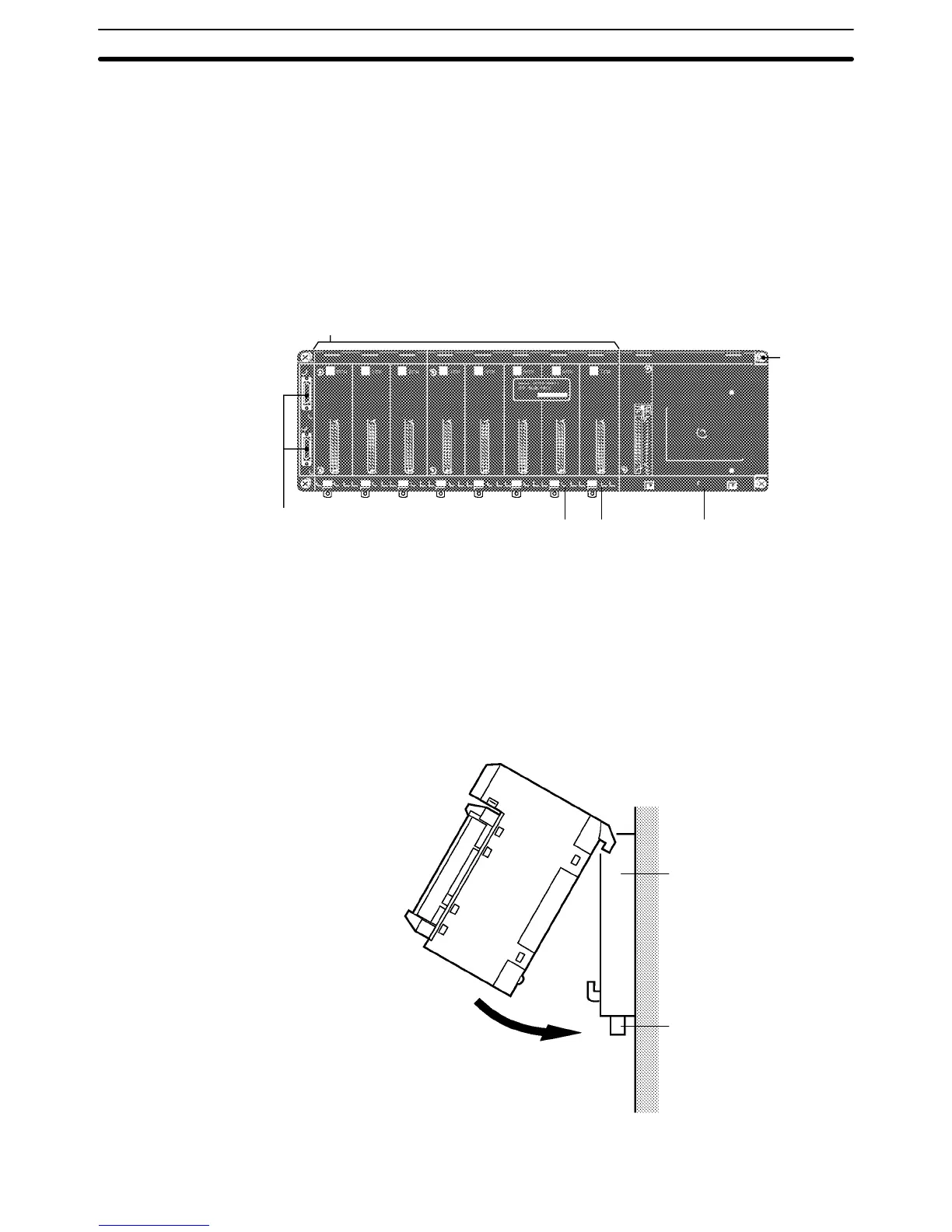5
1-5 Installing the MC Unit
This section explains how to mount the MC Unit to a CPU Backplane. Before
mounting the Unit, make sure that the CPU Backplane’s Power Supply Unit is
turned OFF.
The mounting position of the Power Supply Unit and CPU are fixed. The MC Unit
can be mounted in any one of the remaining slots (10/8/5/3). In the following
example, the MC Unit is mounted to the slot indicated by (3) and the Input Unit is
mounted to the slot indicated by (4).
Mount the MC Unit in any of these slots.
Connectors for
I/O cables
Mounting
screw of
Backplane
(1), (2)(3)(4)
(1) Power Supply Unit
(2) CPU
(3) MC Unit
(4) Input Unit
Mount the MC Unit by connecting the connector on the rear panel of the MC Unit
to the Backplane.
Backplane
Lock mechanism
Installing the MC Unit
Section 1-5
