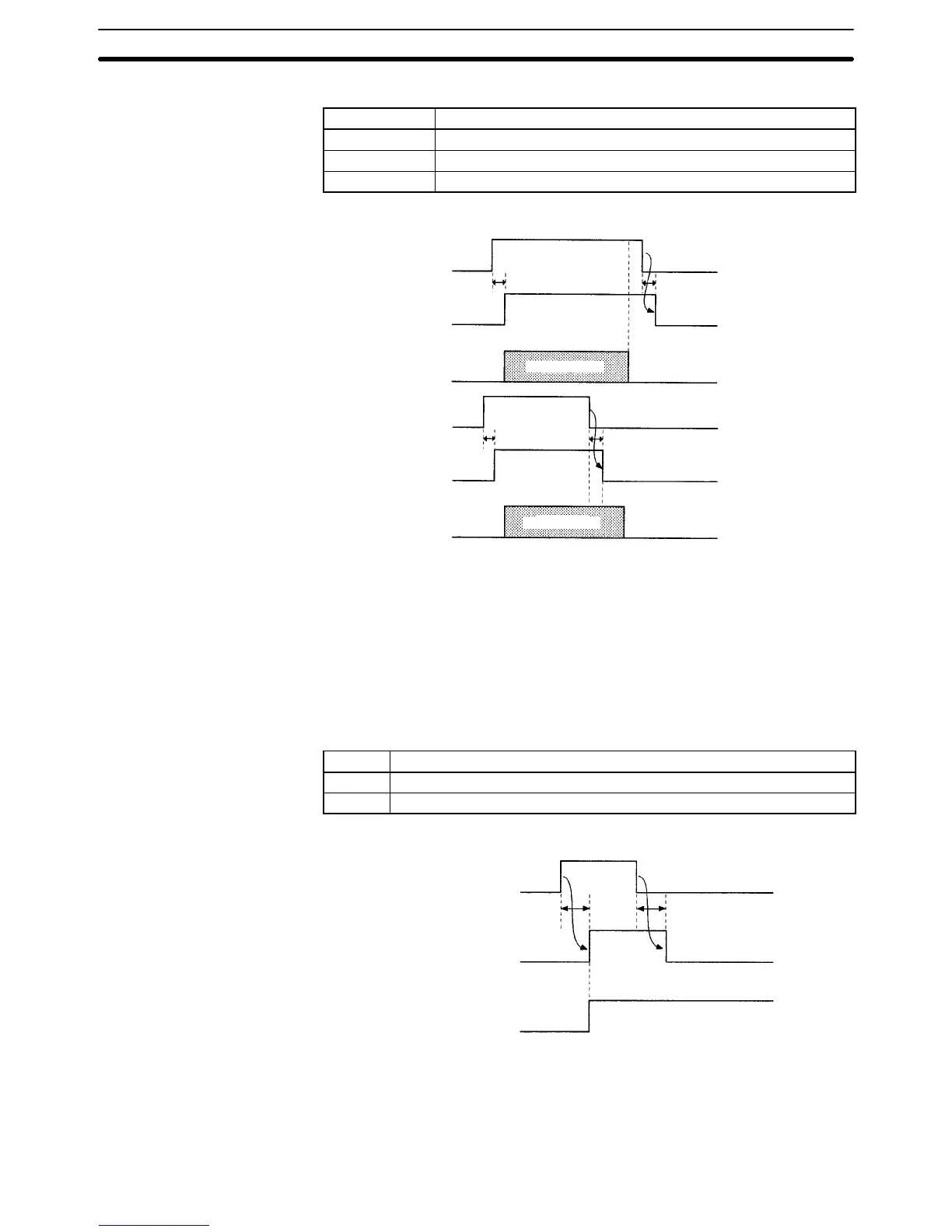171
Signal The Busy Flag settings have the following meanings.
Signal Meaning
↑ (OFF-to-ON) Goes ON when a command is executed in manual mode.
1 Stays ON while the manual mode command is being processed.
↓ (ON-to-OFF) Goes OFF when the command’s control bit is turned OFF.
Timing Chart
Reference Origin
Return Bit (n+5 bit
02)
Busy Flag
(n+16 bit 01)
20 ms min. 20 ms min.
The Busy Flag goes
OFF after the Refer-
ence Origin Return
command is com-
pleted and the Ref-
erence Origin Return
Bit is turned OFF.
Reference Origin
Return Bit (n+5 bit
02)
Busy Flag
(n+16 bit 01)
20 ms min. 20 ms min.
The Busy Flag also
goes OFF when the
Reference Origin
Return command is
interrupted by turning
the Reference Origin
Return Bit OFF.
Origin return
Origin return
6-5-56 Word n+16 Bit 02: Servo Lock ON Flag (X-axis)
This flag is turned ON when the servo lock is ON. The servo lock is a status that
outputs a Run command to the servodriver and forms a position loop. Execute
positioning functions when this flag is ON; an error will occur if they are executed
when this flag is OFF.
The Servo Lock ON Flags for the Y axes (bit 02 in word n+19) operate in the
same way.
Signal The Servo Lock ON Flag settings have the following meanings.
Signal Meaning
1 ON when the servo lock is ON.
0 OFF when the servo lock is OFF.
Timing Chart
Servo Lock Bit
(n+5 bit 09)
20 ms min. 20 ms min.
Servo Lock ON Flag
(n+16 bit 02)
Busy Flag
(n+16 bit 01)
6-5-57 Word n+16 Bit 03: No Origin Flag (X-axis)
This flag is turned ON when the reference origin isn’t fixed. Execute positioning
functions in automatic mode while this flag is OFF. Make sure that this flag is
OFF when executing origin returns, otherwise, an error will occur.
Interface Bit Specifics
Section 6-5
