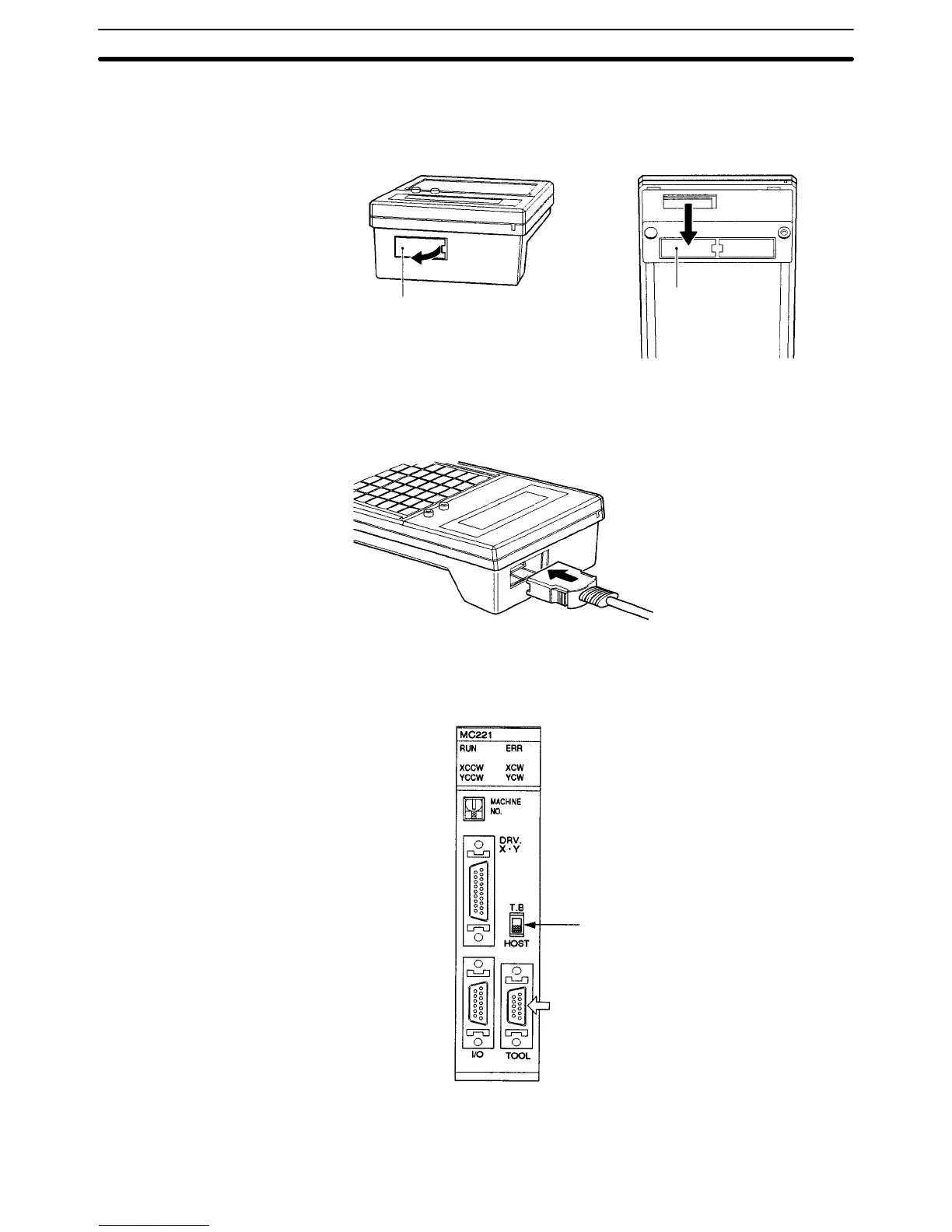26
2. Remove the connector cover.
Cover
Open the cover using a
small-size flat-blade
screw.
Attach the removed cover to
the rear surface not to lose it.
Cover attached
3. Plug the Connecting Cable into the connector.
Align the connector and push it in until
you hear a click.
4. Plug the Connecting Cable into the MC Unit connector marked “TOOL.”
Peripheral device switch
5. Set the peripheral device switch to T.B.
Connecting the Teaching Box
Section 3-2
