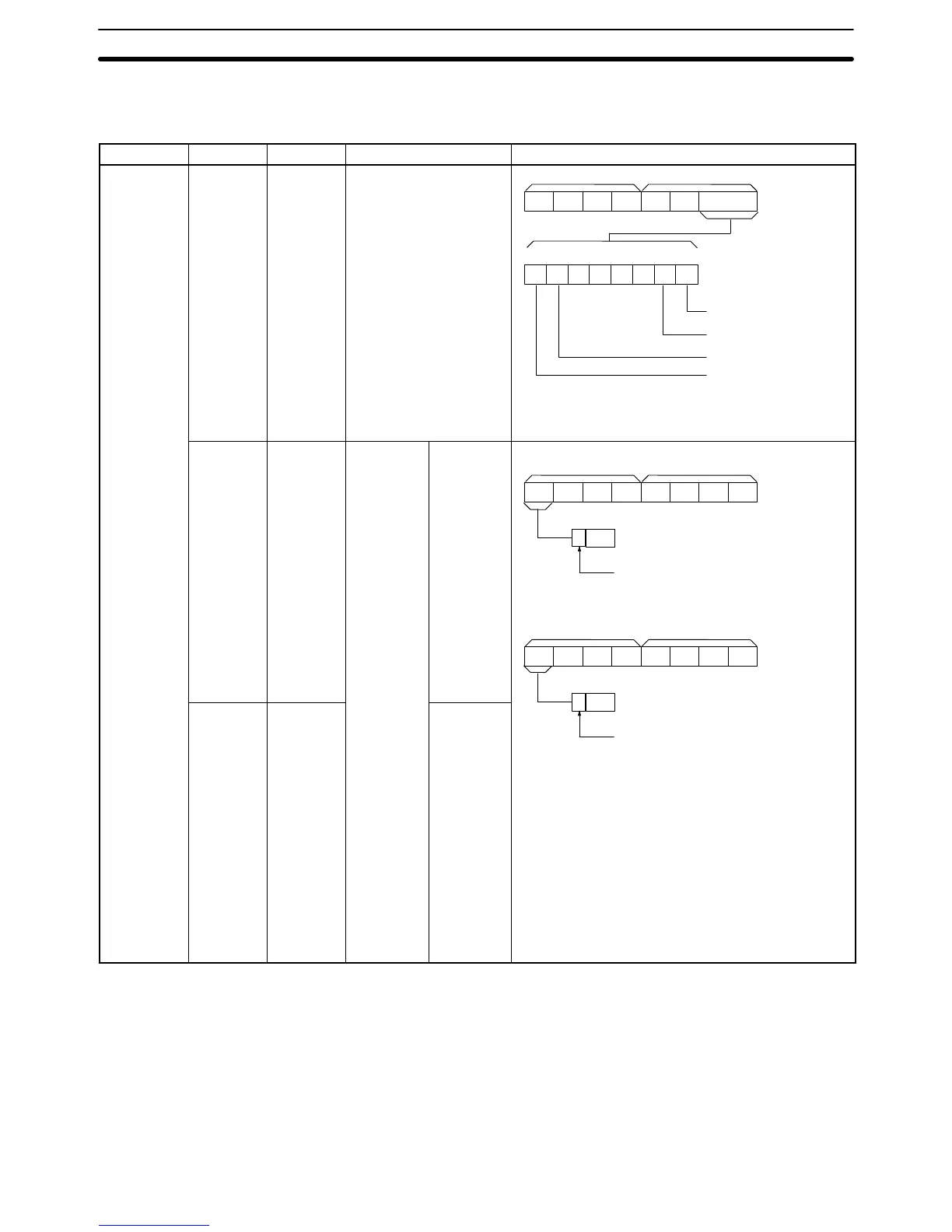44
Zone Parameters
When the zone parameter is changed, the changed value will become valid in
real time.
Axis Address R/W Name Description
X
4500 R/W Zone specification
Validates or invalidates the settings of zones 1 to 8.
A zone is valid if a bit corresponding to the zone is
set to 1 and invalid if the bit is set to 0.
000000 X
L+1 L
********
7654321 0
Bit
Zone 1
Zone 2
Zone 7
Zone 8
to
4501 R/W
Zone 1
Negative
direction
set value
Zone 1: Negative direction set value
Zone 1: Positive direction set value
x10
7
x10
6
x10
5
x10
4
x10
3
x10
2
x10
1
x10
0
L+1 L
3 2 1 0 bit
x10
7
Sign bit
0: Positive
1: Negative
x10
7
x10
6
x10
5
x10
4
x10
3
x10
2
x10
1
x10
0
L+1 L
3 2 1 0 bit
4502 R/W Positive
direction
set value
Sets the negative or positive direction range of zone
1.
The set value is effective if the specification of the
zone is valid. The set value can be set within a range
of –39,999,999 to 39,999,999 and must satisfy the
following condition.
Negative direction set value x Positive directional
set value
The minimum setting unit is set to 2 (for 0.01), the
display unit is set to 0 (for mm), and the negative
direction set value is 3.99 mm (i.e., 399 x 0.01) if the
negative direction data is 399.
x10
7
Sign bit
0: Positive
1: Negative
Details of Data Transmission and Reception Units
Section 4-4
