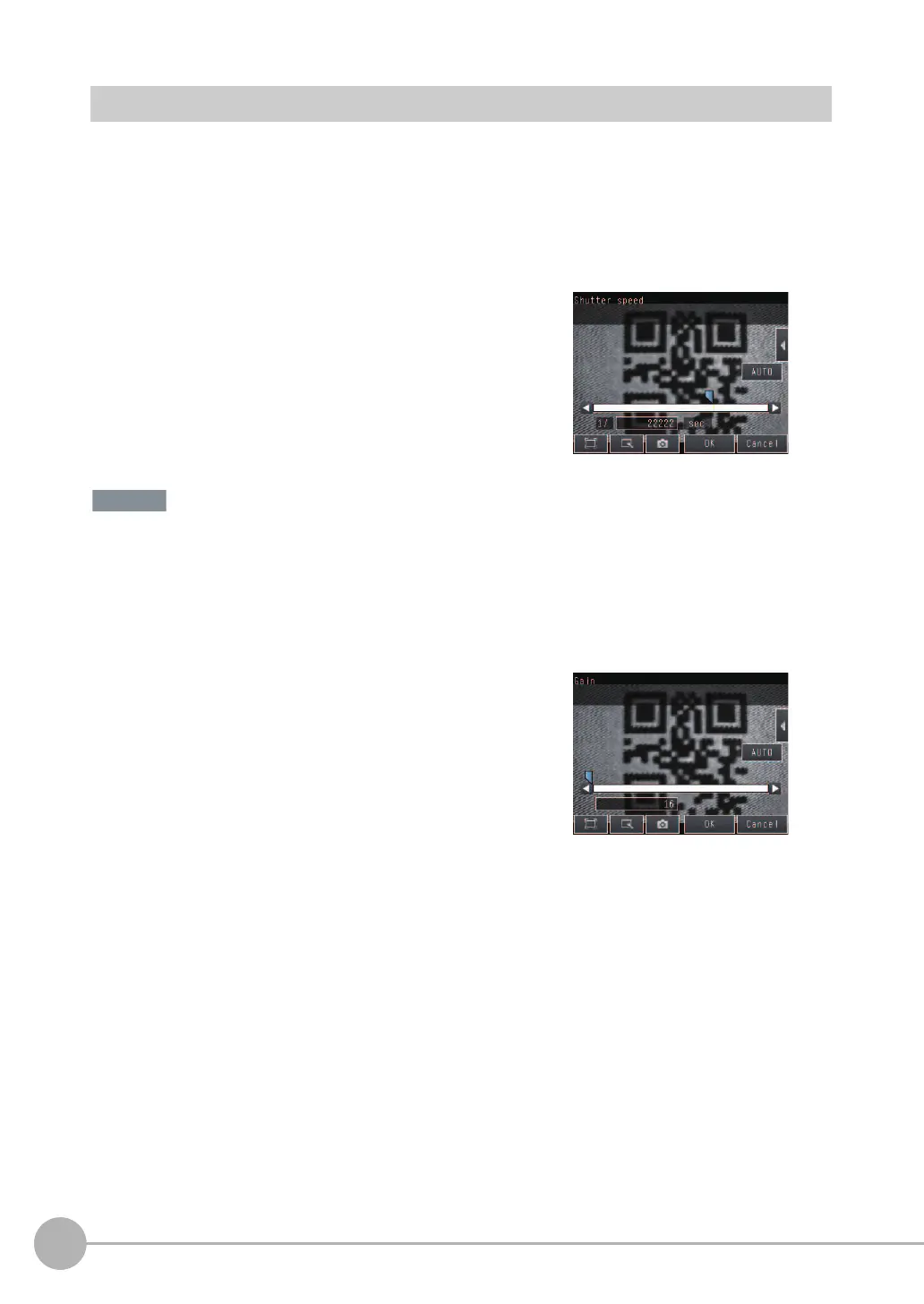Adjusting Image Quality
36
FQ-CR2 User’s Manual
Increasing the Brightness of the Image
The brightness of the display can be adjusted by adjusting the shutter speed and gain. To automatically adjust
the shutter time and gain, press the [AUTO] button in the display. To set the shutter speed and gain individually,
follow the steps below.
The image can be made brighter by increasing the shutter speed.
The exposure time is longer when a larger value is set. This may cause the image to blur if the object is moving
fast. When using the reader on a high-speed line, verify that the image is not blurred under actual operating
conditions.
If sufficient brightness cannot be obtained by adjusting the shutter speed, increase the gain.
1 Press [Shutter speed] on the right side of the display.
2 Move the adjustment bar left or right to adjust the
brightness of the display.
3 Press [OK].
1 Press [Gain] on the right side of the display.
2 Move the adjustment bar left or right to adjust the
brightness of the display.
3 Press [OK].
FQ Sensor User Manual.book 36 ページ 2011年7月8日 金曜日 午後2時30分