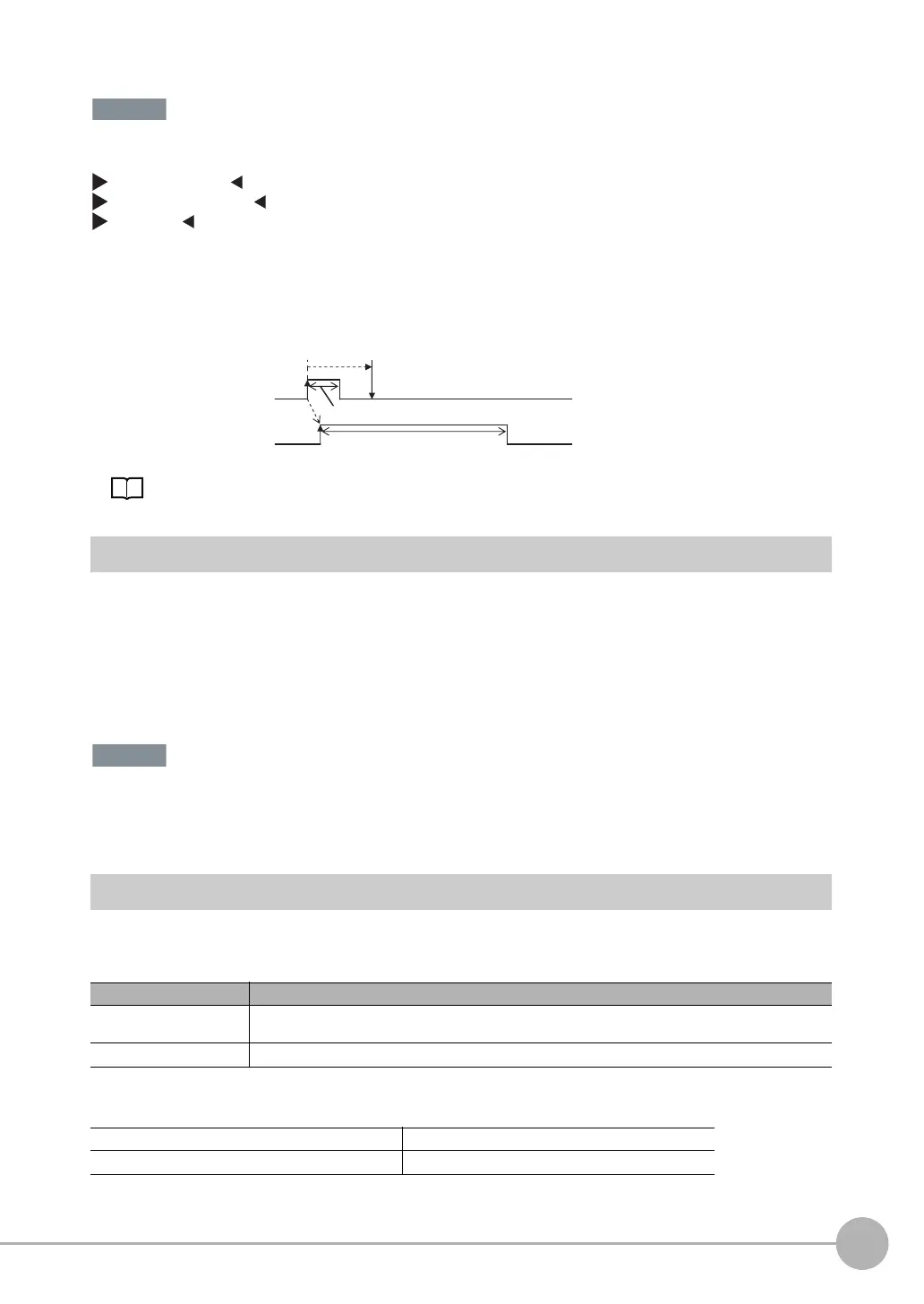Adjusting Image Quality
FQ-CR2 User’s Manual
37
3
Taking Images
If the image brightness fluctuates and is not stable each time an image is captured, turn on brightness
correction.
[Brightness] - [] - [Brightness correction].
[Shutter speed] - [] - [Brightness correction].
[Gain] -
[] - [Brightness correction].
When brightness correction is turned on, the brightness stabilizes but the image timing is delayed by 25 ms.
Make sure that suitable images of the measured objects are captured when brightness correction is on.
Timing chart when brightness correction is ON
Timing chart when brightness correction is off: p.97
Capturing Moving Objects Without Blur
For fast moving objects, blurring can be reduced by decreasing the shutter speed.
1 Press [Shutter speed] on the right side of the display.
2 Move the adjustment bar left or right to adjust the gain.
3 Press [OK].
If sufficient brightness cannot be obtained by adjusting the shutter speed, increase the gain.
When the shutter speed is decreased, the image becomes darker. Increasing the gain can improve the
brightness, but the image will become grainier. Make sure that measurement stability is not affected under
actual operating conditions.
Improving the Image Quality of Objects with Shiny or Metallic Surfaces
When measuring objects with shiny or metallic surfaces, light may reflect off the surface and affect the image.
Two functions are available to remove reflected light from the image.
Hints
Function Description
HDR
(High Dynamic Range)
Widens the dynamic range to improve the image quality of objects with contrasting light and dark areas.
Polarizing filter A polarizing filter can be attached to the sensor to remove specular reflection.
• The object being inspected can be stopped Use the HDR function
• The object being inspected cannot be stopped Use the polarizing filter
OFF
ON
TRIG signal
(Brightness
correction ON)
OFF
ON
BUSY signal
Timing Chart When the Brightness Correction Mode Is ON
ON for 1 ms or longer
Image capture starts 25 ms
after TRIG signal input.
ON while measurement
processing is executed
FQ Sensor User Manual.book 37 ページ 2011年7月8日 金曜日 午後2時30分