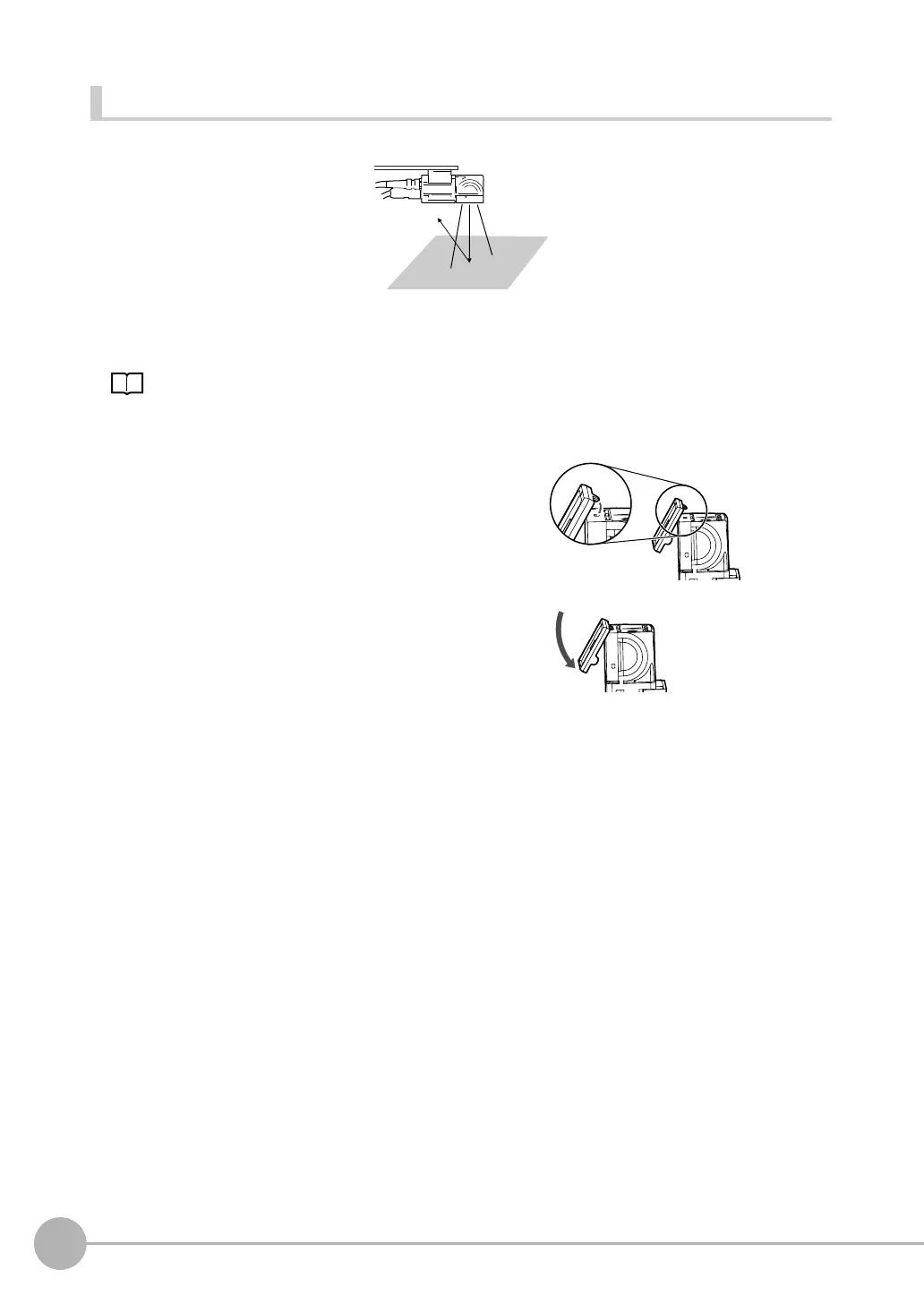Adjusting Image Quality
40
FQ-CR2 User’s Manual
Using a Polarizing Filter
Specular reflections can be eliminated from an image by attaching a FQ-XF1 Polarizing Filter to the Sensor.
Observe the following precautions.
• The image will be darker compared to when no filter is used.
• If the image becomes too dark, adjust the brightness.
p. 39
• Mounting the Filter
1 Hook the filter in the hole at the top of the Sensor.
2 Using the top section as a pivot point, pull down the
filter so that it attaches to the Sensor.
FQ Sensor User Manual.book 40 ページ 2011年7月8日 金曜日 午後2時30分
