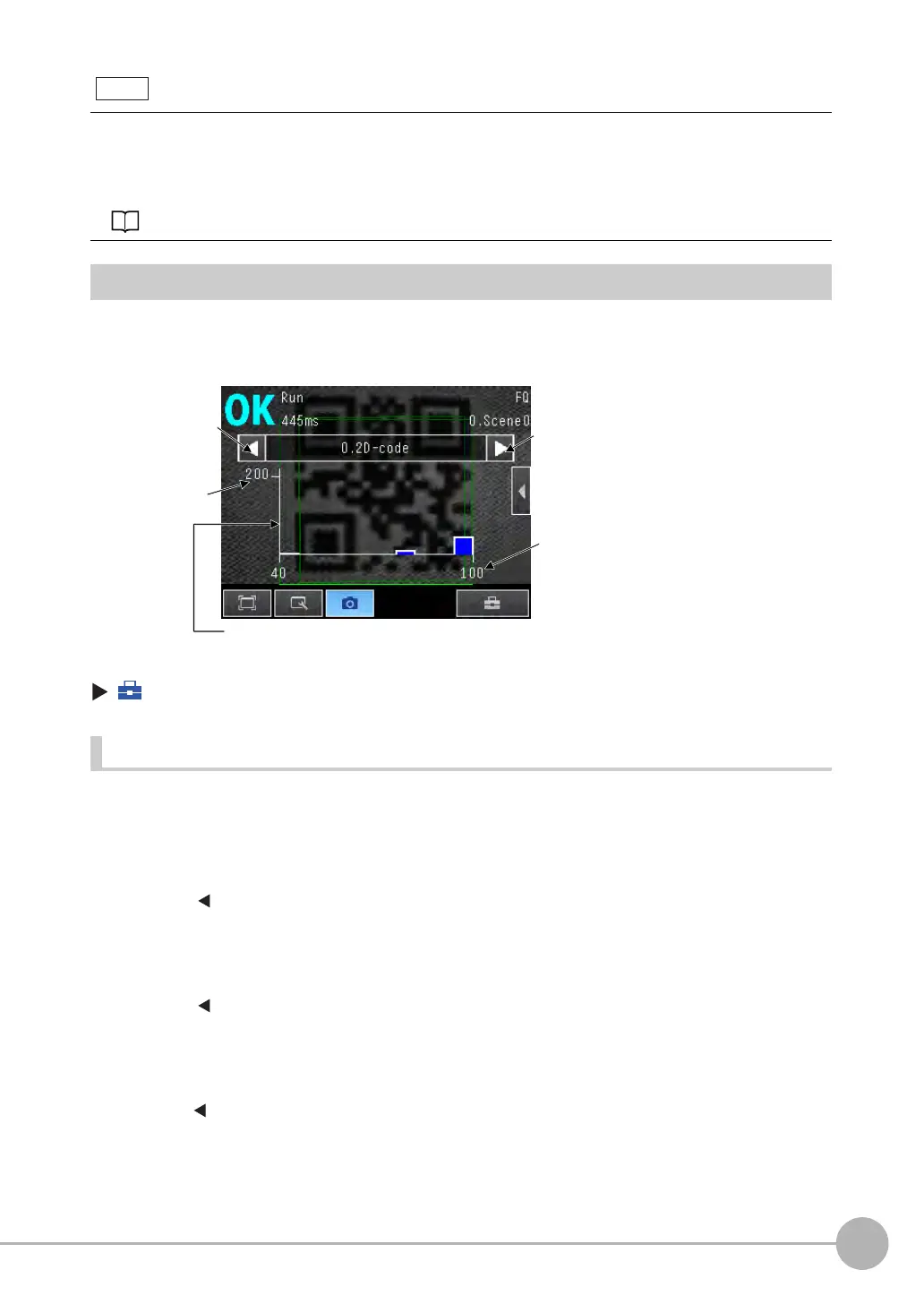Checking the Trend of Measurement Results with Graphs
FQ-CR2 User’s Manual
65
6
Operation
Histograms
The distribution of each measurement value can be checked on a histogram.
The most recent 1,000 measurement values are displayed on a graph.
(Run Mode) − [Select display] − [Histogram]
Arranging Histogram Display
The display range on the horizontal axis and the number of data on the vertical axis of the histogram can be
changed.
• Disabling Automatic Adjustment of the Display Range
1 Press [ ] − [Auto display] on the right of the histogram.
2 Press [OFF].
• Changing the Display Range of the Horizontal Axis
1 Press [ ] − [Display range] on the right of the histogram.
2 Select the maximum measurement value, the minimum measurement value, and the class.
• Changing the Number of Data on the Vertical Axis
1 Press [ ] − [Number of data] on the right of the histogram.
2 Select the maximum number of data to display.
• Trend monitor data is held until the power supply is turned OFF.
•
You can select whether to display all data on the trend monitor or only data for which the overall judgement is NG.
Logging settings are applied to the trend monitor as well.
However, they are not applied to trend monitor when it is displayed in Setup Mode.
Check recent measurement trends (recent results logging): p. 79
Note
This is equivalent to the judgement value of the selected inspection item.
The distribution of measurement values is displayed in a histogram.
Measurement values
Number of
measurement
values
Switches the display to
the next inspection
item number.
Switches the display
to the previous
inspection item
number.
FQ Sensor User Manual.book 65 ページ 2011年7月8日 金曜日 午後2時30分