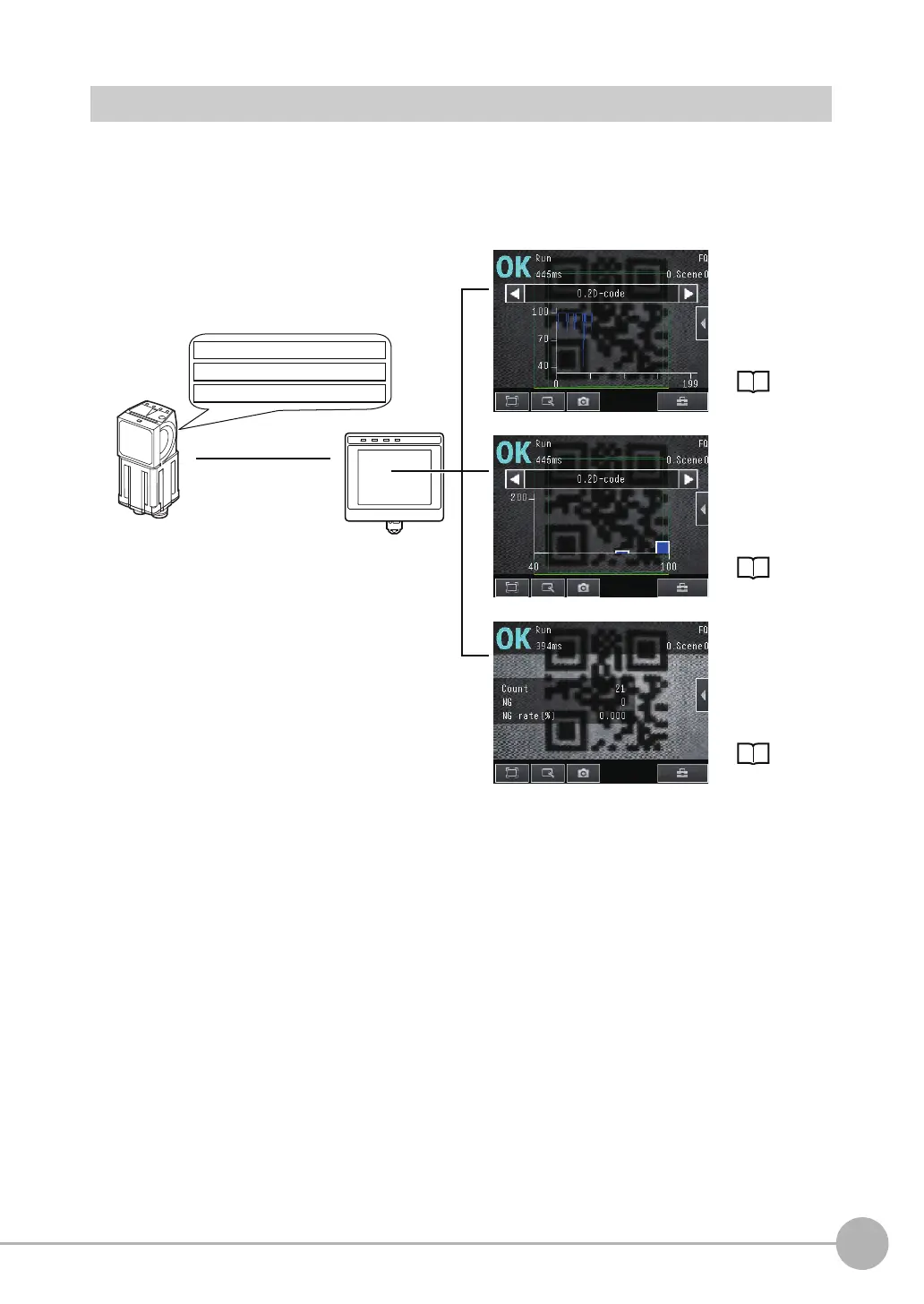Logging Measurement Data and Image Data
FQ-CR2 User’s Manual
79
7
Convenient Functions
Checking Recent Measurement Trends (Recent Results Logging)
The most recent measurement results can be logged inside the Sensor.
Even if data is not logged in external memory, such as an SD card, trends in measurement results can be
easily checked on the Touch Finder.
However, if the power supply is turned OFF or the scene is changed, this data will be lost.
Trend monitor
p. 64
Histogram
p. 65
Statistical data
p. 62
Touch Finder
Statistical Data
Sensor
Image data: Most recent 20 images
Inspection data: Most recent 1,000 values
Recent measurement results
FQ Sensor User Manual.book 79 ページ 2011年7月8日 金曜日 午後2時30分