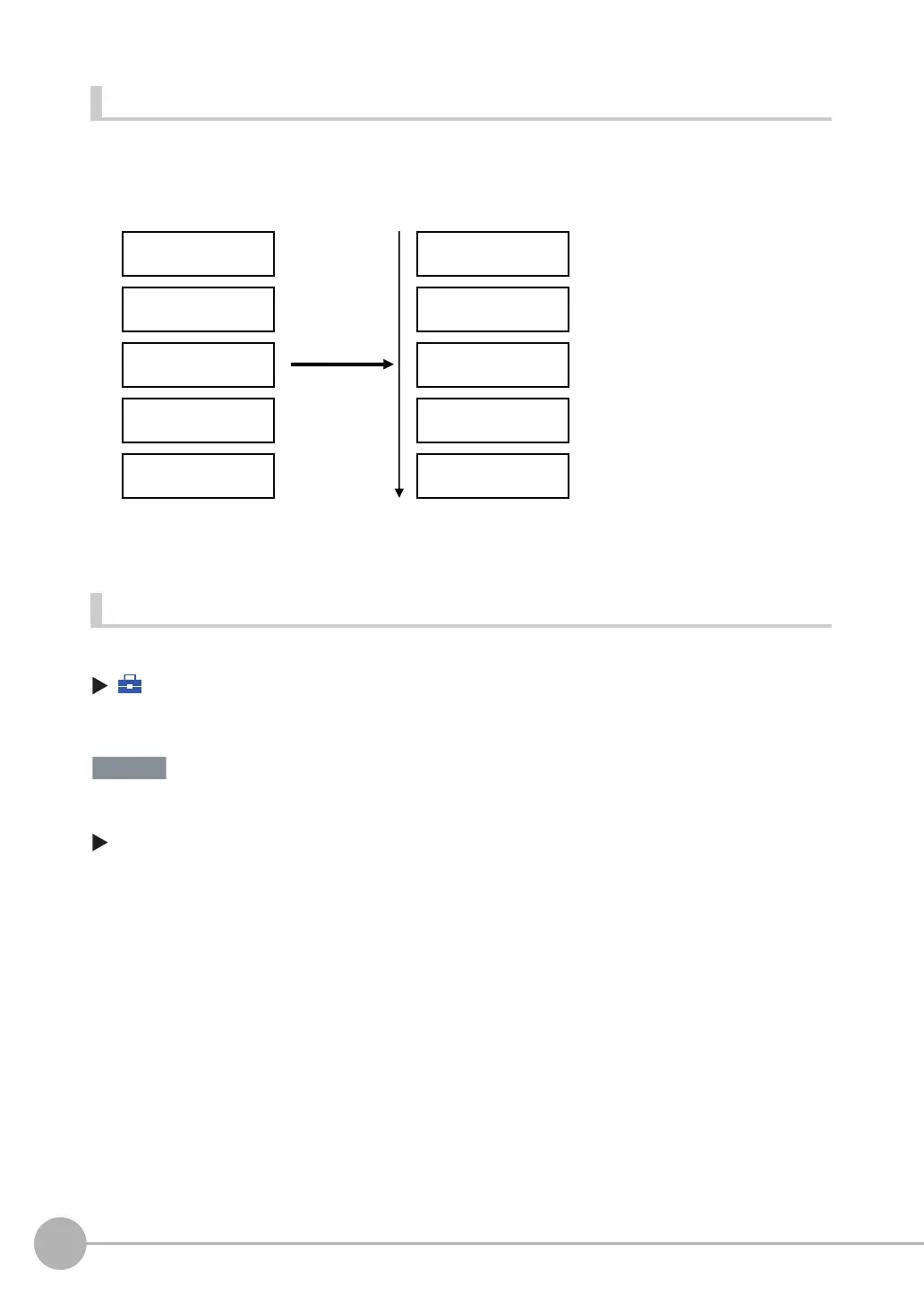Setting the Retry Function
94
FQ-CR2 User’s Manual
Auto scanning order
The scanning procedure when the sort order is set to auto is shown below.
1st : The immediately previous scene that scanned successfully
2nd and following: Order of largest number of successful scans
• In the default state, the order is the order of the scene numbers.
• If the power is interrupted or the sensor is restarted, the success counts are initialized when adjust mode is entered.
Setting trigger retry
• Set the retry mode to [Trigger retry] in "Retry details".
(Setup Mode) − [Sensor settings] − [Retry details]
To use trigger retry, the I/O input mode must be set to expanded mode.
[In/Out] − [I/O setting] − [I/O terminals] − [Input] tab − [Input mode]
Press "Expanded mode".
1 Press [Trigger retry] for the retry mode.
Scan condition of immediately
previous successful scan
Scene 1
Success count: 25
Scene 1
Success count: 25
Scene 2
Success count: 1
Scene 2
Success count: 1
Scene 3
Success count: 50
Scene 3
Success count: 50
Scene 4
Success count: 15
Scene 4
Success count: 15
Scene 5
Success count: 9
Scene 5
Success count: 9
FQ Sensor User Manual.book 94 ページ 2011年7月8日 金曜日 午後2時30分