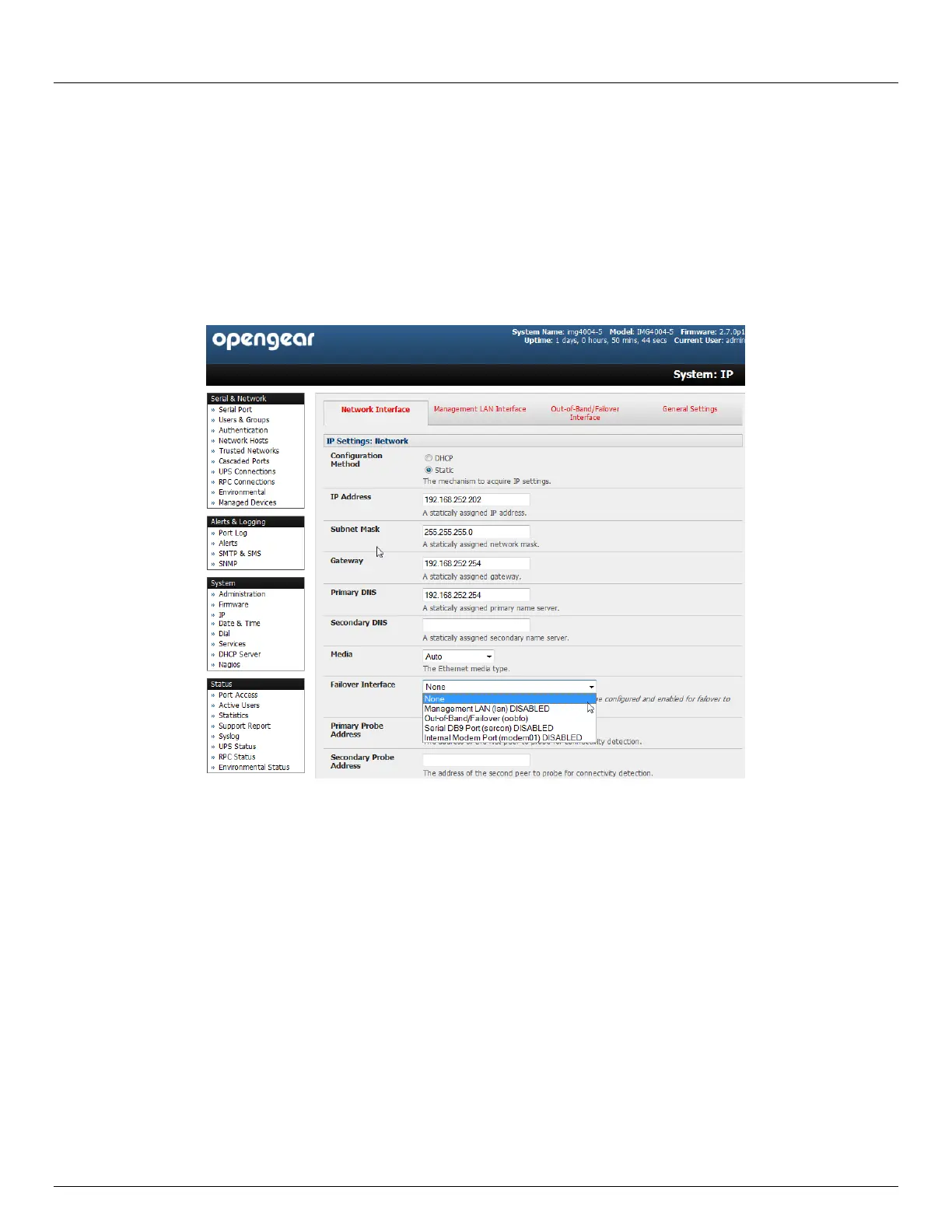Chapter 5: Firewall, Failover and Out of Band
100 Console Server & RIM Gateway User Manual
On the System: IP menu select Network 2 (ACM5004-2 and IM42xx) or Out of Band/ Failover (IM4004-5) and
configure the IP Address, Subnet Mask, Gateway and DNS with the access settings that relate to the alternate
link
Ensure when configuring the principal Network 1 Settings (eth0) connection, the Failover Interface is set to
None
5.5 Broadband Ethernet Failover
The second Ethernet port on the ACM5500, ACM5000, IM4004-5 and IM4200 family of advanced console servers can
also be configured for failover to ensure transparent high availability.
When configuring the principal network connection, specify Management LAN/ Network 2 (eth1) as the Failover
Interface to be used when a fault has been detected with Network 1 (eth0)
Specify the Probe Addresses of two sites (the Primary and Secondary) that the advanced console server is to
ping to determine if Network 1 (eth0) is still operational
Then on the Management LAN Interface - Network 2 (IM42xx or ACM5004-2) or Out of Band/ Failover
(IM4004-5) configure the IP Address/ Subnet Mask/ Gateway the same as you used for Network Interface
(Network 1)